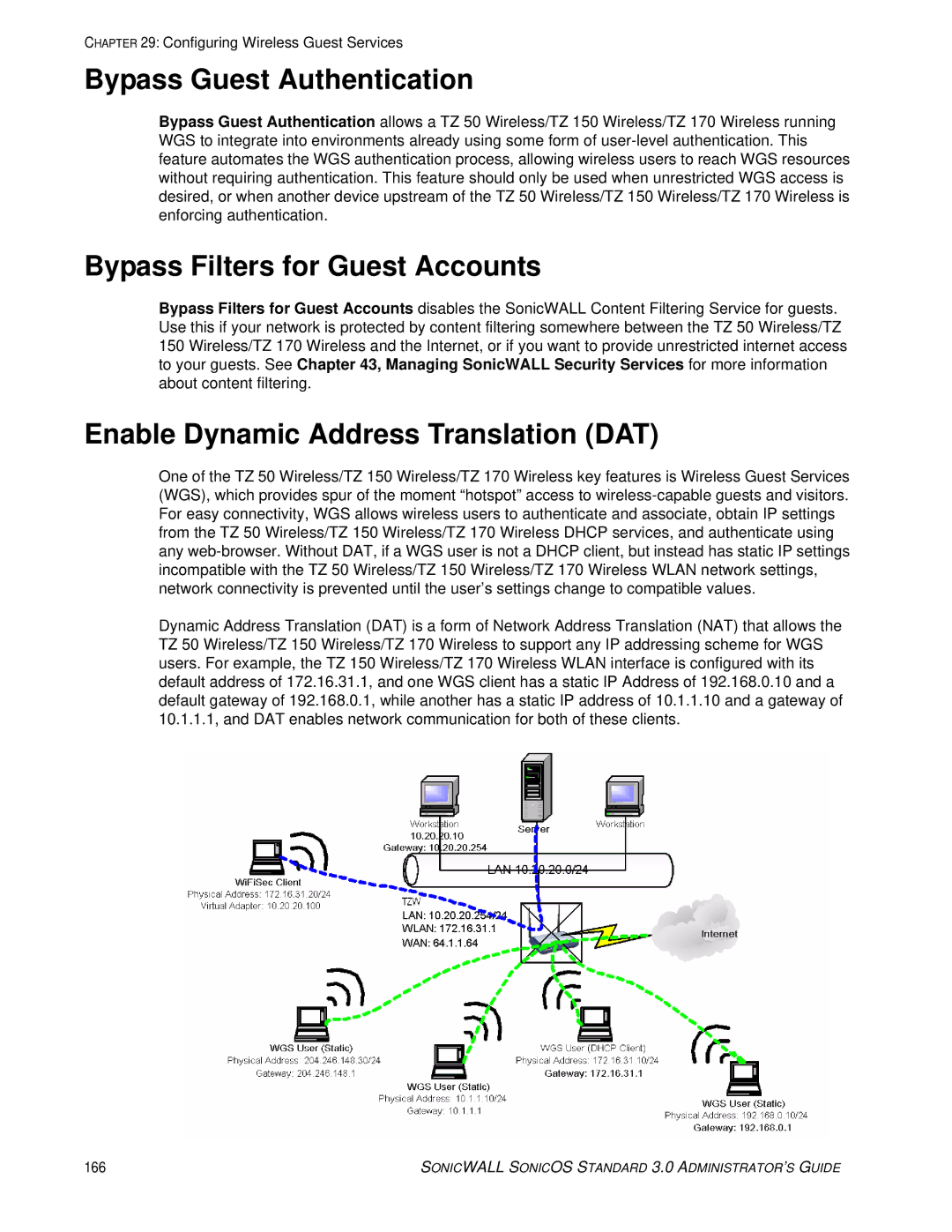CHAPTER 29: Configuring Wireless Guest Services
Bypass Guest Authentication
Bypass Guest Authentication allows a TZ 50 Wireless/TZ 150 Wireless/TZ 170 Wireless running WGS to integrate into environments already using some form of
Bypass Filters for Guest Accounts
Bypass Filters for Guest Accounts disables the SonicWALL Content Filtering Service for guests. Use this if your network is protected by content filtering somewhere between the TZ 50 Wireless/TZ 150 Wireless/TZ 170 Wireless and the Internet, or if you want to provide unrestricted internet access to your guests. See Chapter 43, Managing SonicWALL Security Services for more information about content filtering.
Enable Dynamic Address Translation (DAT)
One of the TZ 50 Wireless/TZ 150 Wireless/TZ 170 Wireless key features is Wireless Guest Services (WGS), which provides spur of the moment “hotspot” access to
Dynamic Address Translation (DAT) is a form of Network Address Translation (NAT) that allows the TZ 50 Wireless/TZ 150 Wireless/TZ 170 Wireless to support any IP addressing scheme for WGS users. For example, the TZ 150 Wireless/TZ 170 Wireless WLAN interface is configured with its default address of 172.16.31.1, and one WGS client has a static IP Address of 192.168.0.10 and a default gateway of 192.168.0.1, while another has a static IP address of 10.1.1.10 and a gateway of 10.1.1.1, and DAT enables network communication for both of these clients.
166 | SONICWALL SONICOS STANDARD 3.0 ADMINISTRATOR’S GUIDE |