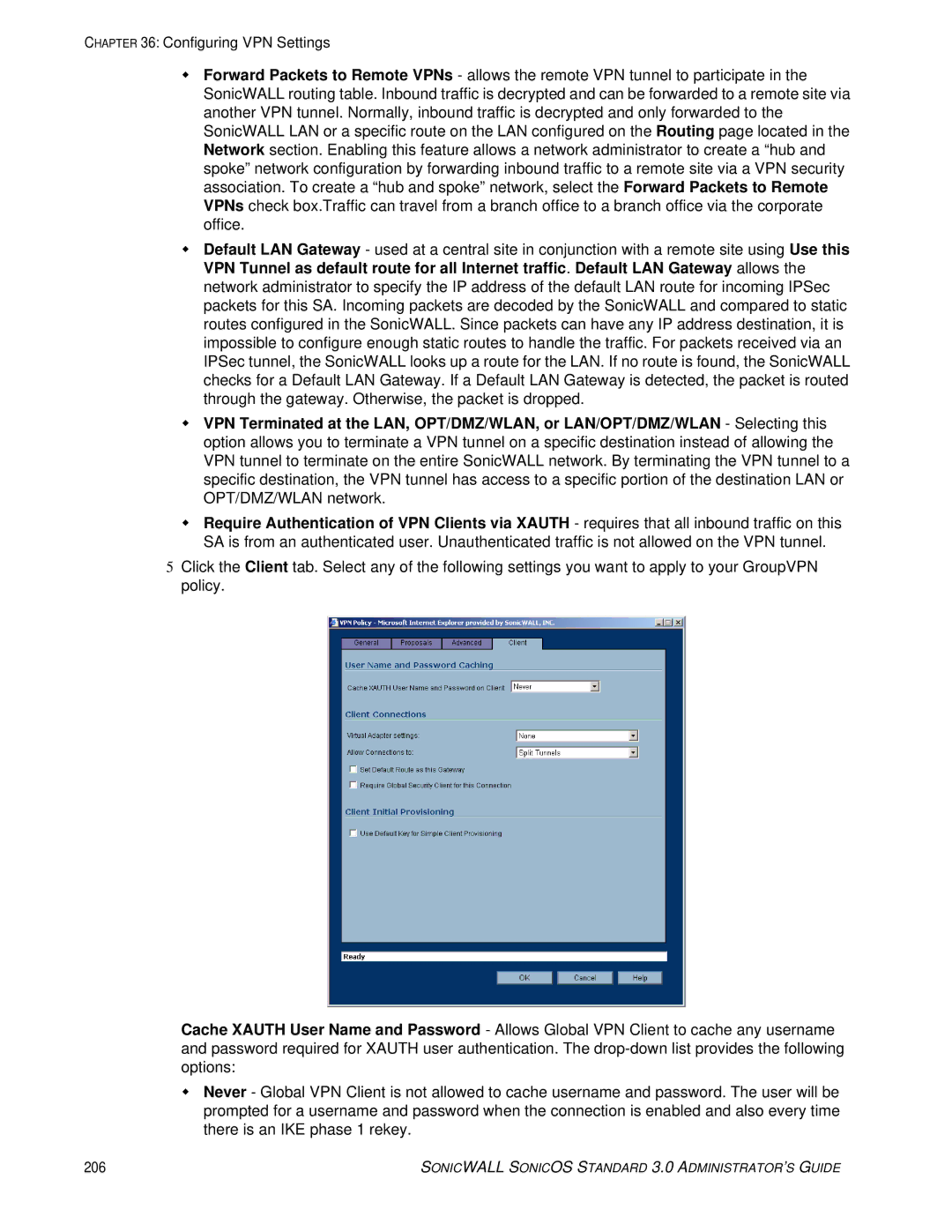CHAPTER 36: Configuring VPN Settings
Forward Packets to Remote VPNs - allows the remote VPN tunnel to participate in the SonicWALL routing table. Inbound traffic is decrypted and can be forwarded to a remote site via another VPN tunnel. Normally, inbound traffic is decrypted and only forwarded to the SonicWALL LAN or a specific route on the LAN configured on the Routing page located in the Network section. Enabling this feature allows a network administrator to create a “hub and spoke” network configuration by forwarding inbound traffic to a remote site via a VPN security association. To create a “hub and spoke” network, select the Forward Packets to Remote VPNs check box.Traffic can travel from a branch office to a branch office via the corporate office.
Default LAN Gateway - used at a central site in conjunction with a remote site using Use this VPN Tunnel as default route for all Internet traffic. Default LAN Gateway allows the network administrator to specify the IP address of the default LAN route for incoming IPSec packets for this SA. Incoming packets are decoded by the SonicWALL and compared to static routes configured in the SonicWALL. Since packets can have any IP address destination, it is impossible to configure enough static routes to handle the traffic. For packets received via an IPSec tunnel, the SonicWALL looks up a route for the LAN. If no route is found, the SonicWALL checks for a Default LAN Gateway. If a Default LAN Gateway is detected, the packet is routed through the gateway. Otherwise, the packet is dropped.
VPN Terminated at the LAN, OPT/DMZ/WLAN, or LAN/OPT/DMZ/WLAN - Selecting this option allows you to terminate a VPN tunnel on a specific destination instead of allowing the VPN tunnel to terminate on the entire SonicWALL network. By terminating the VPN tunnel to a specific destination, the VPN tunnel has access to a specific portion of the destination LAN or OPT/DMZ/WLAN network.
Require Authentication of VPN Clients via XAUTH - requires that all inbound traffic on this SA is from an authenticated user. Unauthenticated traffic is not allowed on the VPN tunnel.
5Click the Client tab. Select any of the following settings you want to apply to your GroupVPN policy.
Cache XAUTH User Name and Password - Allows Global VPN Client to cache any username and password required for XAUTH user authentication. The
Never - Global VPN Client is not allowed to cache username and password. The user will be prompted for a username and password when the connection is enabled and also every time there is an IKE phase 1 rekey.
206 | SONICWALL SONICOS STANDARD 3.0 ADMINISTRATOR’S GUIDE |