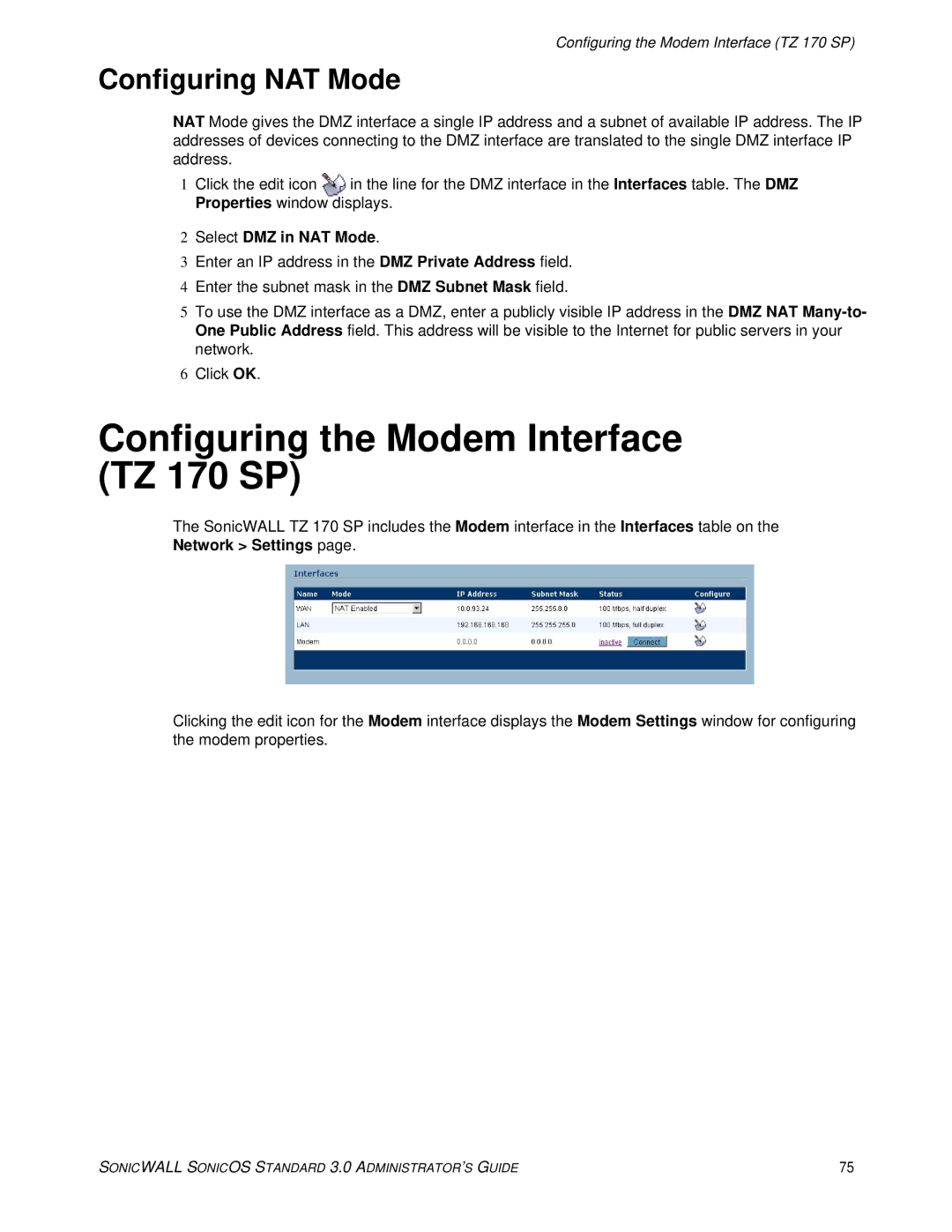Configuring the Modem Interface (TZ 170 SP)
Configuring NAT Mode
NAT Mode gives the DMZ interface a single IP address and a subnet of available IP address. The IP addresses of devices connecting to the DMZ interface are translated to the single DMZ interface IP address.
1 Click the edit icon in the line for the DMZ interface in the Interfaces table. The DMZ Properties window displays.
2Select DMZ in NAT Mode.
3Enter an IP address in the DMZ Private Address field.
4Enter the subnet mask in the DMZ Subnet Mask field.
5To use the DMZ interface as a DMZ, enter a publicly visible IP address in the DMZ NAT
6Click OK.
Configuring the Modem Interface (TZ 170 SP)
The SonicWALL TZ 170 SP includes the Modem interface in the Interfaces table on the Network > Settings page.
Clicking the edit icon for the Modem interface displays the Modem Settings window for configuring the modem properties.
SONICWALL SONICOS STANDARD 3.0 ADMINISTRATOR’S GUIDE | 75 |