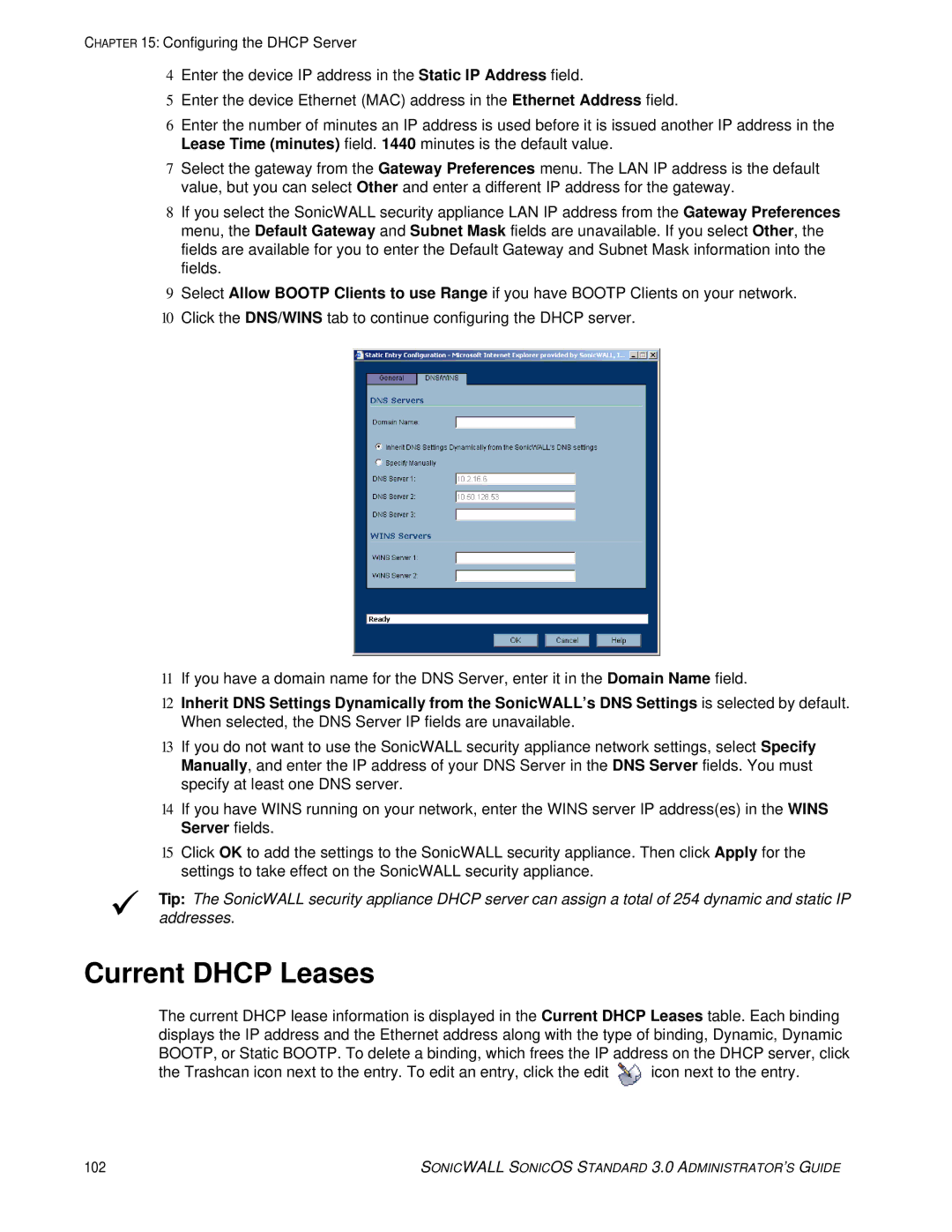CHAPTER 15: Configuring the DHCP Server
4Enter the device IP address in the Static IP Address field.
5Enter the device Ethernet (MAC) address in the Ethernet Address field.
6Enter the number of minutes an IP address is used before it is issued another IP address in the Lease Time (minutes) field. 1440 minutes is the default value.
7Select the gateway from the Gateway Preferences menu. The LAN IP address is the default value, but you can select Other and enter a different IP address for the gateway.
8If you select the SonicWALL security appliance LAN IP address from the Gateway Preferences menu, the Default Gateway and Subnet Mask fields are unavailable. If you select Other, the fields are available for you to enter the Default Gateway and Subnet Mask information into the fields.
9Select Allow BOOTP Clients to use Range if you have BOOTP Clients on your network.
10Click the DNS/WINS tab to continue configuring the DHCP server.
11If you have a domain name for the DNS Server, enter it in the Domain Name field.
12Inherit DNS Settings Dynamically from the SonicWALL’s DNS Settings is selected by default. When selected, the DNS Server IP fields are unavailable.
13If you do not want to use the SonicWALL security appliance network settings, select Specify Manually, and enter the IP address of your DNS Server in the DNS Server fields. You must specify at least one DNS server.
14If you have WINS running on your network, enter the WINS server IP address(es) in the WINS Server fields.
15Click OK to add the settings to the SonicWALL security appliance. Then click Apply for the settings to take effect on the SonicWALL security appliance.
9Tip: The SonicWALL security appliance DHCP server can assign a total of 254 dynamic and static IP addresses.
Current DHCP Leases
The current DHCP lease information is displayed in the Current DHCP Leases table. Each binding displays the IP address and the Ethernet address along with the type of binding, Dynamic, Dynamic BOOTP, or Static BOOTP. To delete a binding, which frees the IP address on the DHCP server, click
the Trashcan icon next to the entry. To edit an entry, click the edit ![]() icon next to the entry.
icon next to the entry.
102 | SONICWALL SONICOS STANDARD 3.0 ADMINISTRATOR’S GUIDE |