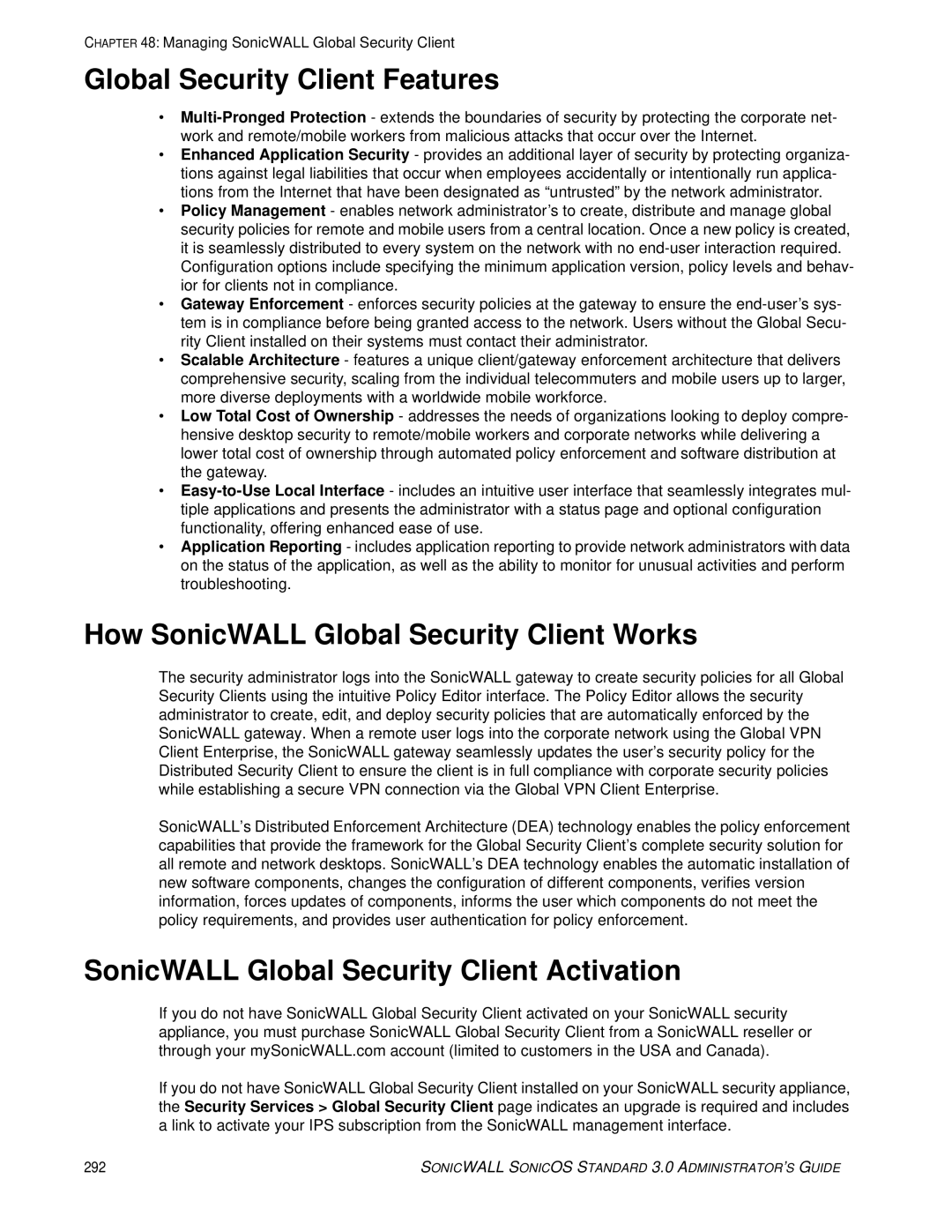CHAPTER 48: Managing SonicWALL Global Security Client
Global Security Client Features
•
•Enhanced Application Security - provides an additional layer of security by protecting organiza- tions against legal liabilities that occur when employees accidentally or intentionally run applica- tions from the Internet that have been designated as “untrusted” by the network administrator.
•Policy Management - enables network administrator’s to create, distribute and manage global security policies for remote and mobile users from a central location. Once a new policy is created, it is seamlessly distributed to every system on the network with no
•Gateway Enforcement - enforces security policies at the gateway to ensure the
•Scalable Architecture - features a unique client/gateway enforcement architecture that delivers comprehensive security, scaling from the individual telecommuters and mobile users up to larger, more diverse deployments with a worldwide mobile workforce.
•Low Total Cost of Ownership - addresses the needs of organizations looking to deploy compre- hensive desktop security to remote/mobile workers and corporate networks while delivering a lower total cost of ownership through automated policy enforcement and software distribution at the gateway.
•
•Application Reporting - includes application reporting to provide network administrators with data on the status of the application, as well as the ability to monitor for unusual activities and perform troubleshooting.
How SonicWALL Global Security Client Works
The security administrator logs into the SonicWALL gateway to create security policies for all Global Security Clients using the intuitive Policy Editor interface. The Policy Editor allows the security administrator to create, edit, and deploy security policies that are automatically enforced by the SonicWALL gateway. When a remote user logs into the corporate network using the Global VPN Client Enterprise, the SonicWALL gateway seamlessly updates the user’s security policy for the Distributed Security Client to ensure the client is in full compliance with corporate security policies while establishing a secure VPN connection via the Global VPN Client Enterprise.
SonicWALL’s Distributed Enforcement Architecture (DEA) technology enables the policy enforcement capabilities that provide the framework for the Global Security Client’s complete security solution for all remote and network desktops. SonicWALL’s DEA technology enables the automatic installation of new software components, changes the configuration of different components, verifies version information, forces updates of components, informs the user which components do not meet the policy requirements, and provides user authentication for policy enforcement.
SonicWALL Global Security Client Activation
If you do not have SonicWALL Global Security Client activated on your SonicWALL security appliance, you must purchase SonicWALL Global Security Client from a SonicWALL reseller or through your mySonicWALL.com account (limited to customers in the USA and Canada).
If you do not have SonicWALL Global Security Client installed on your SonicWALL security appliance, the Security Services > Global Security Client page indicates an upgrade is required and includes a link to activate your IPS subscription from the SonicWALL management interface.
292 | SONICWALL SONICOS STANDARD 3.0 ADMINISTRATOR’S GUIDE |