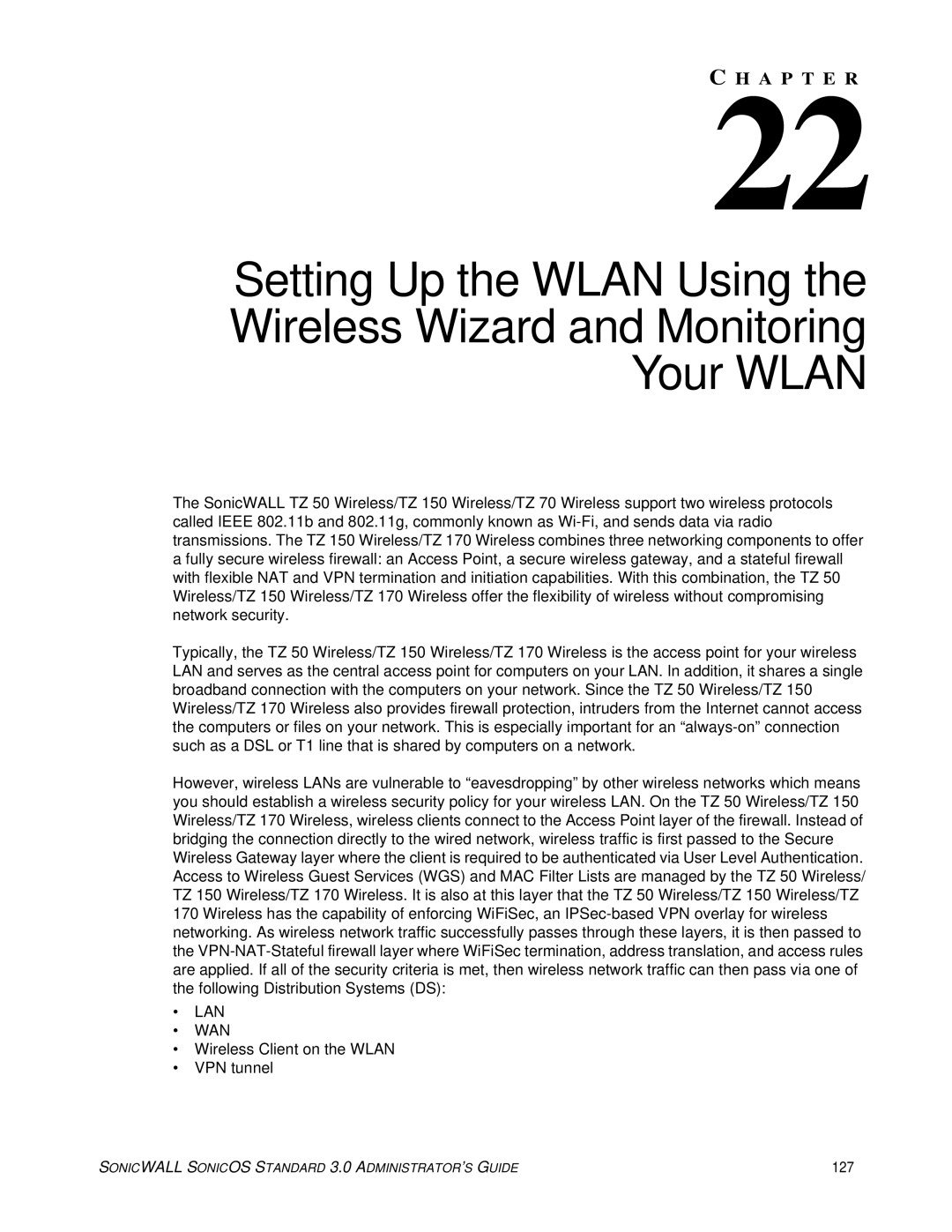C22H A P T E R
Setting Up the WLAN Using the
Wireless Wizard and Monitoring
Your WLAN
The SonicWALL TZ 50 Wireless/TZ 150 Wireless/TZ 70 Wireless support two wireless protocols called IEEE 802.11b and 802.11g, commonly known as
Typically, the TZ 50 Wireless/TZ 150 Wireless/TZ 170 Wireless is the access point for your wireless LAN and serves as the central access point for computers on your LAN. In addition, it shares a single broadband connection with the computers on your network. Since the TZ 50 Wireless/TZ 150 Wireless/TZ 170 Wireless also provides firewall protection, intruders from the Internet cannot access the computers or files on your network. This is especially important for an
However, wireless LANs are vulnerable to “eavesdropping” by other wireless networks which means you should establish a wireless security policy for your wireless LAN. On the TZ 50 Wireless/TZ 150 Wireless/TZ 170 Wireless, wireless clients connect to the Access Point layer of the firewall. Instead of bridging the connection directly to the wired network, wireless traffic is first passed to the Secure Wireless Gateway layer where the client is required to be authenticated via User Level Authentication. Access to Wireless Guest Services (WGS) and MAC Filter Lists are managed by the TZ 50 Wireless/ TZ 150 Wireless/TZ 170 Wireless. It is also at this layer that the TZ 50 Wireless/TZ 150 Wireless/TZ 170 Wireless has the capability of enforcing WiFiSec, an
•LAN
•WAN
•Wireless Client on the WLAN
•VPN tunnel
SONICWALL SONICOS STANDARD 3.0 ADMINISTRATOR’S GUIDE | 127 |