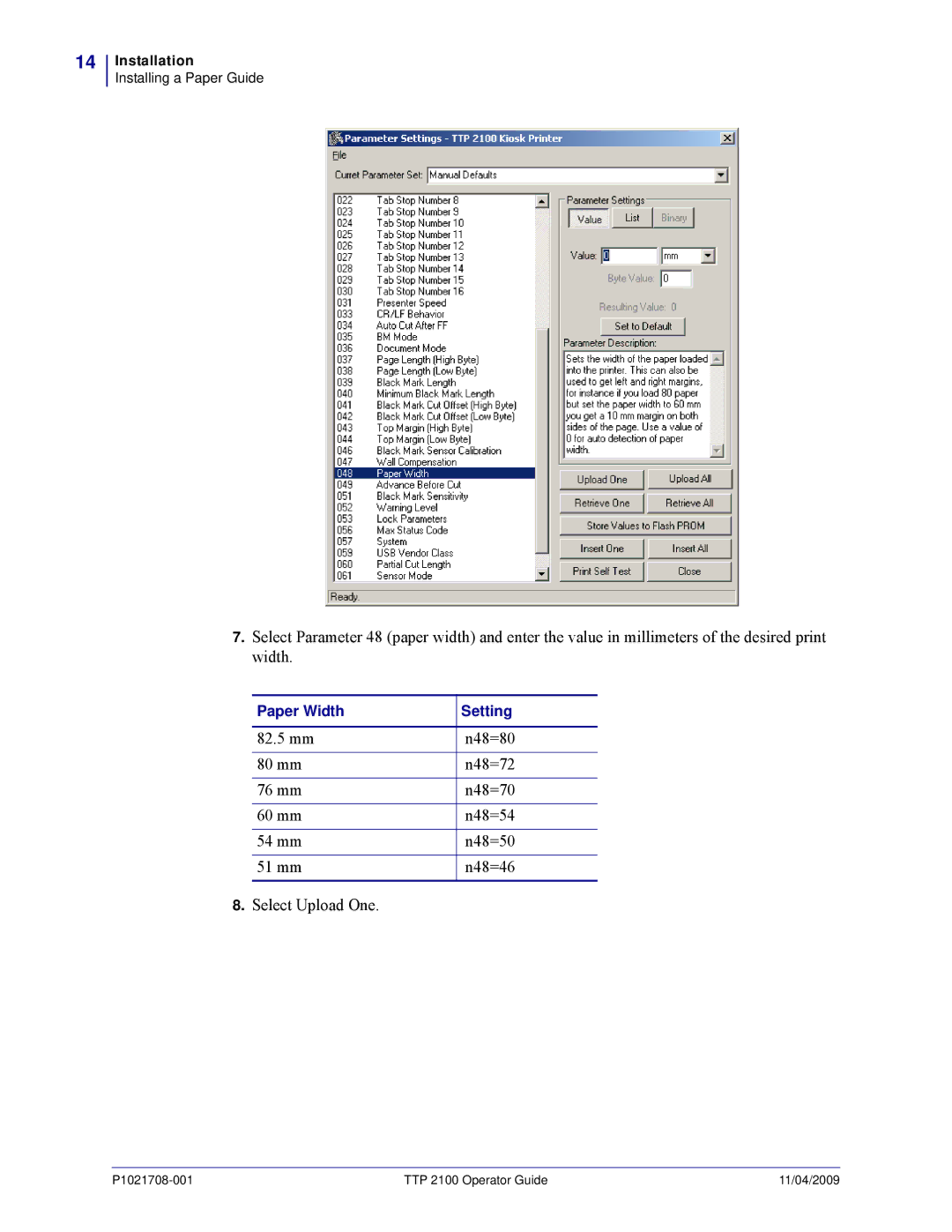14
Installation
Installing a Paper Guide
7.Select Parameter 48 (paper width) and enter the value in millimeters of the desired print width.
Paper Width | Setting |
|
|
82.5 mm | n48=80 |
|
|
80 mm | n48=72 |
|
|
76 mm | n48=70 |
|
|
60 mm | n48=54 |
|
|
54 mm | n48=50 |
|
|
51 mm | n48=46 |
|
|
8.Select Upload One.
TTP 2100 Operator Guide | 11/04/2009 |