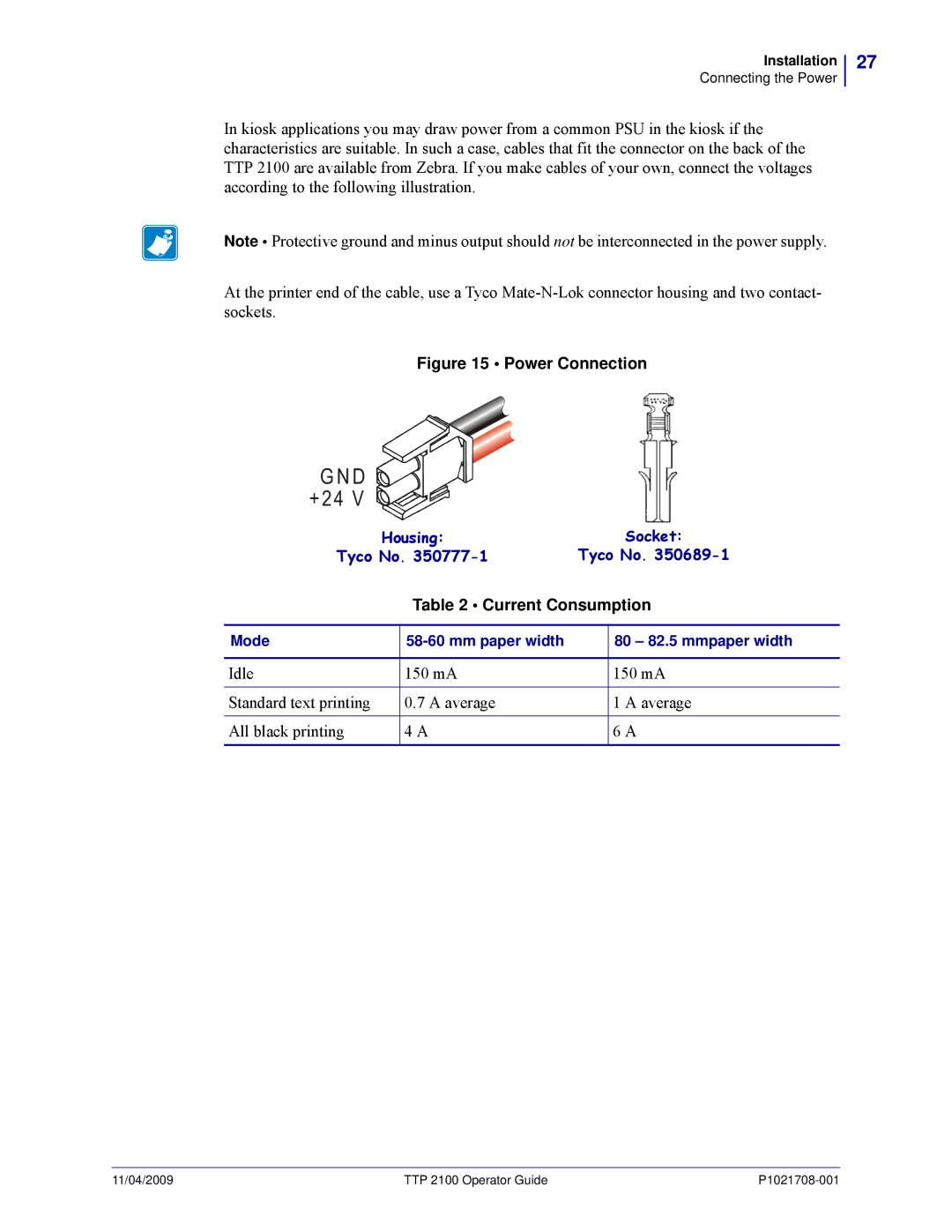Installation
Connecting the Power
In kiosk applications you may draw power from a common PSU in the kiosk if the characteristics are suitable. In such a case, cables that fit the connector on the back of the TTP 2100 are available from Zebra. If you make cables of your own, connect the voltages according to the following illustration.
Note • Protective ground and minus output should not be interconnected in the power supply.
At the printer end of the cable, use a Tyco
Figure 15 • Power Connection
27
G N D |
|
|
|
+ 2 4 V |
|
|
|
| Housing: |
| Socket: |
Tyco No. | Tyco No. | ||
| Table 2 • Current Consumption | ||
Mode | 80 – 82.5 mmpaper width | ||
Idle | 150 mA | 150 mA | |
Standard text printing | 0.7 A average | 1 | A average |
All black printing | 4 A | 6 | A |
11/04/2009 | TTP 2100 Operator Guide |