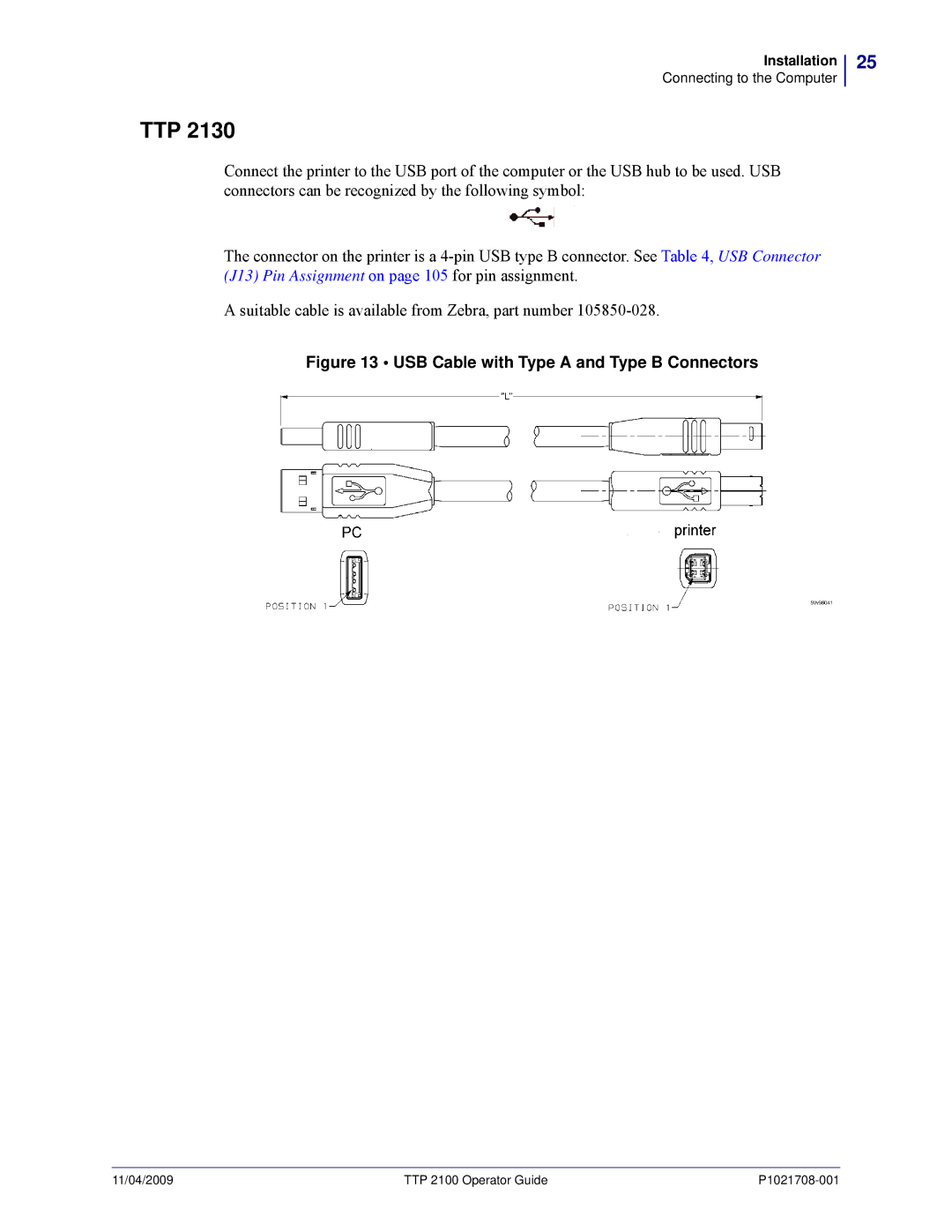Installation
Connecting to the Computer
TTP 2130
Connect the printer to the USB port of the computer or the USB hub to be used. USB connectors can be recognized by the following symbol:
.
The connector on the printer is a
A suitable cable is available from Zebra, part number
Figure 13 • USB Cable with Type A and Type B Connectors
25
11/04/2009 | TTP 2100 Operator Guide |