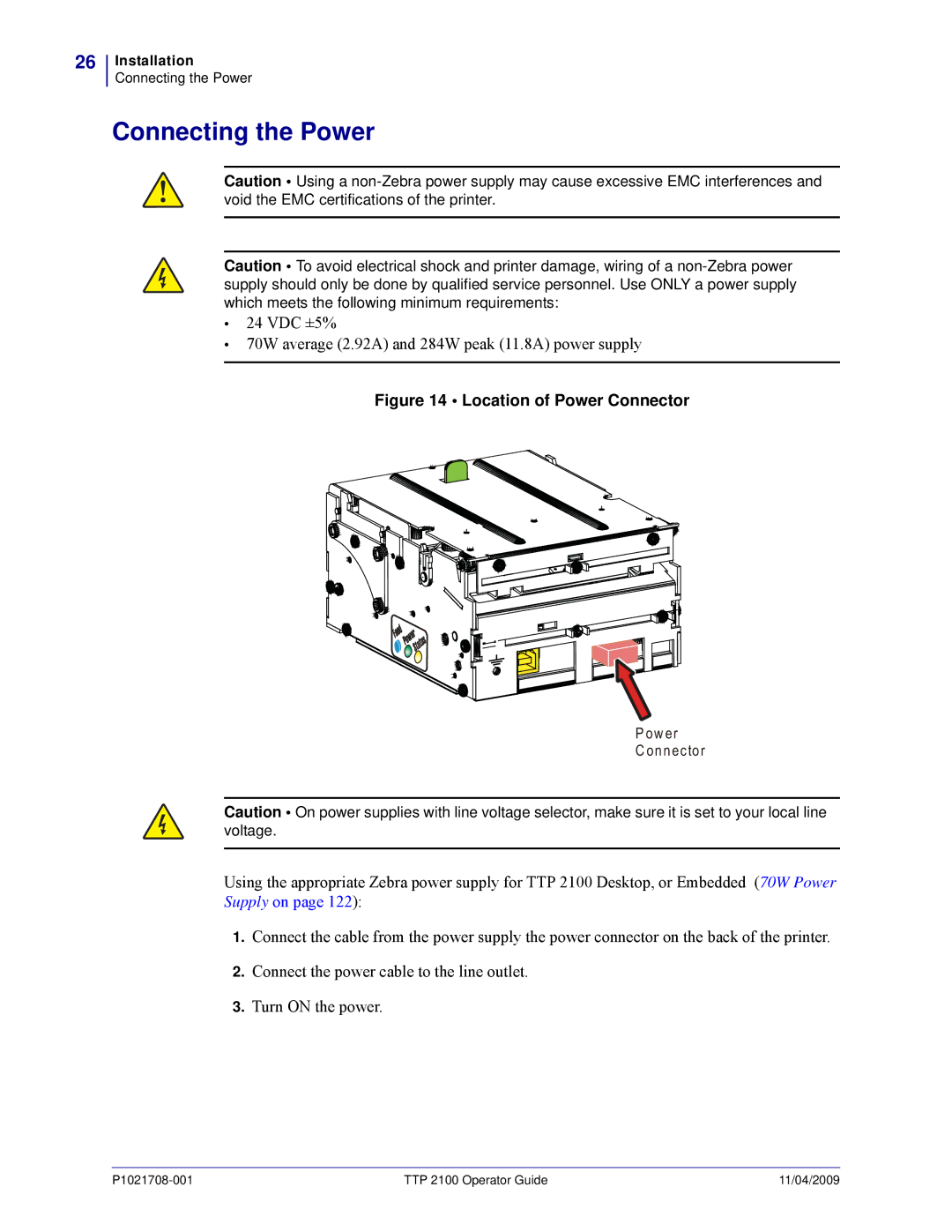26
Installation
Connecting the Power
Connecting the Power
Caution • Using a
Caution • To avoid electrical shock and printer damage, wiring of a
•24 VDC ±5%
•70W average (2.92A) and 284W peak (11.8A) power supply
Figure 14 • Location of Power Connector
P o w e r
C o n n e c to r
Caution • On power supplies with line voltage selector, make sure it is set to your local line voltage.
Using the appropriate Zebra power supply for TTP 2100 Desktop, or Embedded (70W Power Supply on page 122):
1.Connect the cable from the power supply the power connector on the back of the printer.
2.Connect the power cable to the line outlet.
3.Turn ON the power.
TTP 2100 Operator Guide | 11/04/2009 |