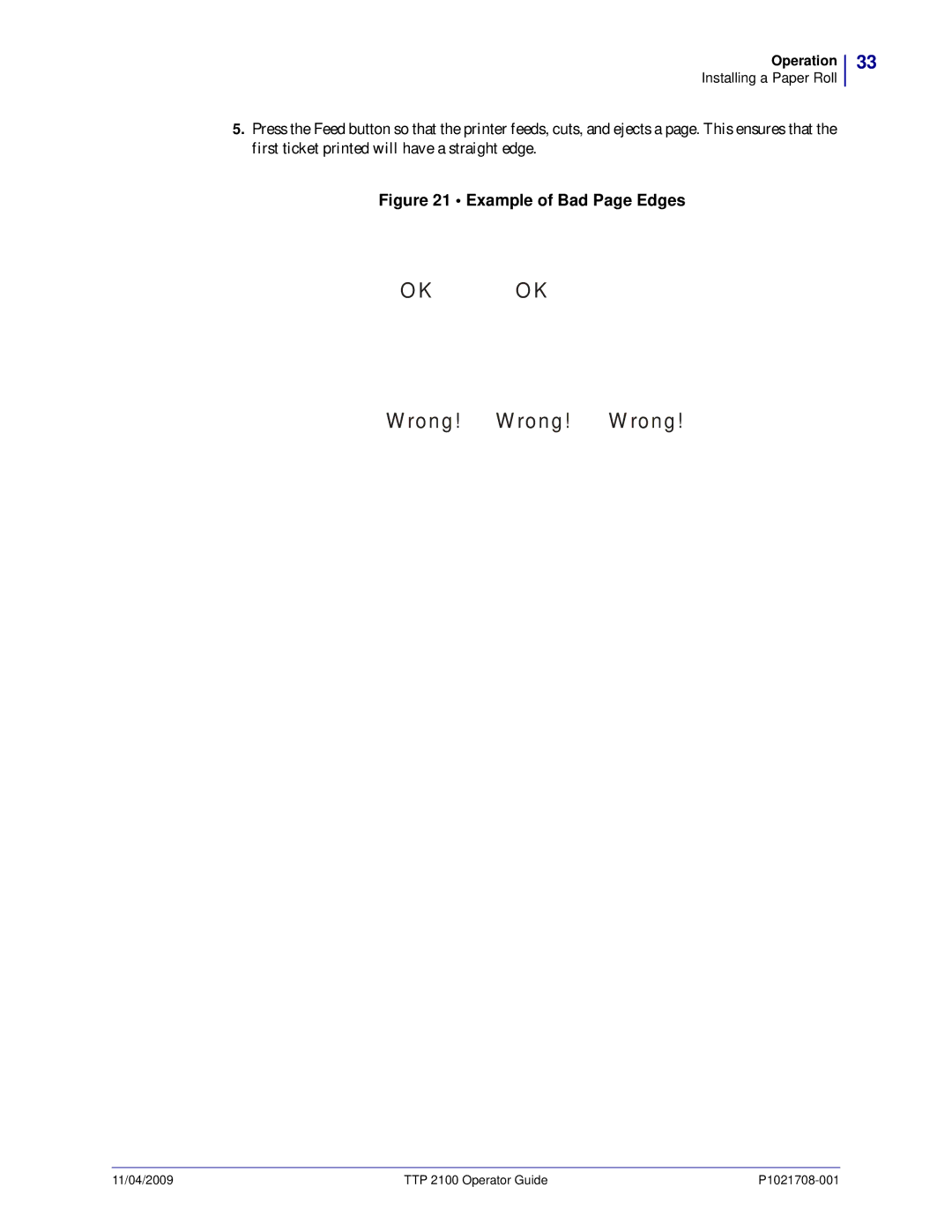Operation
Installing a Paper Roll
5.Press the Feed button so that the printer feeds, cuts, and ejects a page. This ensures that the first ticket printed will have a straight edge.
Figure 21 • Example of Bad Page Edges
33
O K O K
W ro n g ! W ro n g ! W ro n g !
11/04/2009 | TTP 2100 Operator Guide |