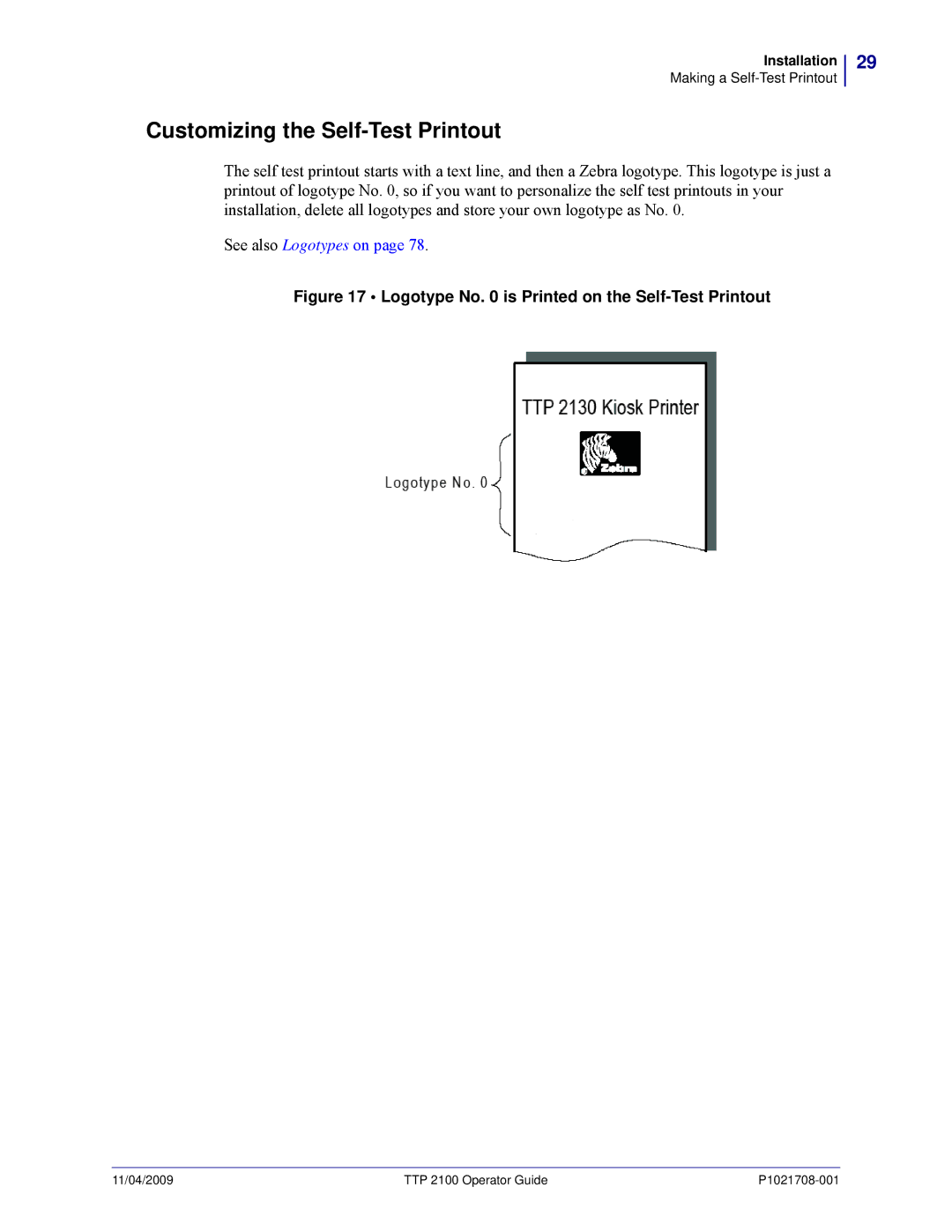Installation
Making a
Customizing the Self-Test Printout
The self test printout starts with a text line, and then a Zebra logotype. This logotype is just a printout of logotype No. 0, so if you want to personalize the self test printouts in your installation, delete all logotypes and store your own logotype as No. 0.
See also Logotypes on page 78.
Figure 17 • Logotype No. 0 is Printed on the Self-Test Printout
29
11/04/2009 | TTP 2100 Operator Guide |