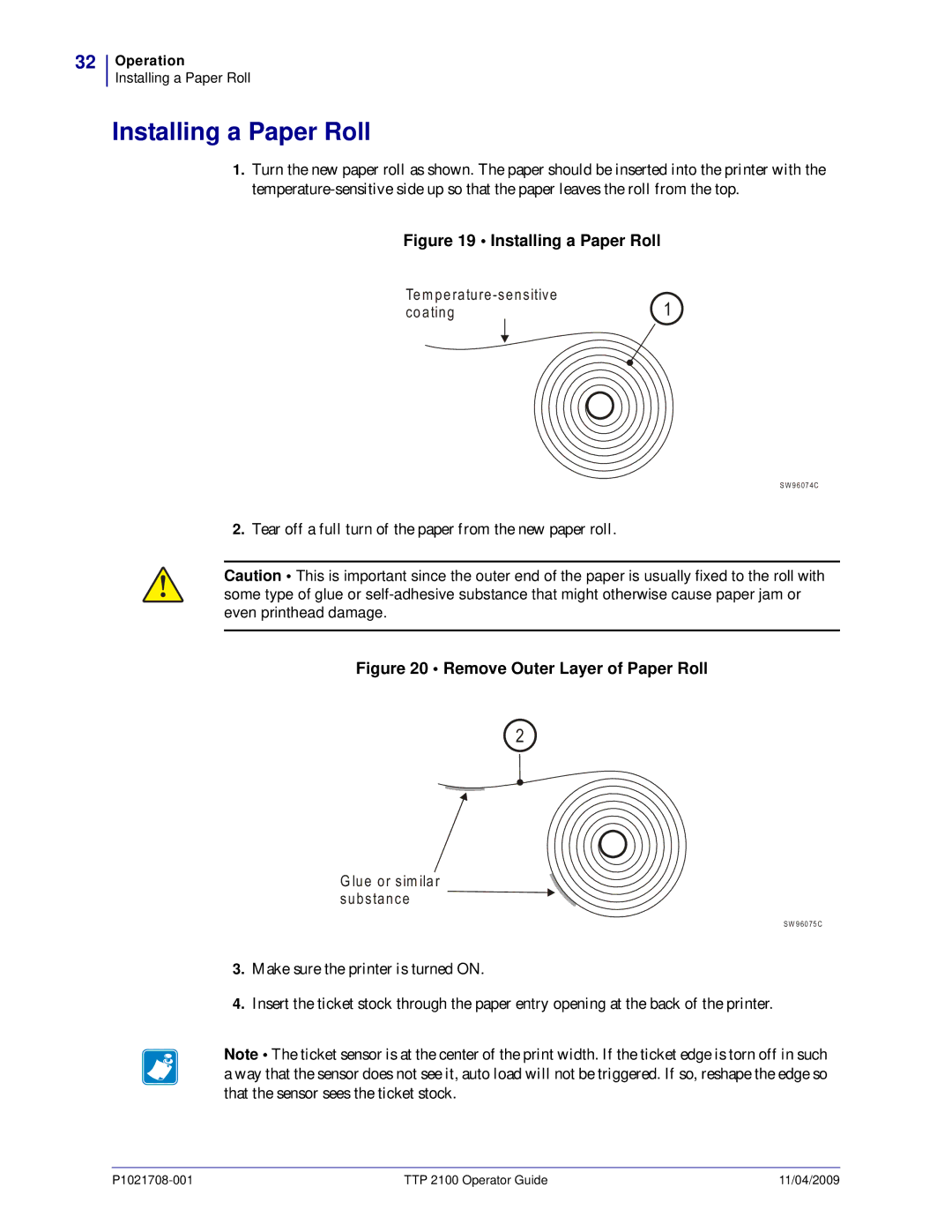32
Operation
Installing a Paper Roll
Installing a Paper Roll
1.Turn the new paper roll as shown. The paper should be inserted into the printer with the
Figure 19 • Installing a Paper Roll
Te m p e ra tu re | 1 |
c o a tin g |
S W 9 6 0 7 4 C
2.Tear off a full turn of the paper from the new paper roll.
Caution • This is important since the outer end of the paper is usually fixed to the roll with some type of glue or
Figure 20 • Remove Outer Layer of Paper Roll
2
G lu e o r sim ila r su b sta n ce
S W 9 6 0 7 5 C
3.Make sure the printer is turned ON.
4.Insert the ticket stock through the paper entry opening at the back of the printer.
Note • The ticket sensor is at the center of the print width. If the ticket edge is torn off in such a way that the sensor does not see it, auto load will not be triggered. If so, reshape the edge so that the sensor sees the ticket stock.
TTP 2100 Operator Guide | 11/04/2009 |