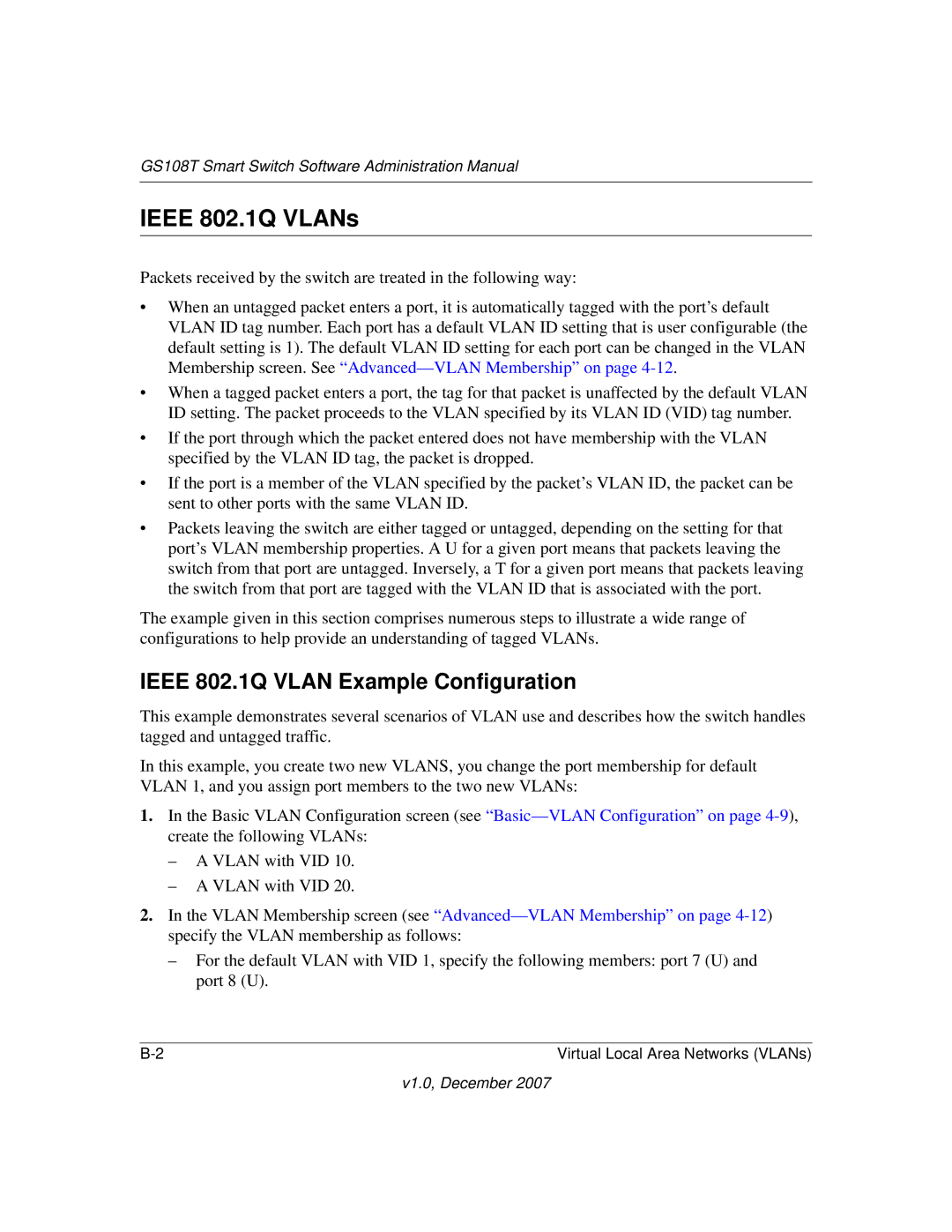GS108T Smart Switch Software Administration Manual
IEEE 802.1Q VLANs
Packets received by the switch are treated in the following way:
•When an untagged packet enters a port, it is automatically tagged with the port’s default VLAN ID tag number. Each port has a default VLAN ID setting that is user configurable (the default setting is 1). The default VLAN ID setting for each port can be changed in the VLAN Membership screen. See
•When a tagged packet enters a port, the tag for that packet is unaffected by the default VLAN ID setting. The packet proceeds to the VLAN specified by its VLAN ID (VID) tag number.
•If the port through which the packet entered does not have membership with the VLAN specified by the VLAN ID tag, the packet is dropped.
•If the port is a member of the VLAN specified by the packet’s VLAN ID, the packet can be sent to other ports with the same VLAN ID.
•Packets leaving the switch are either tagged or untagged, depending on the setting for that port’s VLAN membership properties. A U for a given port means that packets leaving the switch from that port are untagged. Inversely, a T for a given port means that packets leaving the switch from that port are tagged with the VLAN ID that is associated with the port.
The example given in this section comprises numerous steps to illustrate a wide range of configurations to help provide an understanding of tagged VLANs.
IEEE 802.1Q VLAN Example Configuration
This example demonstrates several scenarios of VLAN use and describes how the switch handles tagged and untagged traffic.
In this example, you create two new VLANS, you change the port membership for default VLAN 1, and you assign port members to the two new VLANs:
1.In the Basic VLAN Configuration screen (see
–A VLAN with VID 10.
–A VLAN with VID 20.
2.In the VLAN Membership screen (see
–For the default VLAN with VID 1, specify the following members: port 7 (U) and port 8 (U).
Virtual Local Area Networks (VLANs) |