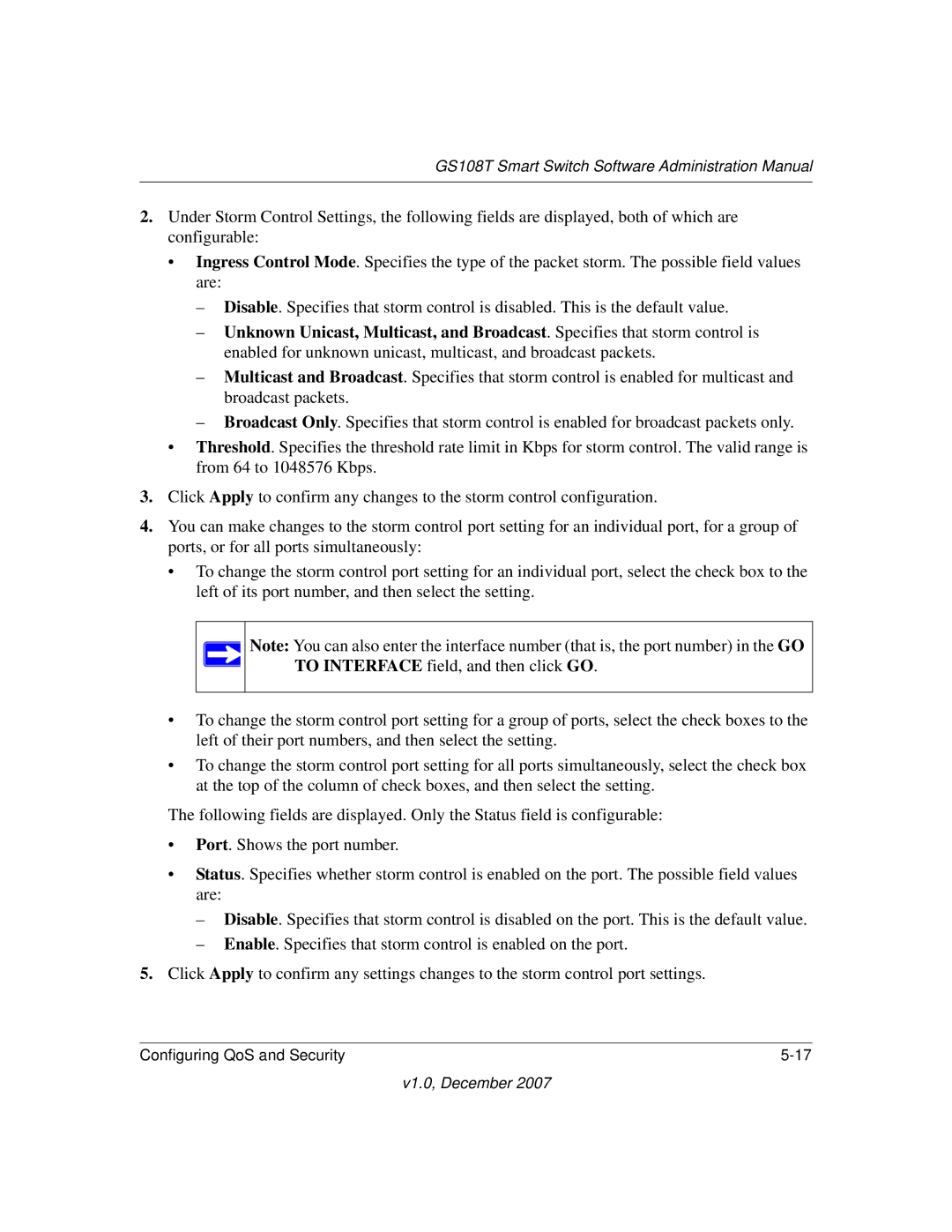GS108T Smart Switch Software Administration Manual
2.Under Storm Control Settings, the following fields are displayed, both of which are configurable:
•Ingress Control Mode. Specifies the type of the packet storm. The possible field values are:
–Disable. Specifies that storm control is disabled. This is the default value.
–Unknown Unicast, Multicast, and Broadcast. Specifies that storm control is enabled for unknown unicast, multicast, and broadcast packets.
–Multicast and Broadcast. Specifies that storm control is enabled for multicast and broadcast packets.
–Broadcast Only. Specifies that storm control is enabled for broadcast packets only.
•Threshold. Specifies the threshold rate limit in Kbps for storm control. The valid range is from 64 to 1048576 Kbps.
3.Click Apply to confirm any changes to the storm control configuration.
4.You can make changes to the storm control port setting for an individual port, for a group of ports, or for all ports simultaneously:
•To change the storm control port setting for an individual port, select the check box to the left of its port number, and then select the setting.
Note: You can also enter the interface number (that is, the port number) in the GO TO INTERFACE field, and then click GO.
•To change the storm control port setting for a group of ports, select the check boxes to the left of their port numbers, and then select the setting.
•To change the storm control port setting for all ports simultaneously, select the check box at the top of the column of check boxes, and then select the setting.
The following fields are displayed. Only the Status field is configurable:
•Port. Shows the port number.
•Status. Specifies whether storm control is enabled on the port. The possible field values are:
–Disable. Specifies that storm control is disabled on the port. This is the default value.
–Enable. Specifies that storm control is enabled on the port.
5.Click Apply to confirm any settings changes to the storm control port settings.
Configuring QoS and Security |