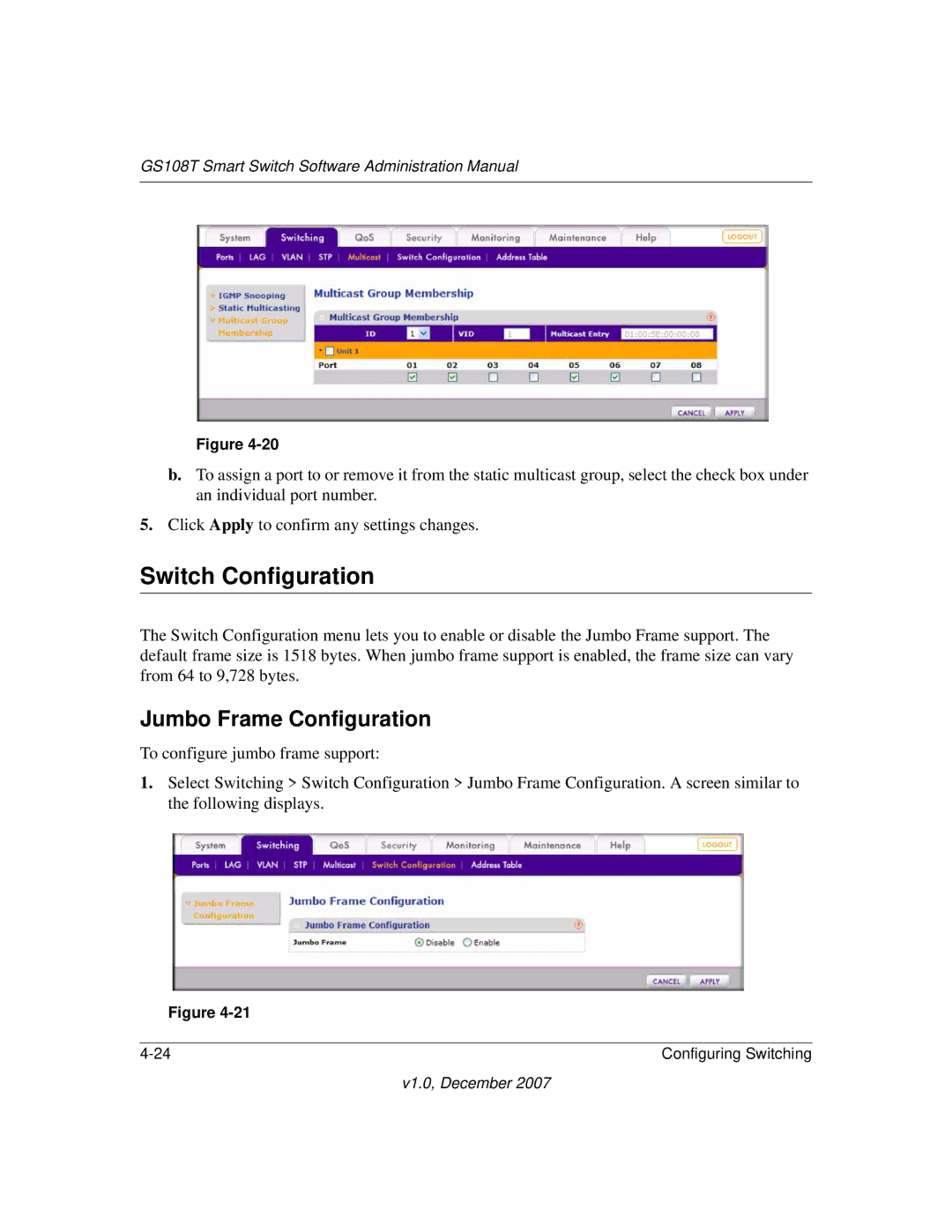GS108T Smart Switch Software Administration Manual
Figure
b.To assign a port to or remove it from the static multicast group, select the check box under an individual port number.
5.Click Apply to confirm any settings changes.
Switch Configuration
The Switch Configuration menu lets you to enable or disable the Jumbo Frame support. The default frame size is 1518 bytes. When jumbo frame support is enabled, the frame size can vary from 64 to 9,728 bytes.
Jumbo Frame Configuration
To configure jumbo frame support:
1.Select Switching > Switch Configuration > Jumbo Frame Configuration. A screen similar to the following displays.
Figure
Configuring Switching |