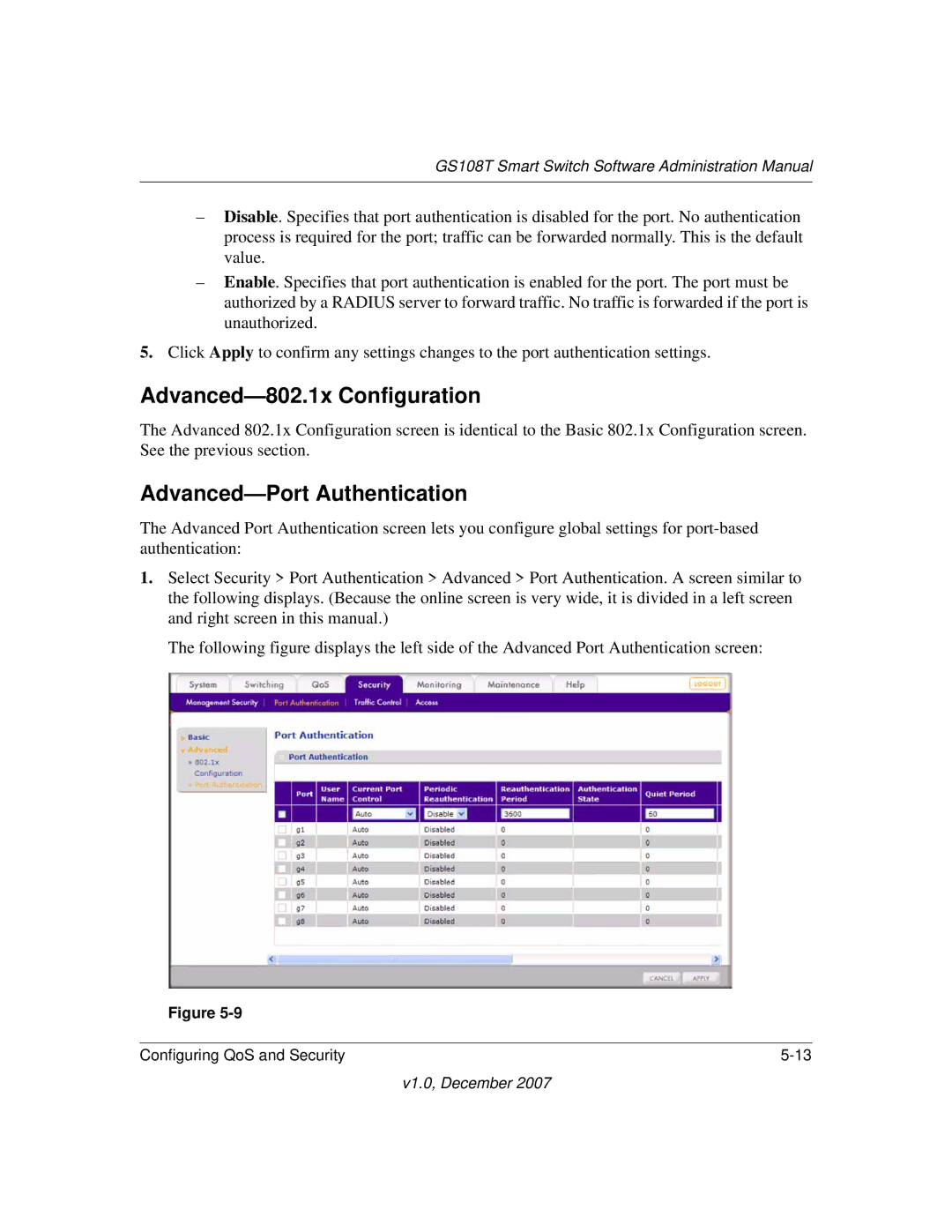GS108T Smart Switch Software Administration Manual
–Disable. Specifies that port authentication is disabled for the port. No authentication process is required for the port; traffic can be forwarded normally. This is the default value.
–Enable. Specifies that port authentication is enabled for the port. The port must be authorized by a RADIUS server to forward traffic. No traffic is forwarded if the port is unauthorized.
5.Click Apply to confirm any settings changes to the port authentication settings.
Advanced—802.1x Configuration
The Advanced 802.1x Configuration screen is identical to the Basic 802.1x Configuration screen. See the previous section.
Advanced—Port Authentication
The Advanced Port Authentication screen lets you configure global settings for
1.Select Security > Port Authentication > Advanced > Port Authentication. A screen similar to the following displays. (Because the online screen is very wide, it is divided in a left screen and right screen in this manual.)
The following figure displays the left side of the Advanced Port Authentication screen:
Figure
Configuring QoS and Security |