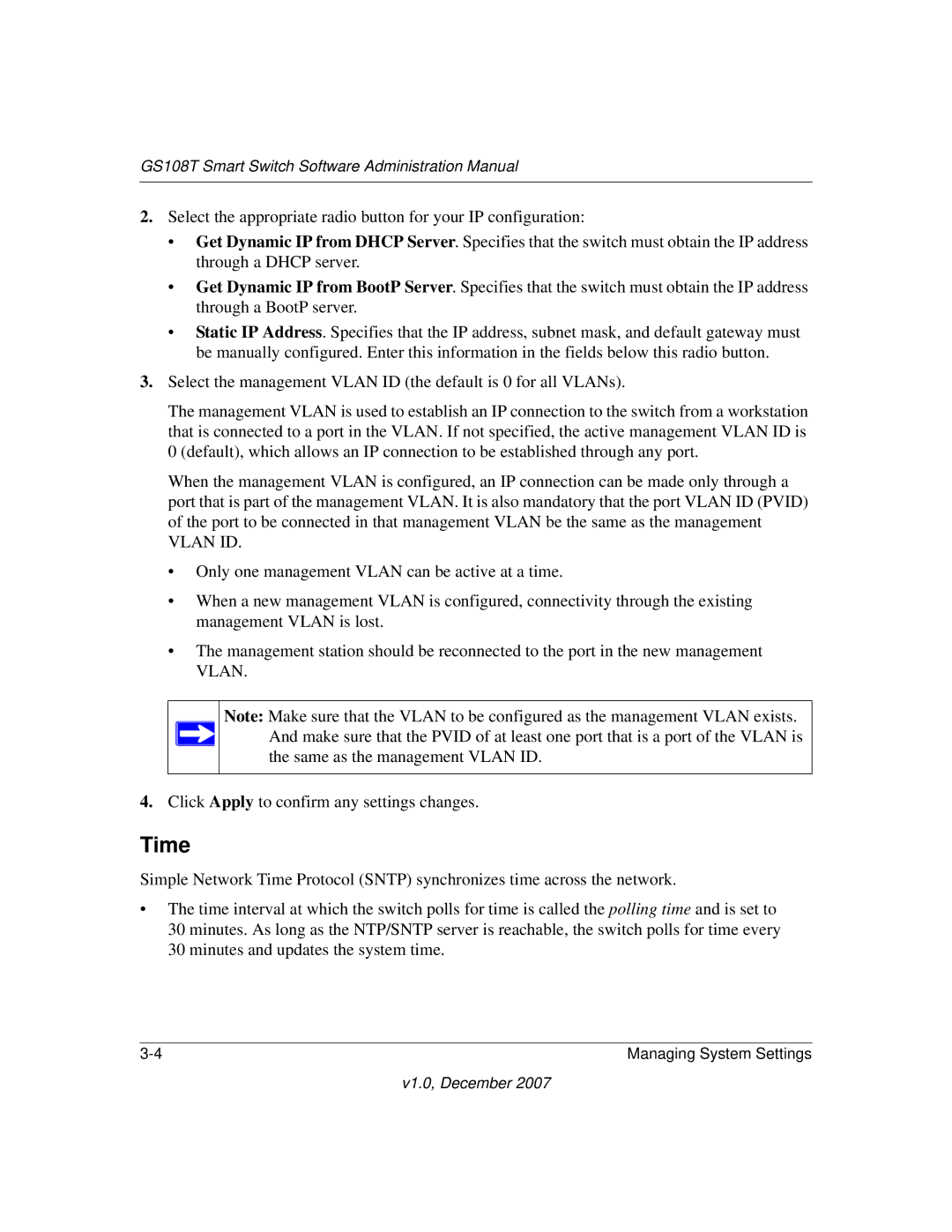GS108T Smart Switch Software Administration Manual
2.Select the appropriate radio button for your IP configuration:
•Get Dynamic IP from DHCP Server. Specifies that the switch must obtain the IP address through a DHCP server.
•Get Dynamic IP from BootP Server. Specifies that the switch must obtain the IP address through a BootP server.
•Static IP Address. Specifies that the IP address, subnet mask, and default gateway must be manually configured. Enter this information in the fields below this radio button.
3.Select the management VLAN ID (the default is 0 for all VLANs).
The management VLAN is used to establish an IP connection to the switch from a workstation that is connected to a port in the VLAN. If not specified, the active management VLAN ID is 0 (default), which allows an IP connection to be established through any port.
When the management VLAN is configured, an IP connection can be made only through a port that is part of the management VLAN. It is also mandatory that the port VLAN ID (PVID) of the port to be connected in that management VLAN be the same as the management
VLAN ID.
•Only one management VLAN can be active at a time.
•When a new management VLAN is configured, connectivity through the existing management VLAN is lost.
•The management station should be reconnected to the port in the new management VLAN.
Note: Make sure that the VLAN to be configured as the management VLAN exists. And make sure that the PVID of at least one port that is a port of the VLAN is the same as the management VLAN ID.
4.Click Apply to confirm any settings changes.
Time
Simple Network Time Protocol (SNTP) synchronizes time across the network.
•The time interval at which the switch polls for time is called the polling time and is set to 30 minutes. As long as the NTP/SNTP server is reachable, the switch polls for time every 30 minutes and updates the system time.
Managing System Settings |