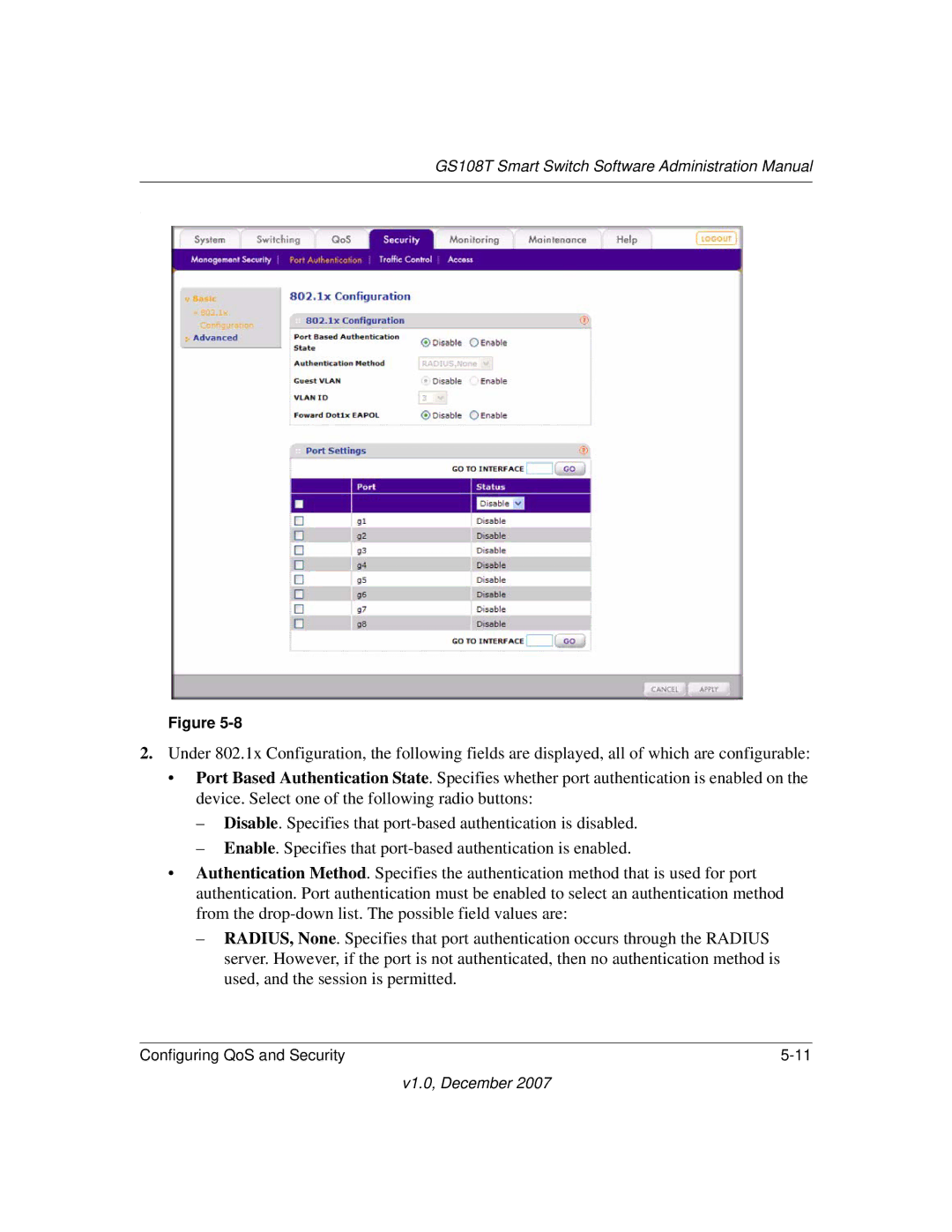GS108T Smart Switch Software Administration Manual
.
Figure
2.Under 802.1x Configuration, the following fields are displayed, all of which are configurable:
•Port Based Authentication State. Specifies whether port authentication is enabled on the device. Select one of the following radio buttons:
–Disable. Specifies that
–Enable. Specifies that
•Authentication Method. Specifies the authentication method that is used for port authentication. Port authentication must be enabled to select an authentication method from the
–RADIUS, None. Specifies that port authentication occurs through the RADIUS server. However, if the port is not authenticated, then no authentication method is used, and the session is permitted.
Configuring QoS and Security |