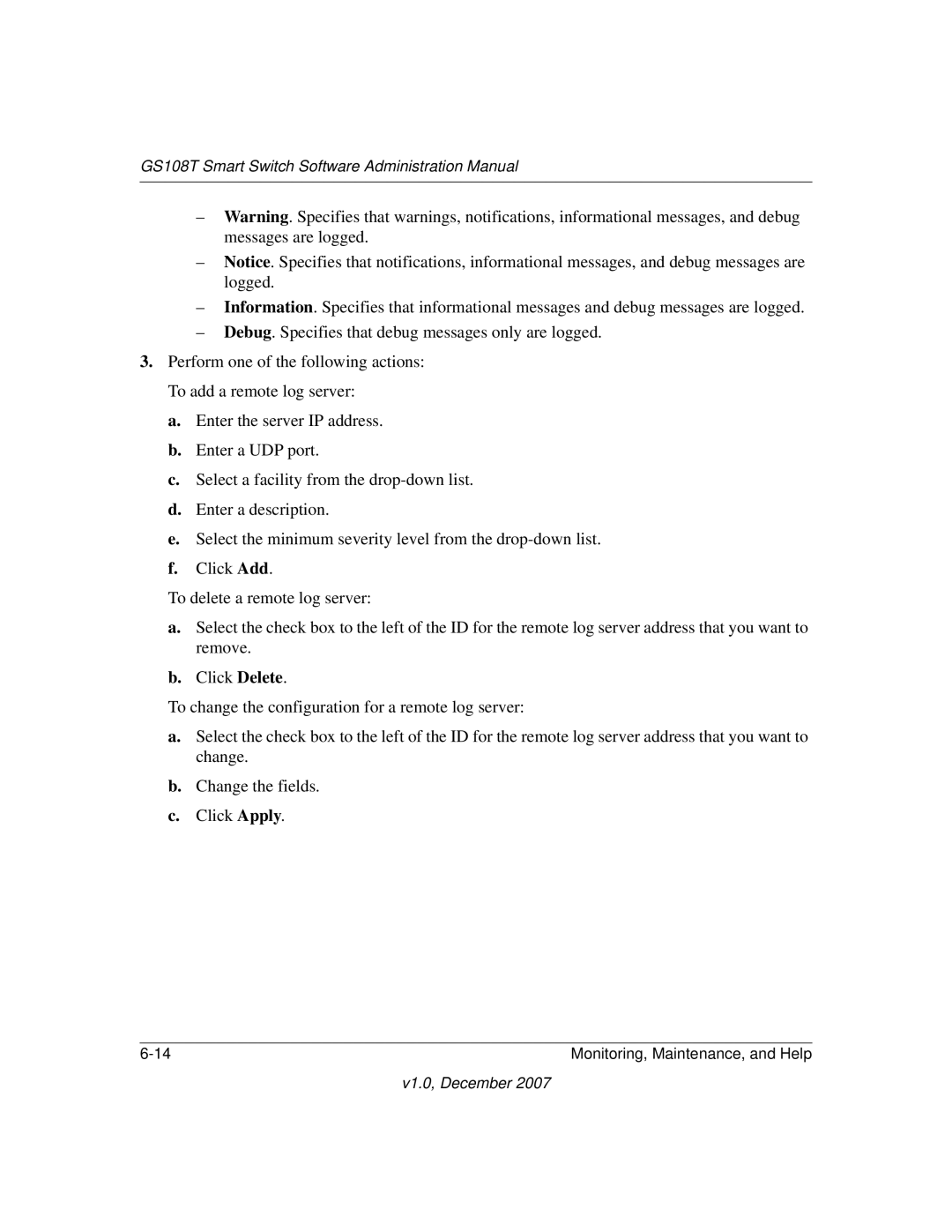GS108T Smart Switch Software Administration Manual
–Warning. Specifies that warnings, notifications, informational messages, and debug messages are logged.
–Notice. Specifies that notifications, informational messages, and debug messages are logged.
–Information. Specifies that informational messages and debug messages are logged.
–Debug. Specifies that debug messages only are logged.
3.Perform one of the following actions: To add a remote log server:
a.Enter the server IP address.
b.Enter a UDP port.
c.Select a facility from the
d.Enter a description.
e.Select the minimum severity level from the
f.Click Add.
To delete a remote log server:
a.Select the check box to the left of the ID for the remote log server address that you want to remove.
b.Click Delete.
To change the configuration for a remote log server:
a.Select the check box to the left of the ID for the remote log server address that you want to change.
b.Change the fields.
c.Click Apply.
Monitoring, Maintenance, and Help |