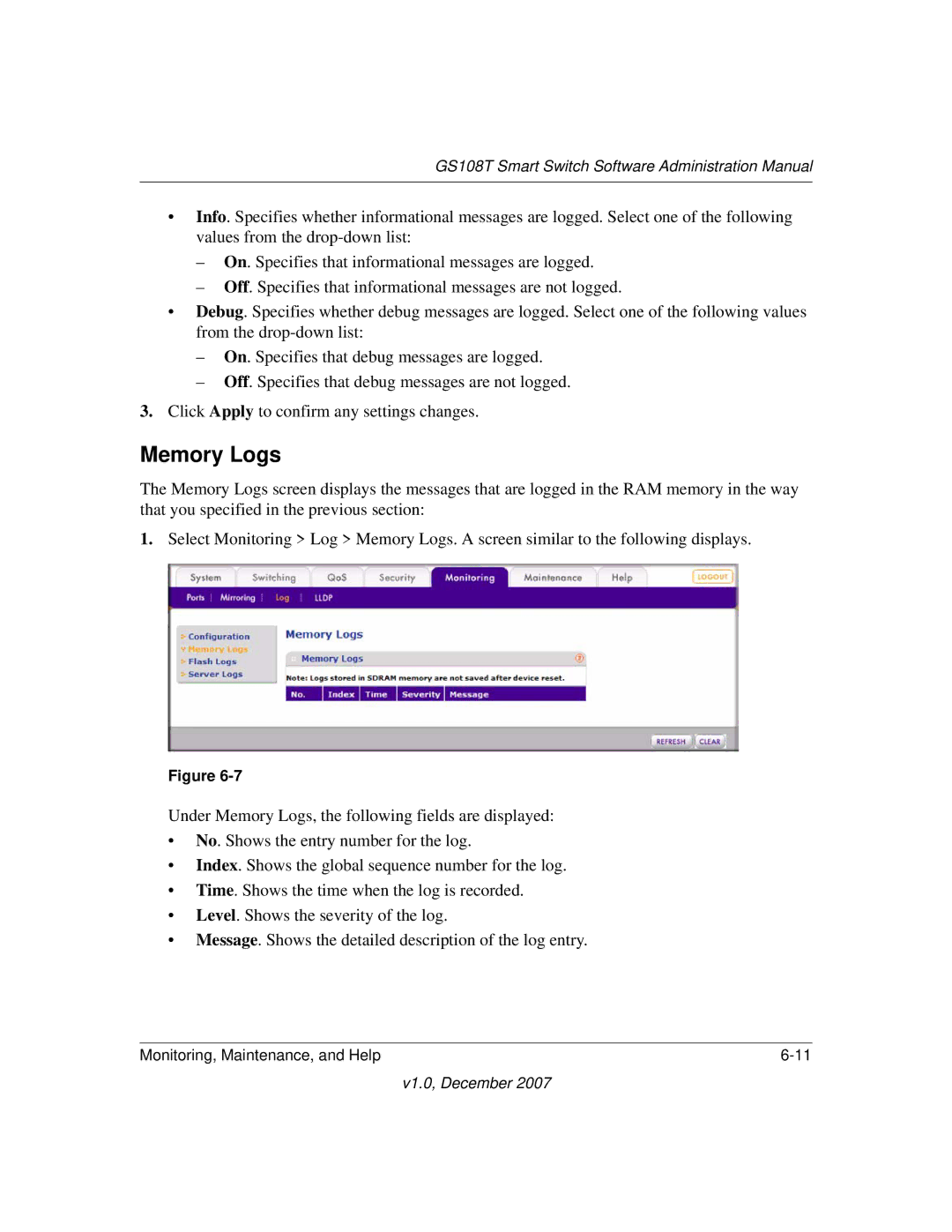GS108T Smart Switch Software Administration Manual
•Info. Specifies whether informational messages are logged. Select one of the following values from the
–On. Specifies that informational messages are logged.
–Off. Specifies that informational messages are not logged.
•Debug. Specifies whether debug messages are logged. Select one of the following values from the
–On. Specifies that debug messages are logged.
–Off. Specifies that debug messages are not logged.
3.Click Apply to confirm any settings changes.
Memory Logs
The Memory Logs screen displays the messages that are logged in the RAM memory in the way that you specified in the previous section:
1.Select Monitoring > Log > Memory Logs. A screen similar to the following displays.
Figure
Under Memory Logs, the following fields are displayed:
•No. Shows the entry number for the log.
•Index. Shows the global sequence number for the log.
•Time. Shows the time when the log is recorded.
•Level. Shows the severity of the log.
•Message. Shows the detailed description of the log entry.
Monitoring, Maintenance, and Help |