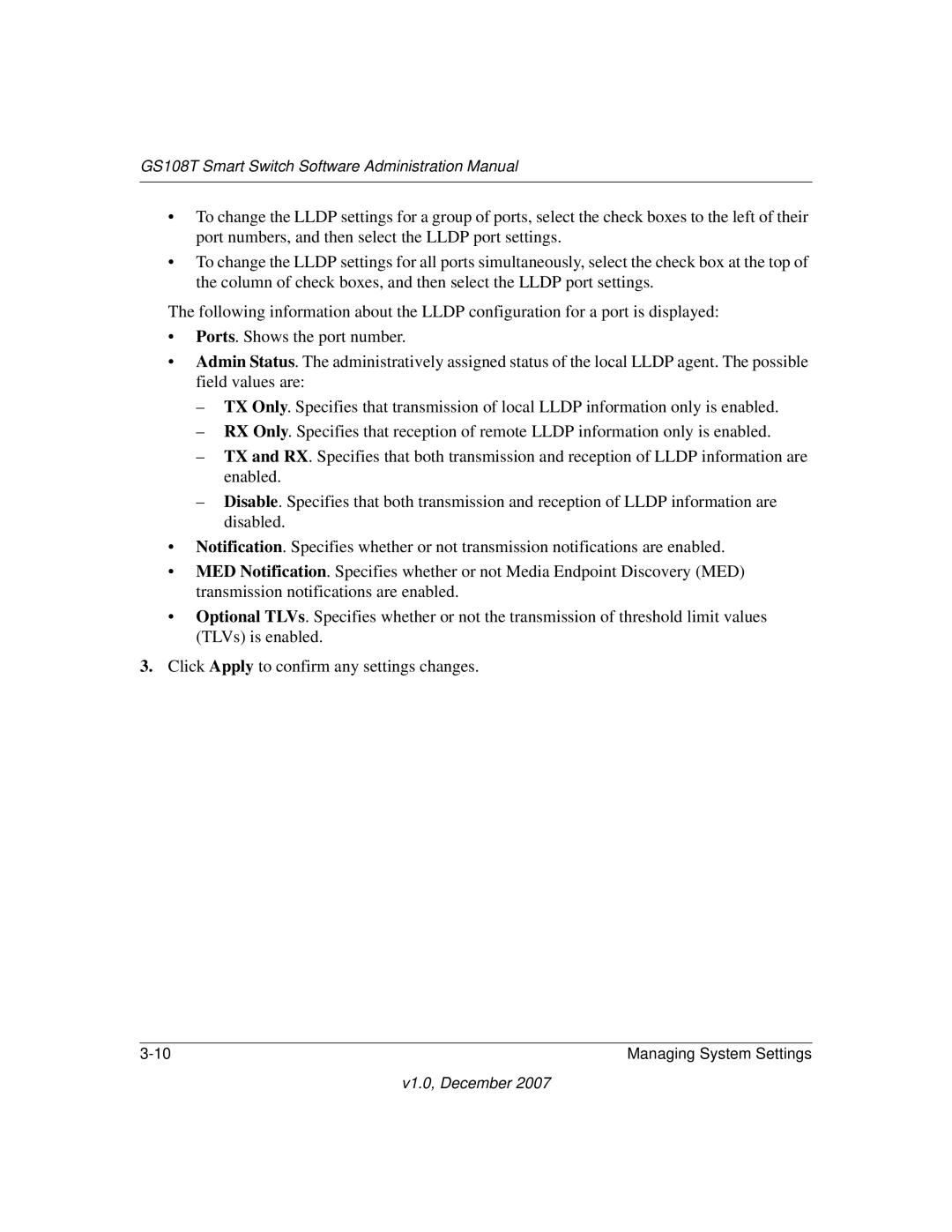GS108T Smart Switch Software Administration Manual
•To change the LLDP settings for a group of ports, select the check boxes to the left of their port numbers, and then select the LLDP port settings.
•To change the LLDP settings for all ports simultaneously, select the check box at the top of the column of check boxes, and then select the LLDP port settings.
The following information about the LLDP configuration for a port is displayed:
•Ports. Shows the port number.
•Admin Status. The administratively assigned status of the local LLDP agent. The possible field values are:
–TX Only. Specifies that transmission of local LLDP information only is enabled.
–RX Only. Specifies that reception of remote LLDP information only is enabled.
–TX and RX. Specifies that both transmission and reception of LLDP information are enabled.
–Disable. Specifies that both transmission and reception of LLDP information are disabled.
•Notification. Specifies whether or not transmission notifications are enabled.
•MED Notification. Specifies whether or not Media Endpoint Discovery (MED) transmission notifications are enabled.
•Optional TLVs. Specifies whether or not the transmission of threshold limit values (TLVs) is enabled.
3.Click Apply to confirm any settings changes.
Managing System Settings |