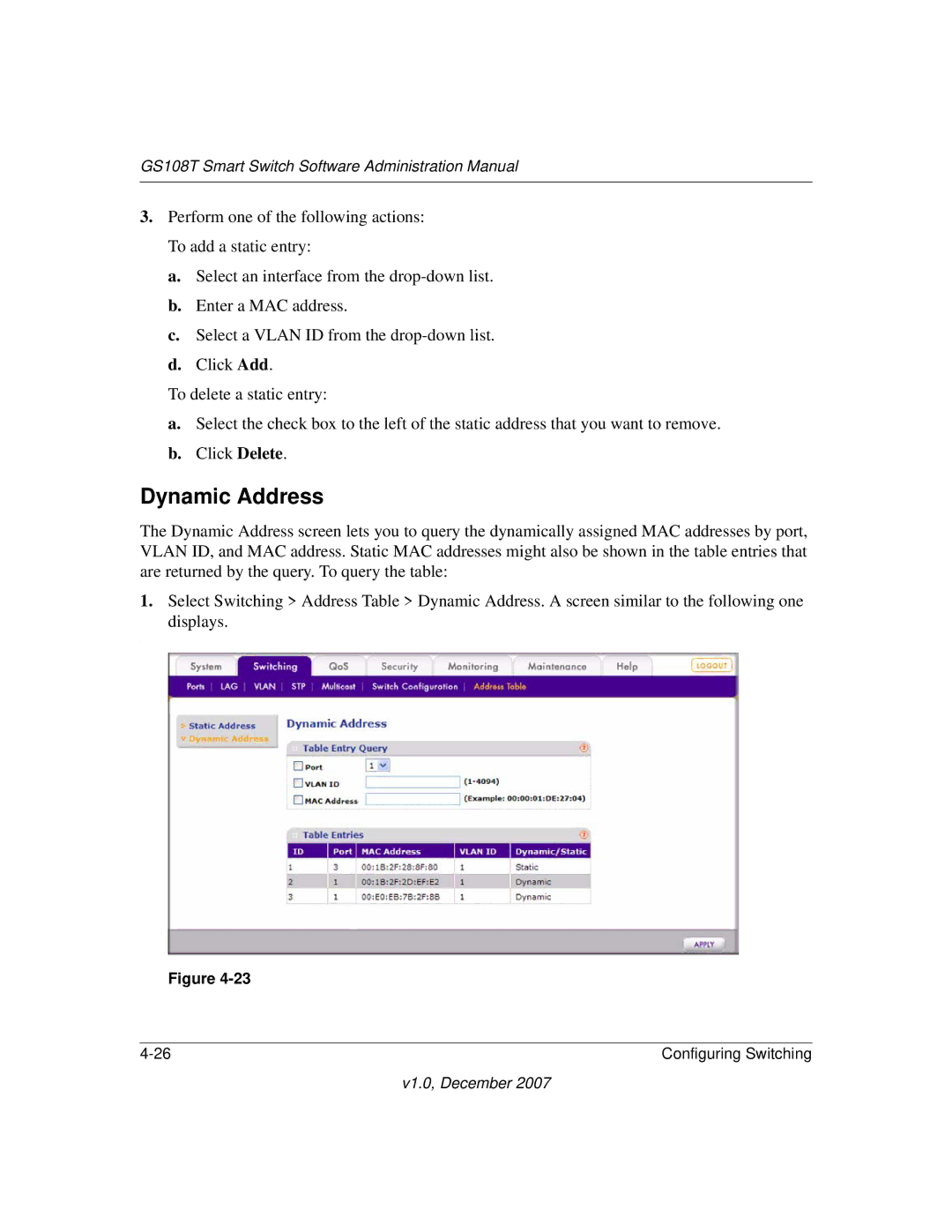GS108T Smart Switch Software Administration Manual
3.Perform one of the following actions: To add a static entry:
a.Select an interface from the
b.Enter a MAC address.
c.Select a VLAN ID from the
d.Click Add.
To delete a static entry:
a.Select the check box to the left of the static address that you want to remove.
b.Click Delete.
Dynamic Address
The Dynamic Address screen lets you to query the dynamically assigned MAC addresses by port, VLAN ID, and MAC address. Static MAC addresses might also be shown in the table entries that are returned by the query. To query the table:
1.Select Switching > Address Table > Dynamic Address. A screen similar to the following one
displays.
.
Figure
Configuring Switching |