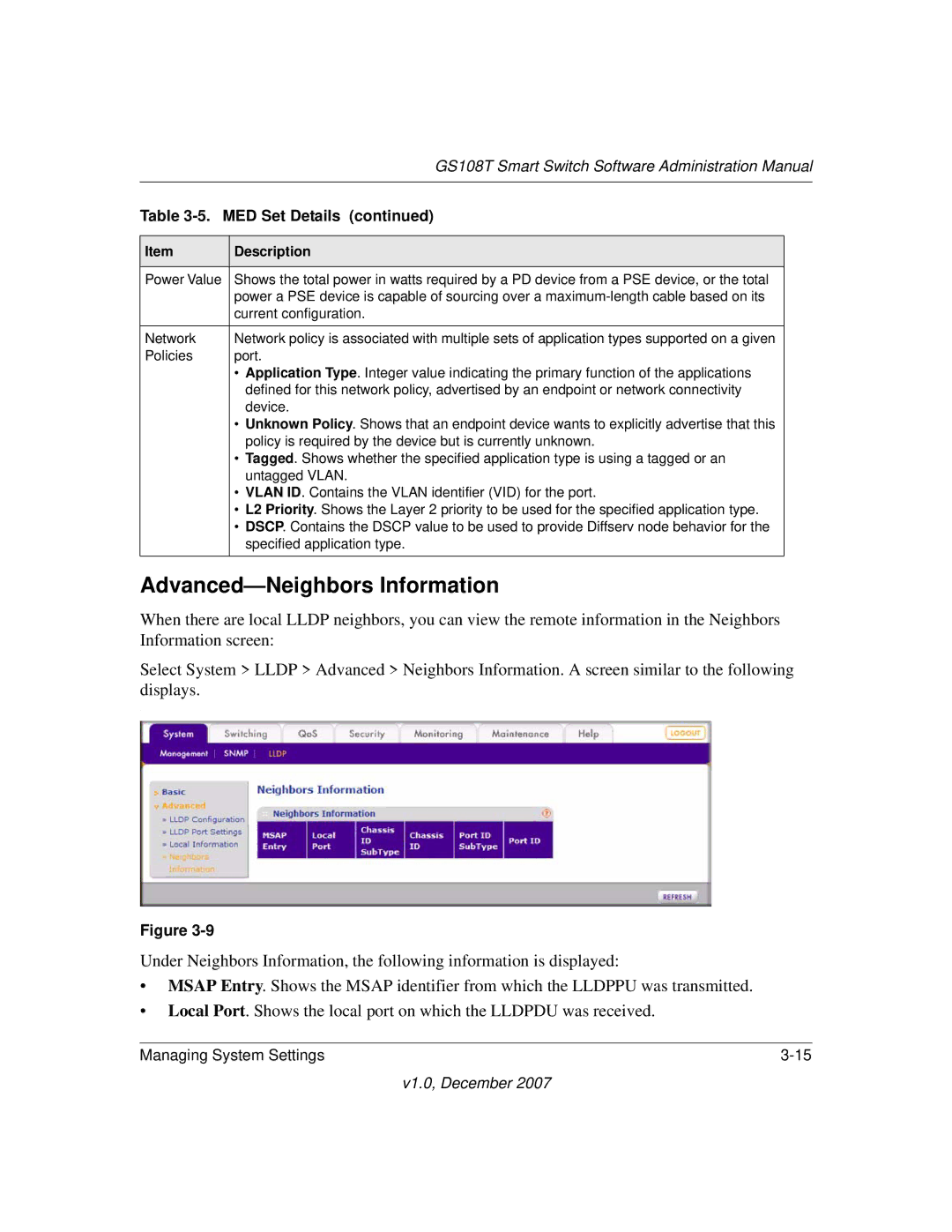| GS108T Smart Switch Software Administration Manual | |
|
|
|
Table | MED Set Details (continued) | |
|
|
|
Item | Description |
|
|
|
|
Power Value | Shows the total power in watts required by a PD device from a PSE device, or the total | |
| power a PSE device is capable of sourcing over a | |
| current configuration. | |
|
|
|
Network | Network policy is associated with multiple sets of application types supported on a given | |
Policies | port. | |
•Application Type. Integer value indicating the primary function of the applications defined for this network policy, advertised by an endpoint or network connectivity device.
•Unknown Policy. Shows that an endpoint device wants to explicitly advertise that this policy is required by the device but is currently unknown.
•Tagged. Shows whether the specified application type is using a tagged or an untagged VLAN.
•VLAN ID. Contains the VLAN identifier (VID) for the port.
•L2 Priority. Shows the Layer 2 priority to be used for the specified application type.
•DSCP. Contains the DSCP value to be used to provide Diffserv node behavior for the specified application type.
Advanced—Neighbors Information
When there are local LLDP neighbors, you can view the remote information in the Neighbors Information screen:
Select System > LLDP > Advanced > Neighbors Information. A screen similar to the following displays.
.
Figure
Under Neighbors Information, the following information is displayed:
•MSAP Entry. Shows the MSAP identifier from which the LLDPPU was transmitted.
•Local Port. Shows the local port on which the LLDPDU was received.
Managing System Settings |