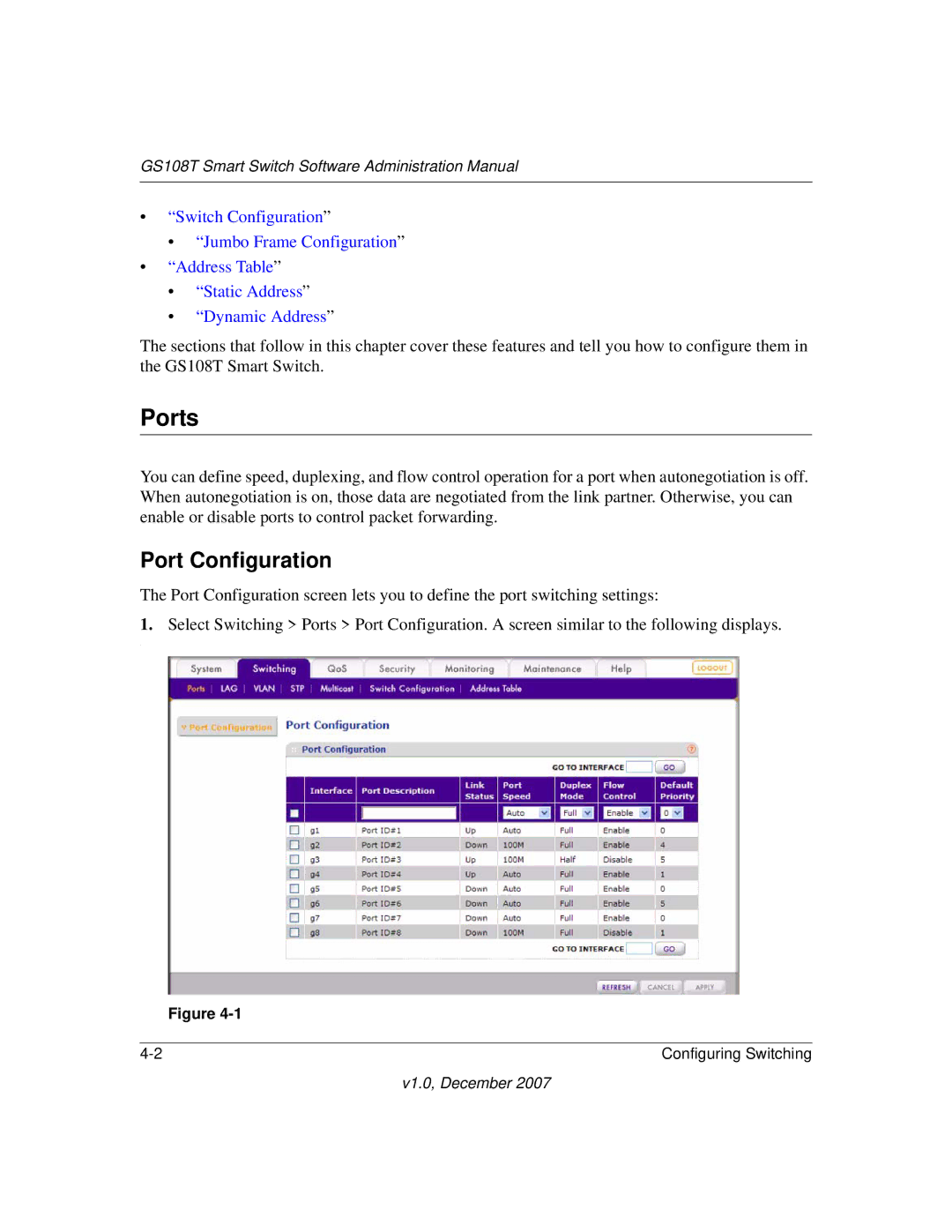GS108T Smart Switch Software Administration Manual
•“Switch Configuration”
•“Jumbo Frame Configuration”
•“Address Table”
•“Static Address”
•“Dynamic Address”
The sections that follow in this chapter cover these features and tell you how to configure them in the GS108T Smart Switch.
Ports
You can define speed, duplexing, and flow control operation for a port when autonegotiation is off. When autonegotiation is on, those data are negotiated from the link partner. Otherwise, you can enable or disable ports to control packet forwarding.
Port Configuration
The Port Configuration screen lets you to define the port switching settings:
1.Select Switching > Ports > Port Configuration. A screen similar to the following displays.
.
Figure
Configuring Switching |