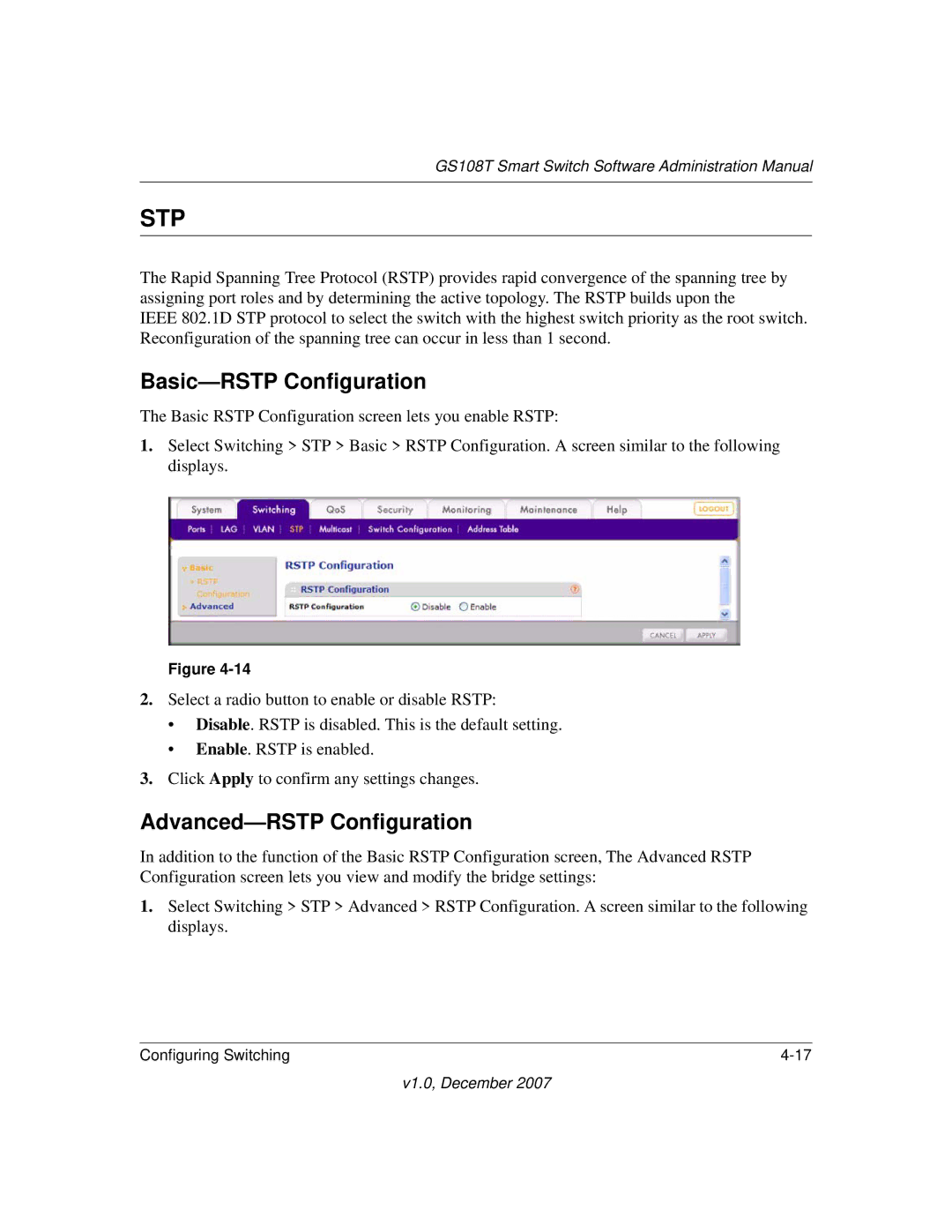GS108T Smart Switch Software Administration Manual
STP
The Rapid Spanning Tree Protocol (RSTP) provides rapid convergence of the spanning tree by assigning port roles and by determining the active topology. The RSTP builds upon the
IEEE 802.1D STP protocol to select the switch with the highest switch priority as the root switch. Reconfiguration of the spanning tree can occur in less than 1 second.
Basic—RSTP Configuration
The Basic RSTP Configuration screen lets you enable RSTP:
1.Select Switching > STP > Basic > RSTP Configuration. A screen similar to the following displays.
Figure
2.Select a radio button to enable or disable RSTP:
•Disable. RSTP is disabled. This is the default setting.
•Enable. RSTP is enabled.
3.Click Apply to confirm any settings changes.
Advanced—RSTP Configuration
In addition to the function of the Basic RSTP Configuration screen, The Advanced RSTP Configuration screen lets you view and modify the bridge settings:
1.Select Switching > STP > Advanced > RSTP Configuration. A screen similar to the following displays.
Configuring Switching |