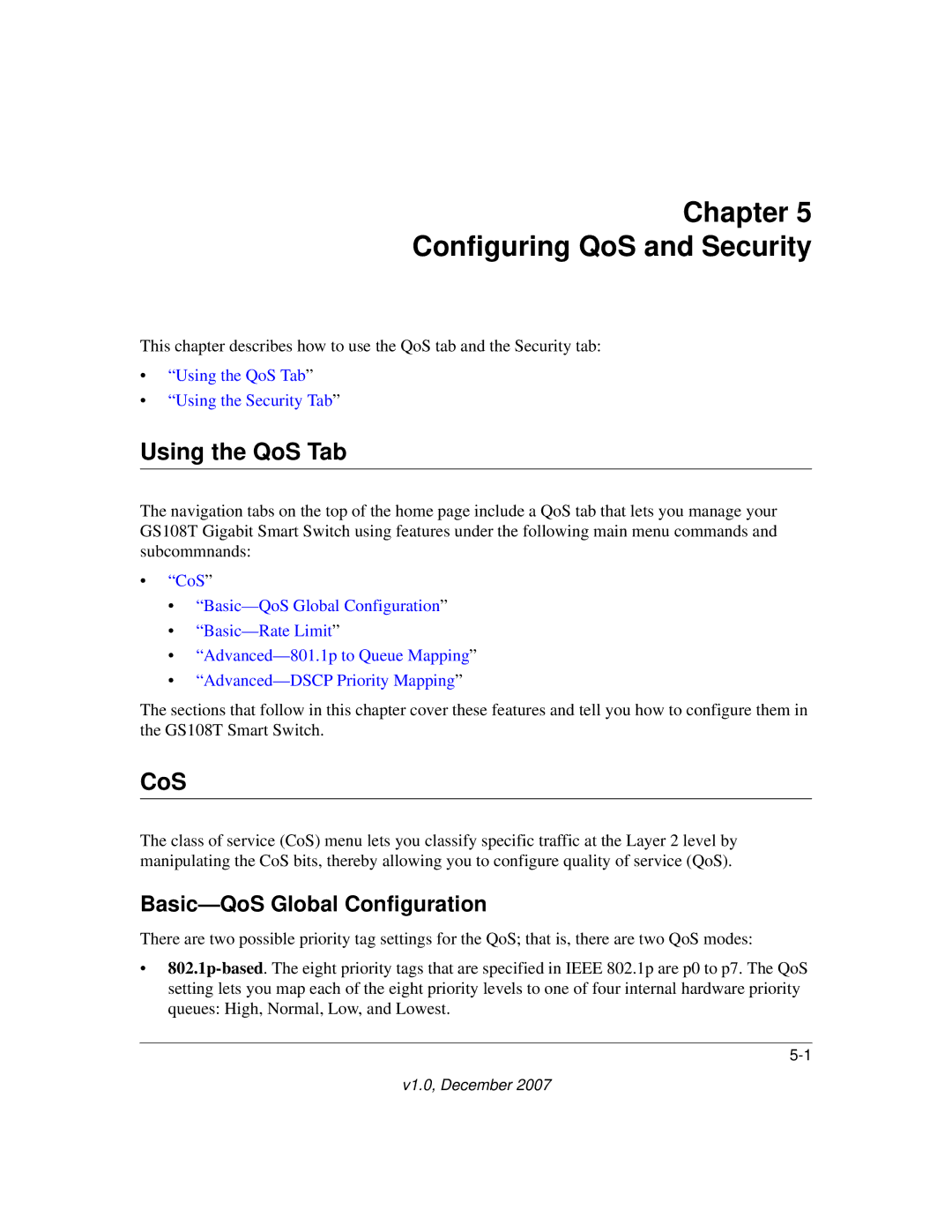Chapter 5
Configuring QoS and Security
This chapter describes how to use the QoS tab and the Security tab:
•“Using the QoS Tab”
•“Using the Security Tab”
Using the QoS Tab
The navigation tabs on the top of the home page include a QoS tab that lets you manage your GS108T Gigabit Smart Switch using features under the following main menu commands and subcommnands:
•“CoS”
•
•
•
•
The sections that follow in this chapter cover these features and tell you how to configure them in the GS108T Smart Switch.
CoS
The class of service (CoS) menu lets you classify specific traffic at the Layer 2 level by manipulating the CoS bits, thereby allowing you to configure quality of service (QoS).
Basic—QoS Global Configuration
There are two possible priority tag settings for the QoS; that is, there are two QoS modes:
•