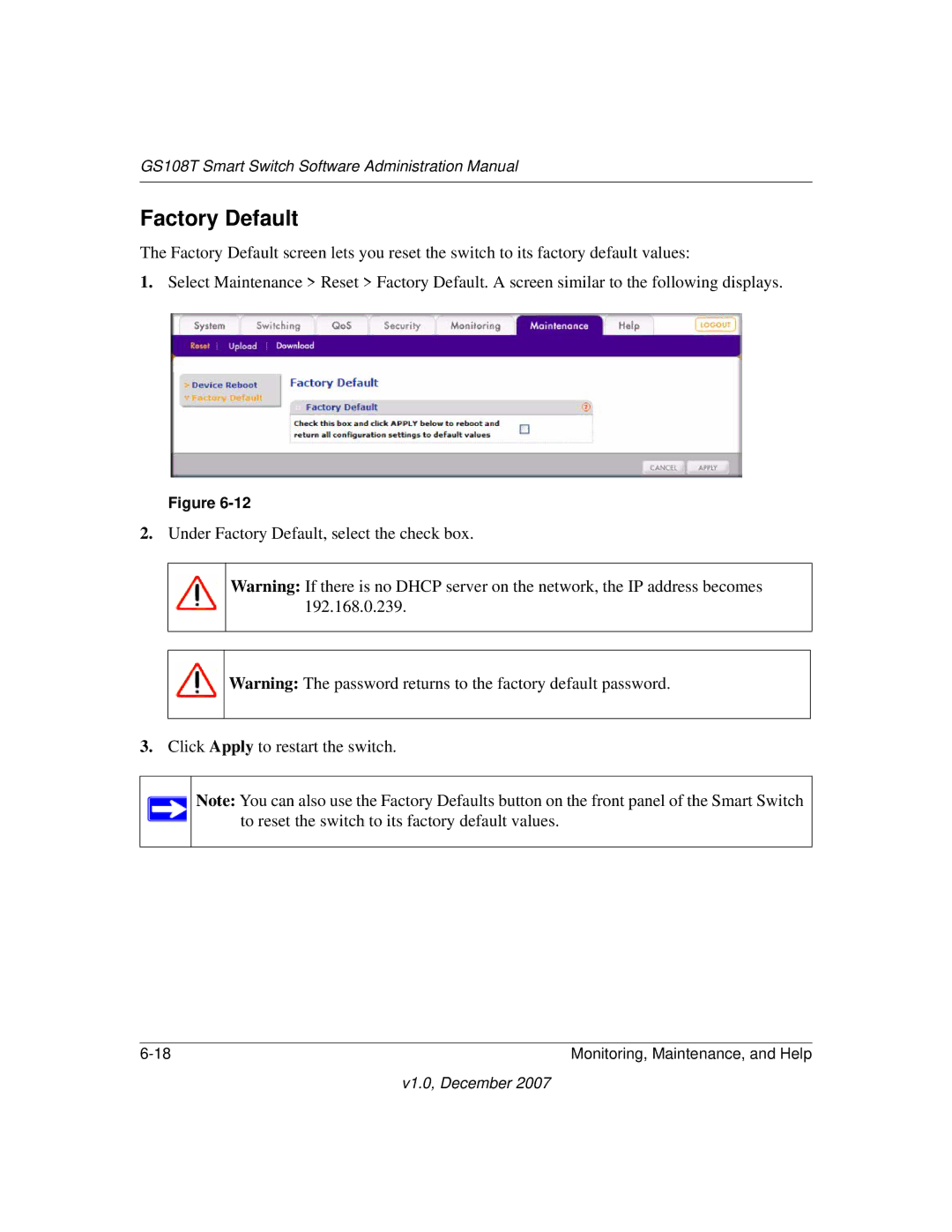GS108T Smart Switch Software Administration Manual
Factory Default
The Factory Default screen lets you reset the switch to its factory default values:
1.Select Maintenance > Reset > Factory Default. A screen similar to the following displays.
Figure
2.Under Factory Default, select the check box.
Warning: If there is no DHCP server on the network, the IP address becomes 192.168.0.239.
Warning: The password returns to the factory default password.
3.Click Apply to restart the switch.
Note: You can also use the Factory Defaults button on the front panel of the Smart Switch to reset the switch to its factory default values.
Monitoring, Maintenance, and Help |