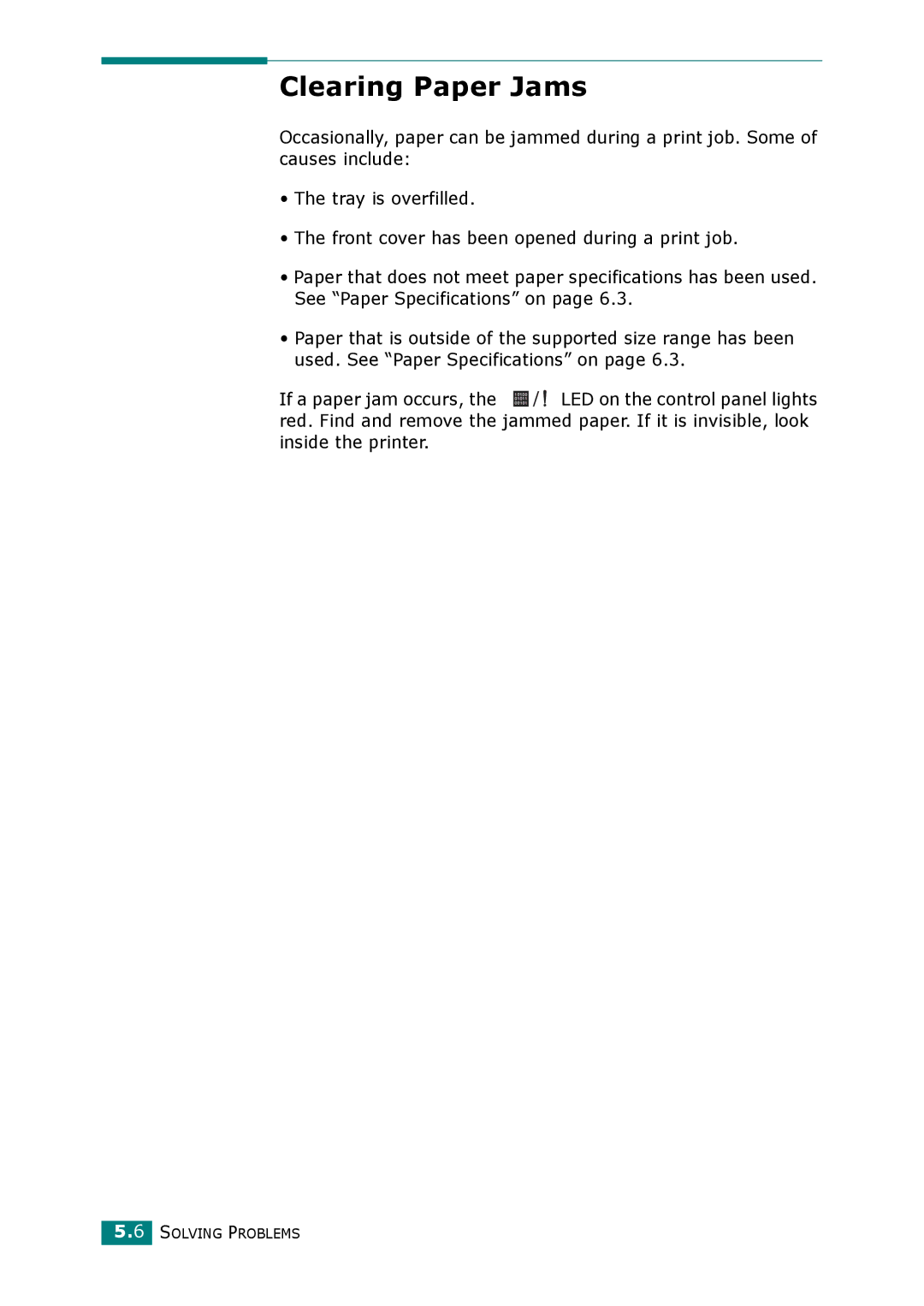Clearing Paper Jams
Occasionally, paper can be jammed during a print job. Some of causes include:
•The tray is overfilled.
•The front cover has been opened during a print job.
•Paper that does not meet paper specifications has been used. See “Paper Specifications” on page 6.3.
•Paper that is outside of the supported size range has been used. See “Paper Specifications” on page 6.3.
If a paper jam occurs, the |
| LED on the control panel lights |
|
red. Find and remove the jammed paper. If it is invisible, look inside the printer.
5.6 SOLVING PROBLEMS