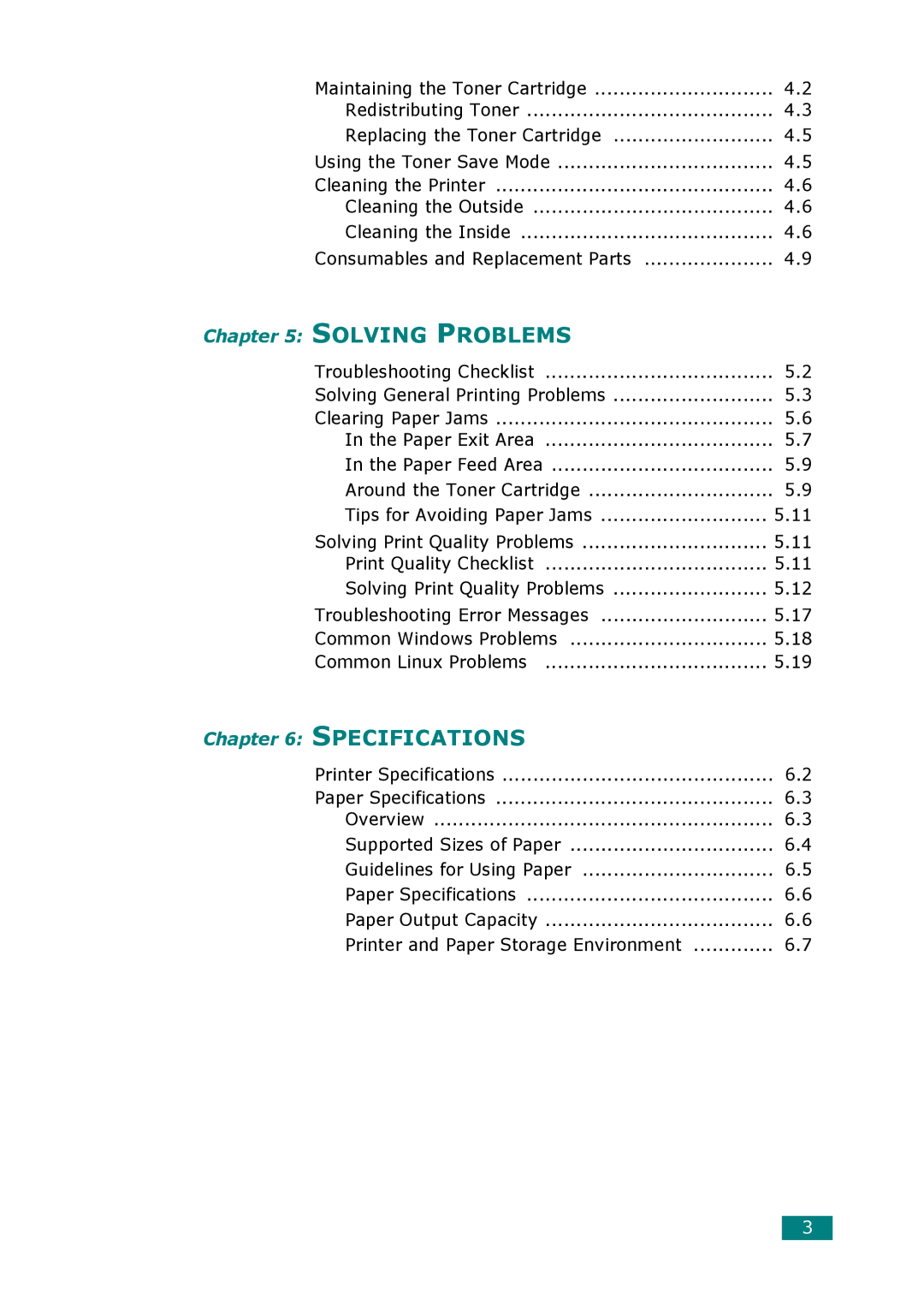Maintaining the Toner Cartridge | 4.2 |
Redistributing Toner | 4.3 |
Replacing the Toner Cartridge | 4.5 |
Using the Toner Save Mode | 4.5 |
Cleaning the Printer | 4.6 |
Cleaning the Outside | 4.6 |
Cleaning the Inside | 4.6 |
Consumables and Replacement Parts | 4.9 |
Chapter 5: SOLVING PROBLEMS
Troubleshooting Checklist | 5.2 |
Solving General Printing Problems | 5.3 |
Clearing Paper Jams | 5.6 |
In the Paper Exit Area | 5.7 |
In the Paper Feed Area | 5.9 |
Around the Toner Cartridge | 5.9 |
Tips for Avoiding Paper Jams | 5.11 |
Solving Print Quality Problems | 5.11 |
Print Quality Checklist | 5.11 |
Solving Print Quality Problems | 5.12 |
Troubleshooting Error Messages | 5.17 |
Common Windows Problems | 5.18 |
Common Linux Problems | 5.19 |
Chapter 6: SPECIFICATIONS
Printer Specifications | 6.2 |
Paper Specifications | 6.3 |
Overview | 6.3 |
Supported Sizes of Paper | 6.4 |
Guidelines for Using Paper | 6.5 |
Paper Specifications | 6.6 |
Paper Output Capacity | 6.6 |
Printer and Paper Storage Environment | 6.7 |
3