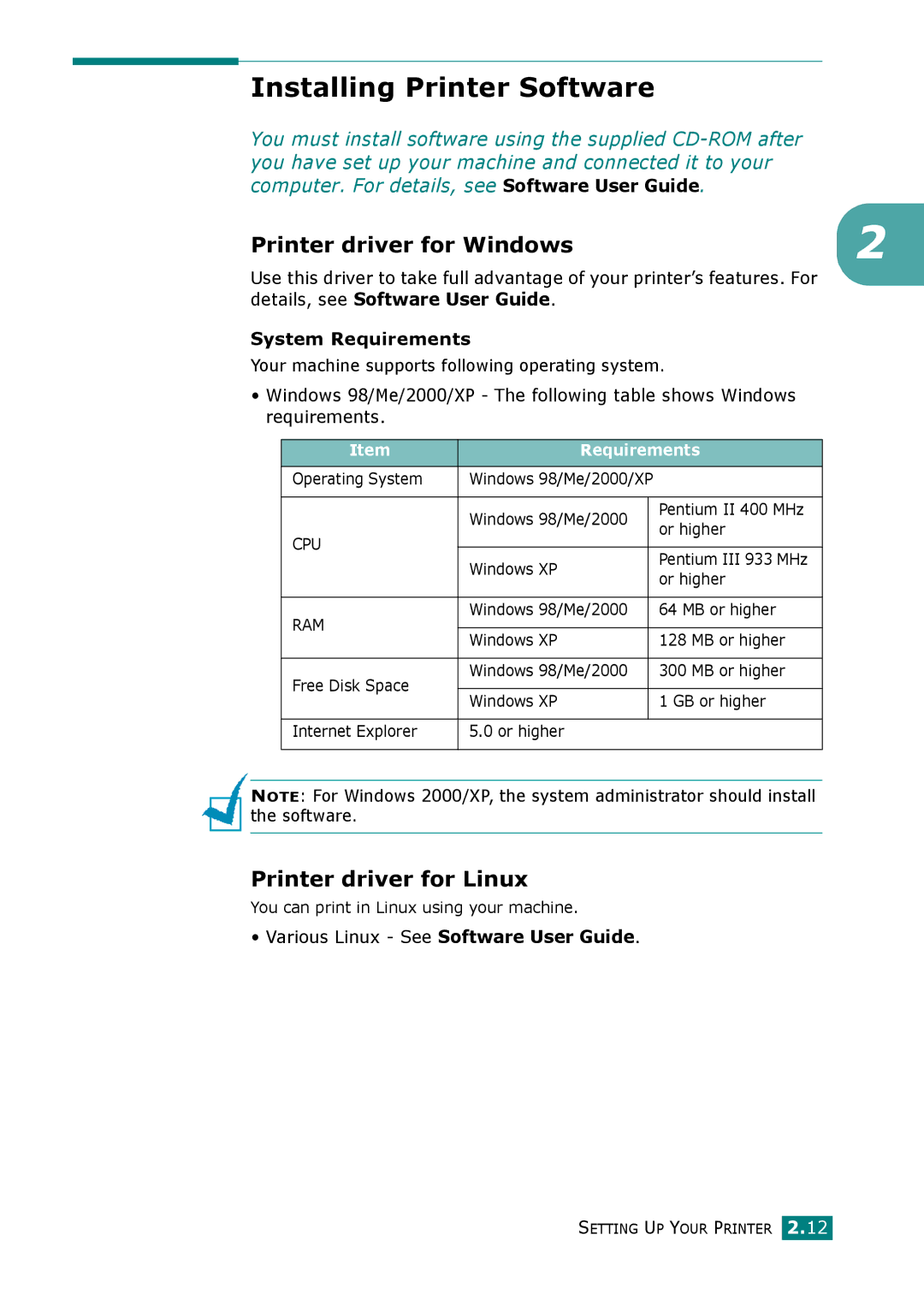Installing Printer Software
You must install software using the supplied
Printer driver for Windows | 2 |
Use this driver to take full advantage of your printer’s features. For details, see Software User Guide.
System Requirements
Your machine supports following operating system.
•Windows 98/Me/2000/XP - The following table shows Windows requirements.
Item | Requirements | ||
|
|
|
|
Operating System | Windows 98/Me/2000/XP |
| |
|
|
|
|
| Windows 98/Me/2000 |
| Pentium II 400 MHz |
|
| or higher | |
CPU |
|
| |
|
|
| |
Windows XP |
| Pentium III 933 MHz | |
|
| ||
|
| or higher | |
|
|
| |
|
|
|
|
RAM | Windows 98/Me/2000 |
| 64 MB or higher |
|
|
| |
Windows XP |
| 128 MB or higher | |
|
| ||
|
|
|
|
Free Disk Space | Windows 98/Me/2000 |
| 300 MB or higher |
|
|
| |
Windows XP |
| 1 GB or higher | |
|
| ||
|
|
|
|
Internet Explorer | 5.0 or higher |
| |
|
|
|
|
NOTE: For Windows 2000/XP, the system administrator should install the software.
Printer driver for Linux
You can print in Linux using your machine.