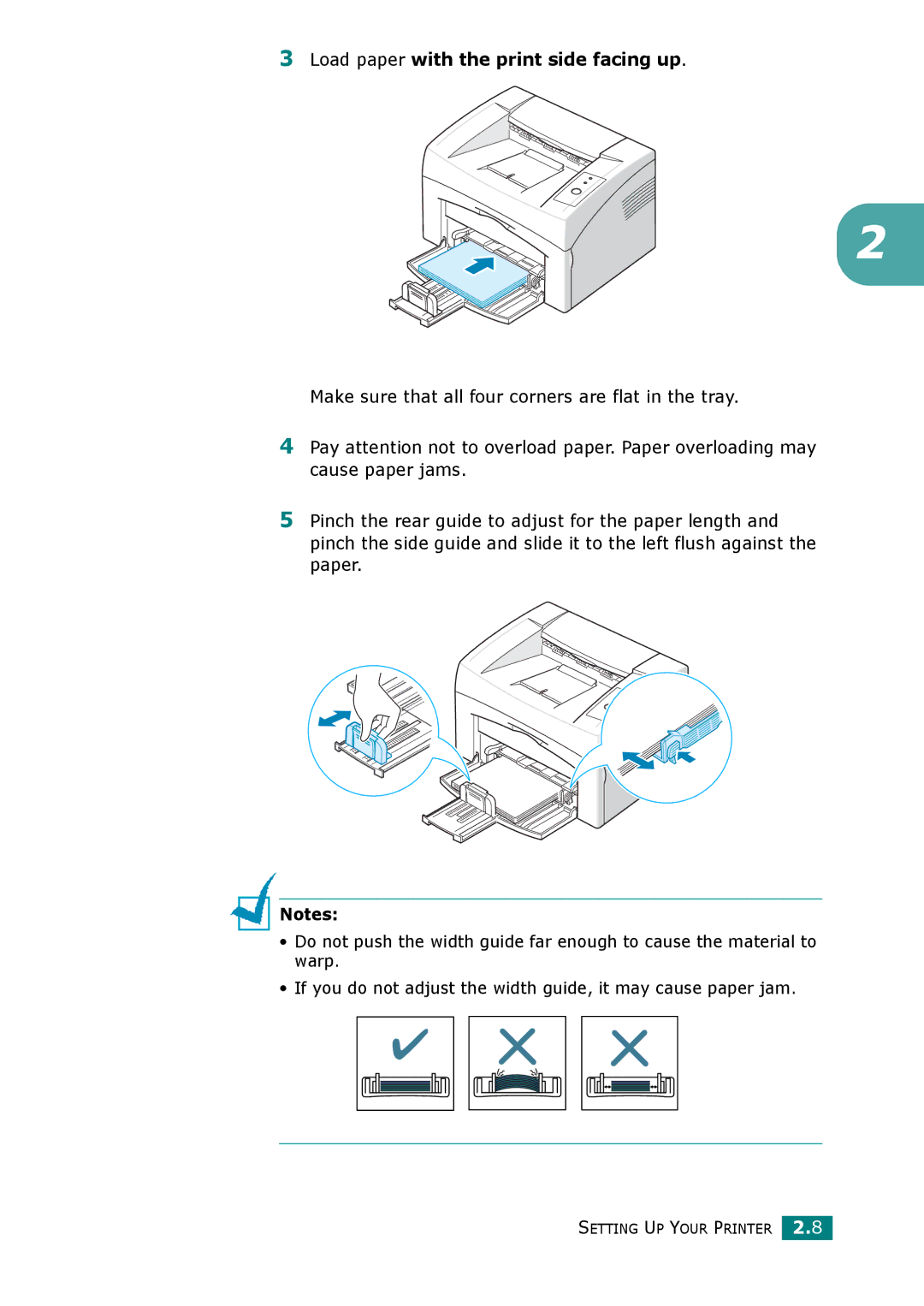3Load paper with the print side facing up.
2
Make sure that all four corners are flat in the tray.
4Pay attention not to overload paper. Paper overloading may cause paper jams.
5Pinch the rear guide to adjust for the paper length and pinch the side guide and slide it to the left flush against the paper.
![]() Notes:
Notes:
•Do not push the width guide far enough to cause the material to warp.
•If you do not adjust the width guide, it may cause paper jam.