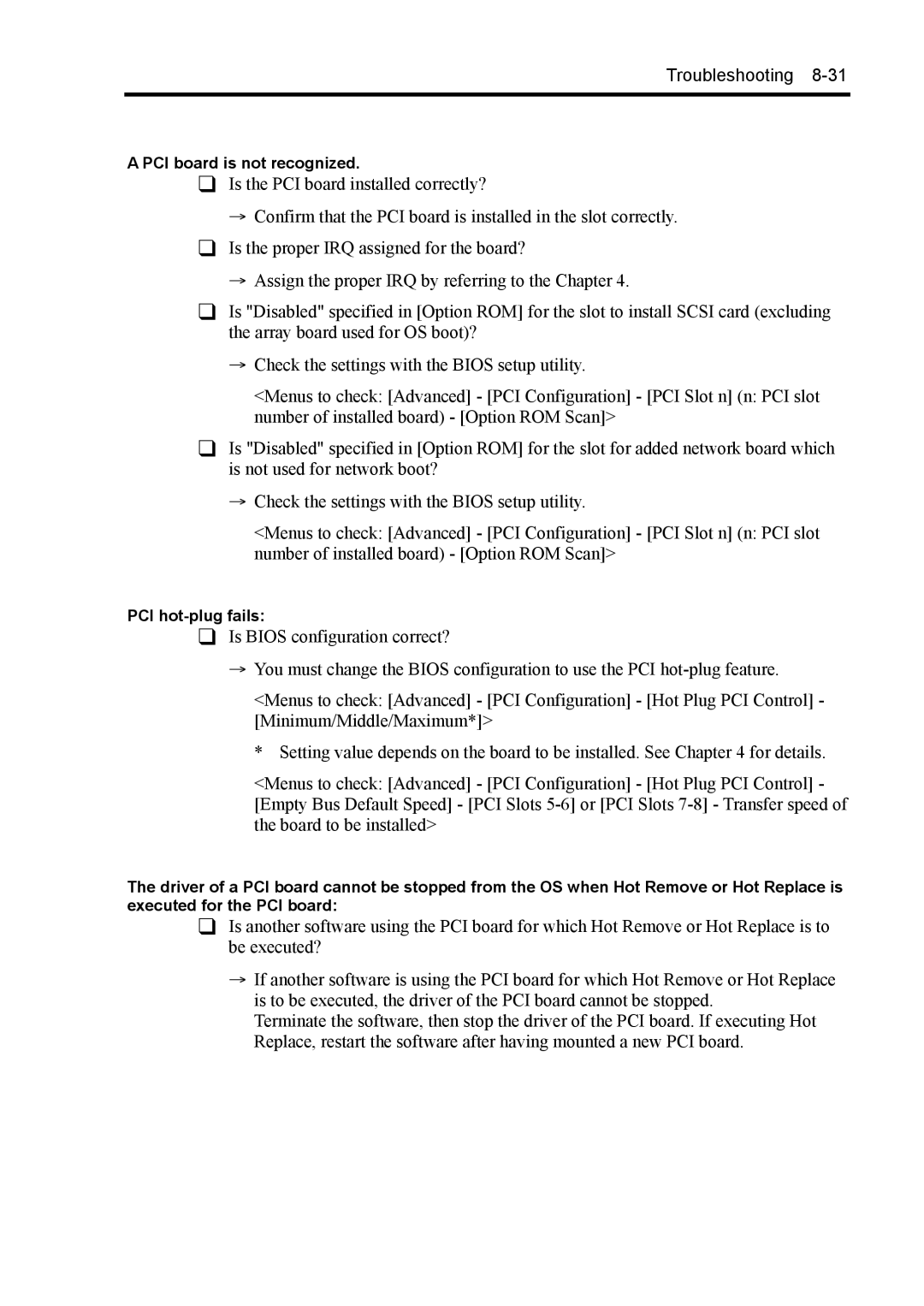Troubleshooting 8-31
A PCI board is not recognized.
Is the PCI board installed correctly?
→Confirm that the PCI board is installed in the slot correctly. Is the proper IRQ assigned for the board?
→Assign the proper IRQ by referring to the Chapter 4.
Is "Disabled" specified in [Option ROM] for the slot to install SCSI card (excluding the array board used for OS boot)?
→Check the settings with the BIOS setup utility.
<Menus to check: [Advanced] - [PCI Configuration] - [PCI Slot n] (n: PCI slot number of installed board) - [Option ROM Scan]>
Is "Disabled" specified in [Option ROM] for the slot for added network board which is not used for network boot?
→Check the settings with the BIOS setup utility.
<Menus to check: [Advanced] - [PCI Configuration] - [PCI Slot n] (n: PCI slot number of installed board) - [Option ROM Scan]>
PCI hot-plug fails:
Is BIOS configuration correct?
→You must change the BIOS configuration to use the PCI
<Menus to check: [Advanced] - [PCI Configuration] - [Hot Plug PCI Control] - [Minimum/Middle/Maximum*]>
*Setting value depends on the board to be installed. See Chapter 4 for details.
<Menus to check: [Advanced] - [PCI Configuration] - [Hot Plug PCI Control] - [Empty Bus Default Speed] - [PCI Slots
The driver of a PCI board cannot be stopped from the OS when Hot Remove or Hot Replace is executed for the PCI board:
Is another software using the PCI board for which Hot Remove or Hot Replace is to be executed?
→If another software is using the PCI board for which Hot Remove or Hot Replace is to be executed, the driver of the PCI board cannot be stopped.
Terminate the software, then stop the driver of the PCI board. If executing Hot Replace, restart the software after having mounted a new PCI board.