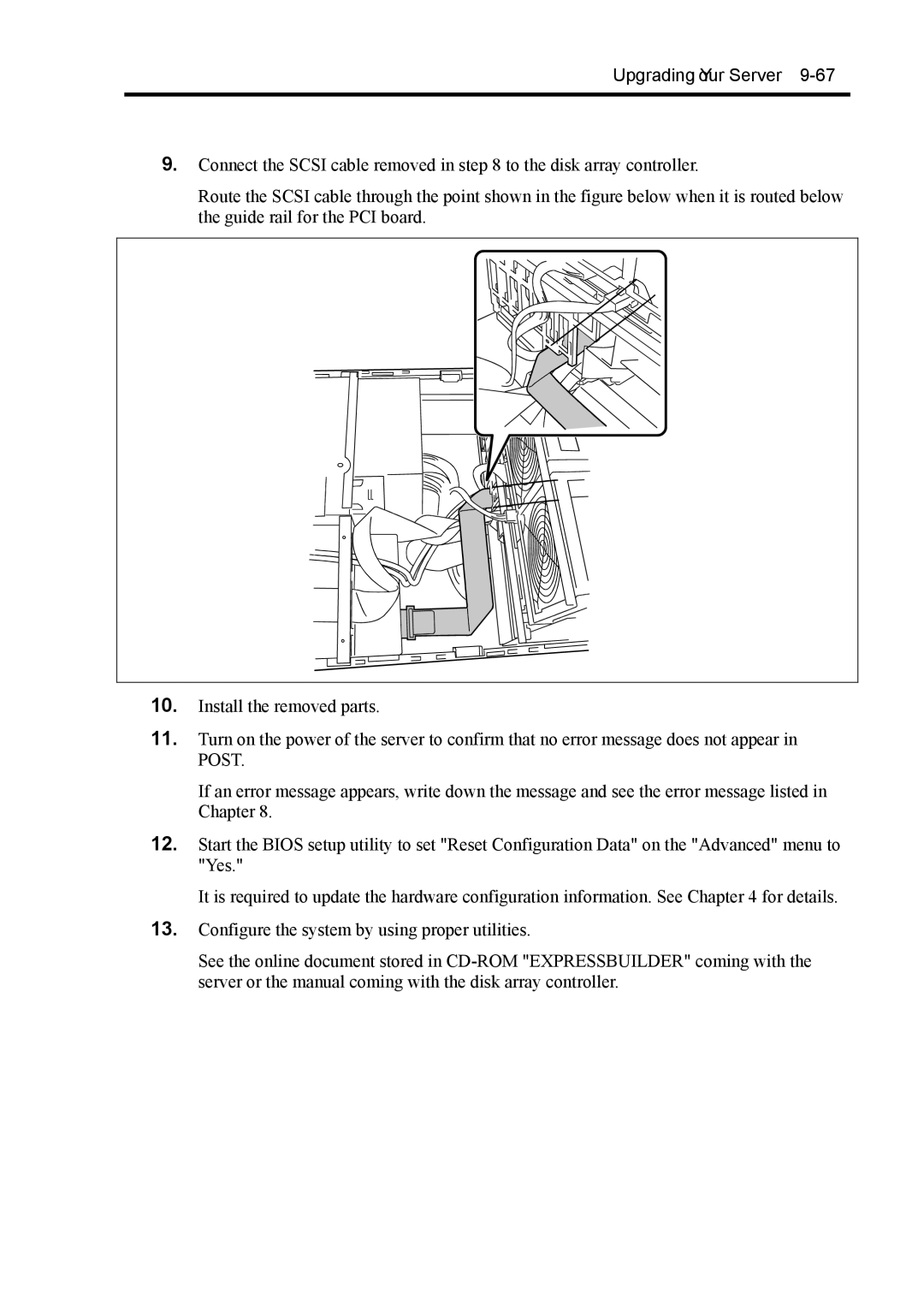Upgrading Your Server 9-67
9.Connect the SCSI cable removed in step 8 to the disk array controller.
Route the SCSI cable through the point shown in the figure below when it is routed below the guide rail for the PCI board.
10.Install the removed parts.
11.Turn on the power of the server to confirm that no error message does not appear in POST.
If an error message appears, write down the message and see the error message listed in Chapter 8.
12.Start the BIOS setup utility to set "Reset Configuration Data" on the "Advanced" menu to "Yes."
It is required to update the hardware configuration information. See Chapter 4 for details.
13.Configure the system by using proper utilities.
See the online document stored in