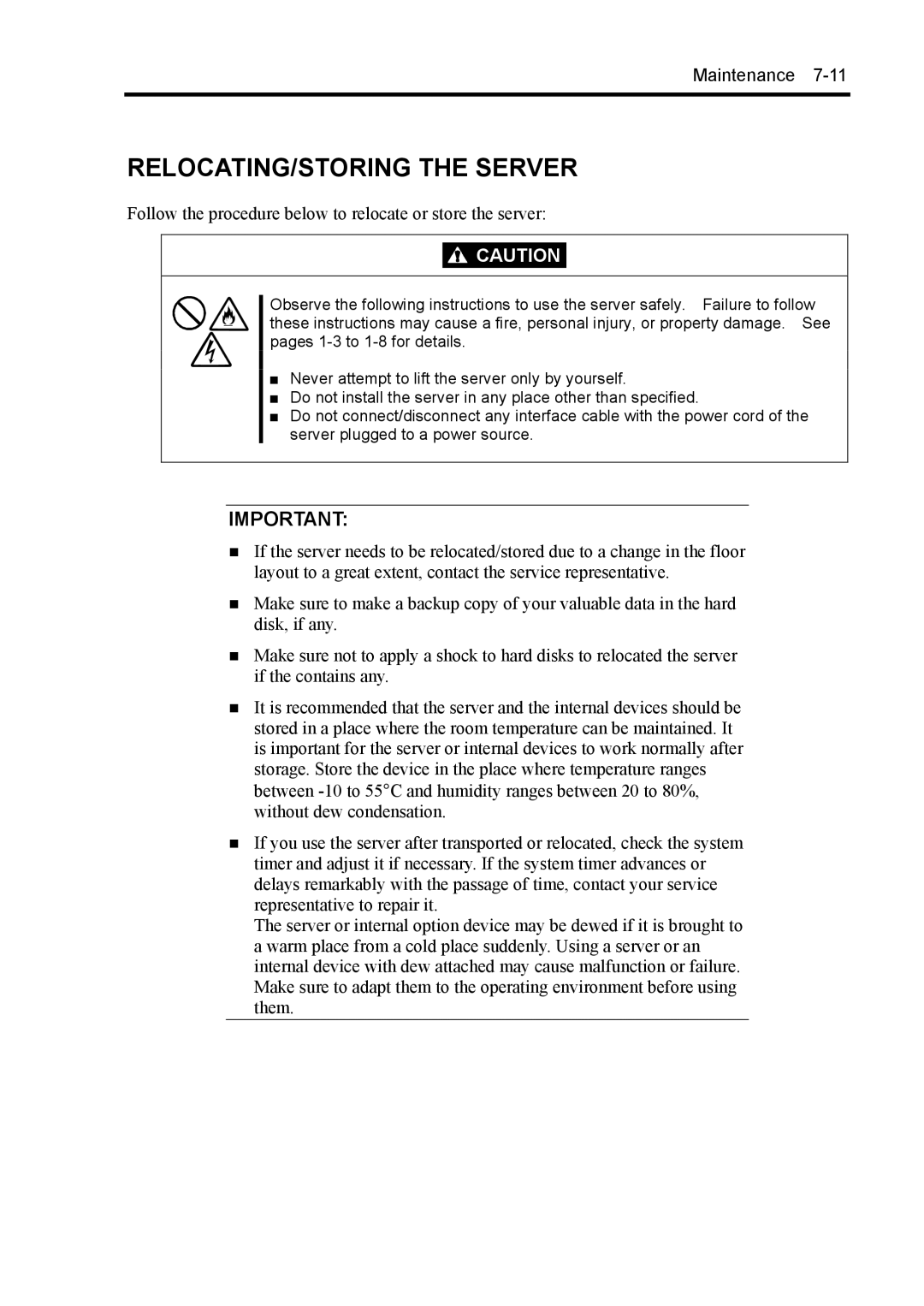Maintenance
RELOCATING/STORING THE SERVER
Follow the procedure below to relocate or store the server:
![]()
![]() CAUTION
CAUTION
Observe the following instructions to use the server safely. Failure to follow these instructions may cause a fire, personal injury, or property damage. See pages
■Never attempt to lift the server only by yourself.
■Do not install the server in any place other than specified.
■Do not connect/disconnect any interface cable with the power cord of the server plugged to a power source.
IMPORTANT:
If the server needs to be relocated/stored due to a change in the floor layout to a great extent, contact the service representative.
Make sure to make a backup copy of your valuable data in the hard disk, if any.
Make sure not to apply a shock to hard disks to relocated the server if the contains any.
It is recommended that the server and the internal devices should be stored in a place where the room temperature can be maintained. It is important for the server or internal devices to work normally after storage. Store the device in the place where temperature ranges between
If you use the server after transported or relocated, check the system timer and adjust it if necessary. If the system timer advances or delays remarkably with the passage of time, contact your service representative to repair it.
The server or internal option device may be dewed if it is brought to a warm place from a cold place suddenly. Using a server or an internal device with dew attached may cause malfunction or failure. Make sure to adapt them to the operating environment before using them.