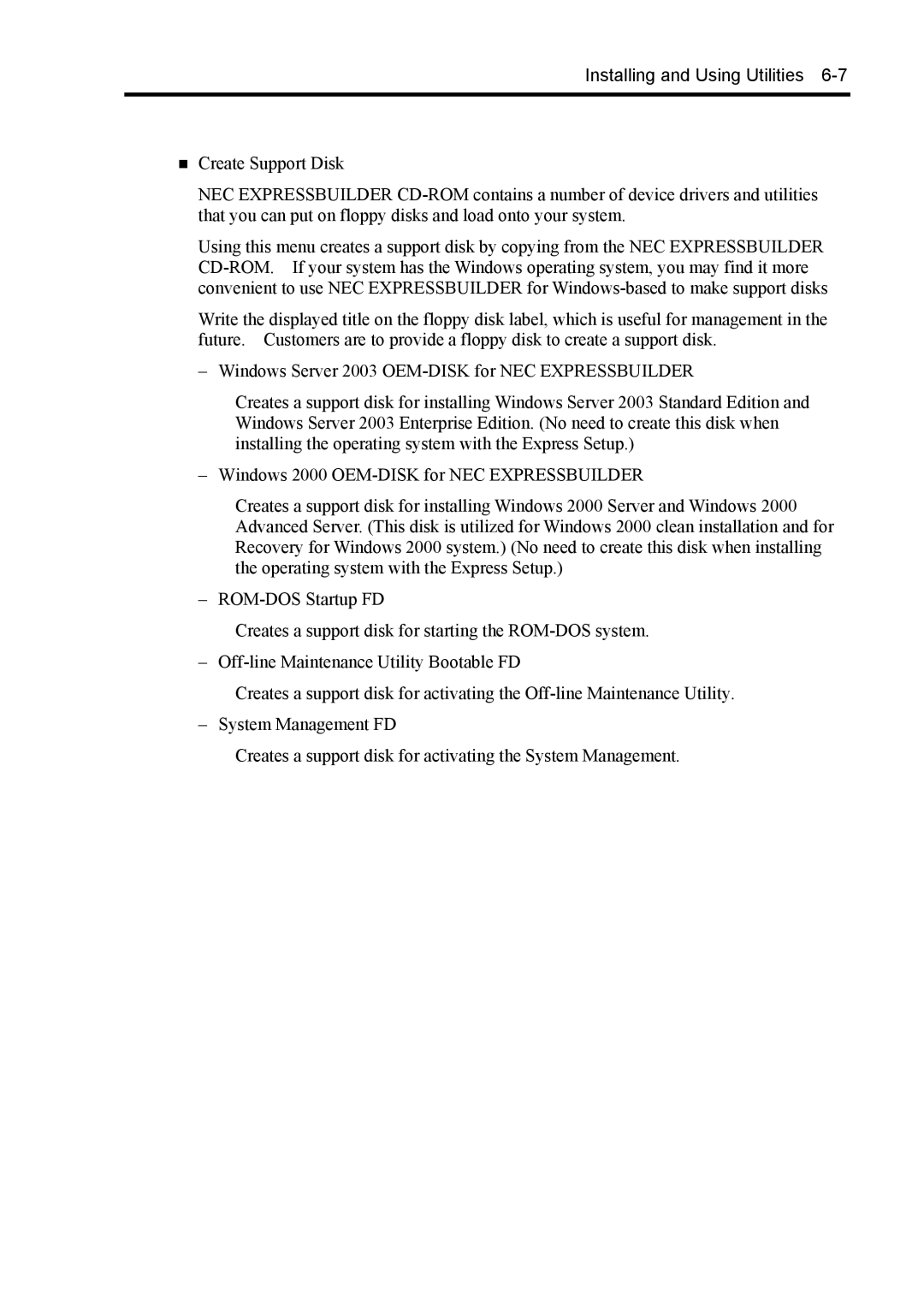Installing and Using Utilities 6-7
Create Support Disk
NEC EXPRESSBUILDER
Using this menu creates a support disk by copying from the NEC EXPRESSBUILDER
Write the displayed title on the floppy disk label, which is useful for management in the future. Customers are to provide a floppy disk to create a support disk.
– Windows Server 2003
Creates a support disk for installing Windows Server 2003 Standard Edition and Windows Server 2003 Enterprise Edition. (No need to create this disk when installing the operating system with the Express Setup.)
– Windows 2000
Creates a support disk for installing Windows 2000 Server and Windows 2000 Advanced Server. (This disk is utilized for Windows 2000 clean installation and for Recovery for Windows 2000 system.) (No need to create this disk when installing the operating system with the Express Setup.)
–
Creates a support disk for starting the
–
Creates a support disk for activating the
– System Management FD
Creates a support disk for activating the System Management.