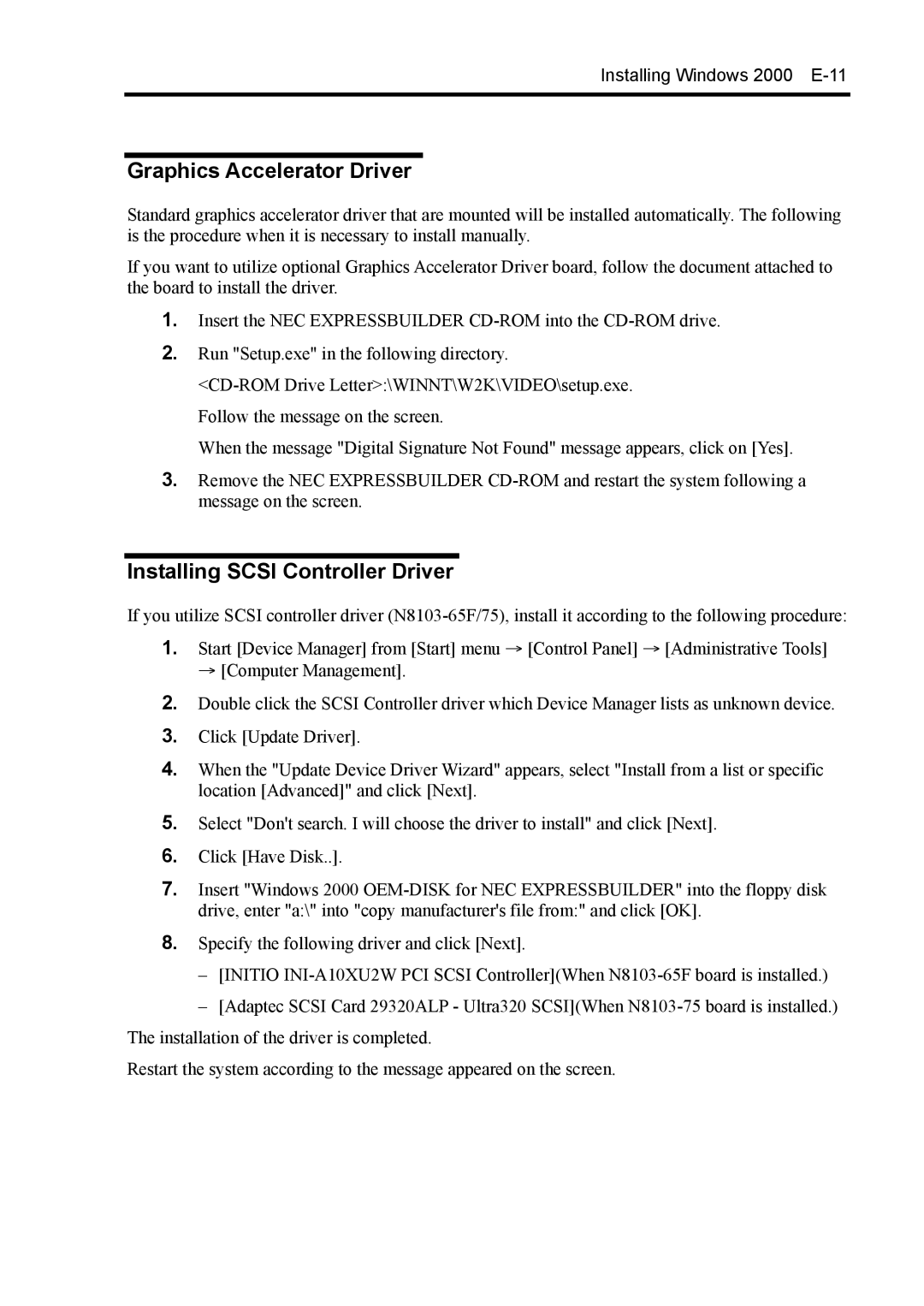Installing Windows 2000
Graphics Accelerator Driver
Standard graphics accelerator driver that are mounted will be installed automatically. The following is the procedure when it is necessary to install manually.
If you want to utilize optional Graphics Accelerator Driver board, follow the document attached to the board to install the driver.
1.Insert the NEC EXPRESSBUILDER
2.Run "Setup.exe" in the following directory.
When the message "Digital Signature Not Found" message appears, click on [Yes].
3.Remove the NEC EXPRESSBUILDER
Installing SCSI Controller Driver
If you utilize SCSI controller driver
1.Start [Device Manager] from [Start] menu → [Control Panel] → [Administrative Tools] → [Computer Management].
2.Double click the SCSI Controller driver which Device Manager lists as unknown device.
3.Click [Update Driver].
4.When the "Update Device Driver Wizard" appears, select "Install from a list or specific location [Advanced]" and click [Next].
5.Select "Don't search. I will choose the driver to install" and click [Next].
6.Click [Have Disk..].
7.Insert "Windows 2000
8.Specify the following driver and click [Next].
– [INITIO
–[Adaptec SCSI Card 29320ALP - Ultra320 SCSI](When
Restart the system according to the message appeared on the screen.