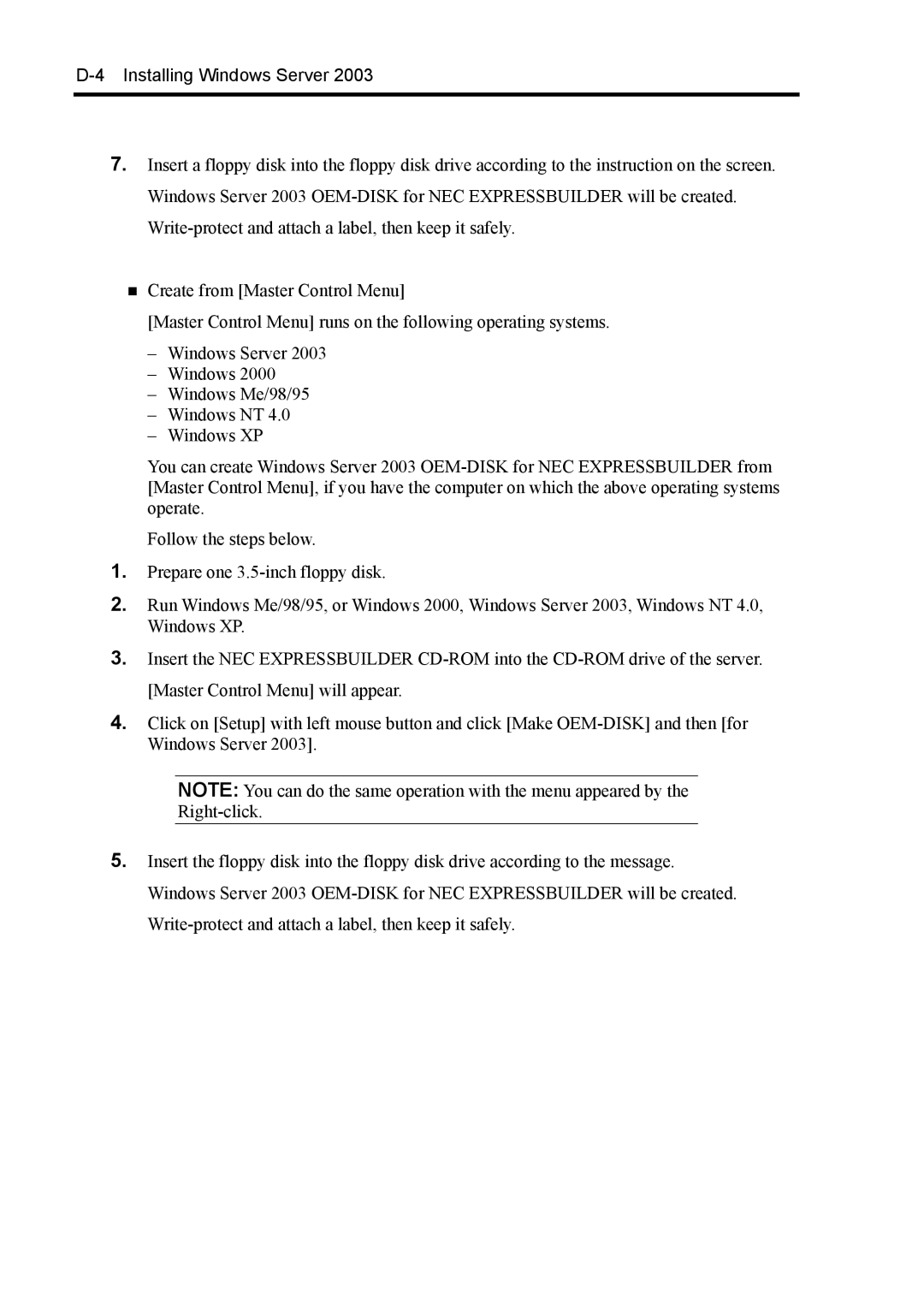D-4 Installing Windows Server 2003
7.Insert a floppy disk into the floppy disk drive according to the instruction on the screen. Windows Server 2003
Create from [Master Control Menu]
[Master Control Menu] runs on the following operating systems.
–Windows Server 2003
–Windows 2000
–Windows Me/98/95
–Windows NT 4.0
–Windows XP
You can create Windows Server 2003
Follow the steps below.
1.Prepare one
2.Run Windows Me/98/95, or Windows 2000, Windows Server 2003, Windows NT 4.0, Windows XP.
3.Insert the NEC EXPRESSBUILDER
4.Click on [Setup] with left mouse button and click [Make
NOTE: You can do the same operation with the menu appeared by the
5.Insert the floppy disk into the floppy disk drive according to the message. Windows Server 2003