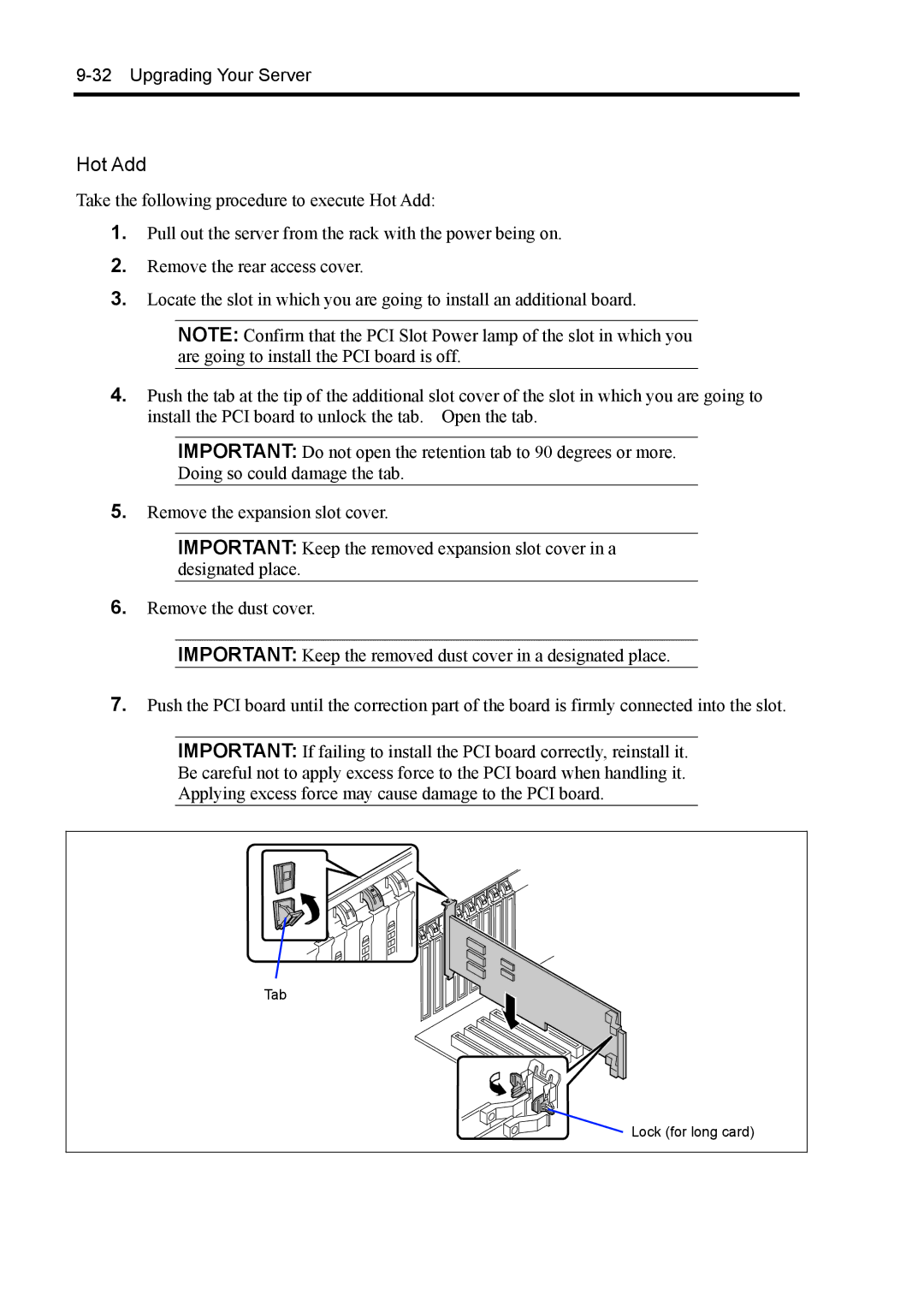9-32 Upgrading Your Server
Hot Add
Take the following procedure to execute Hot Add:
1.Pull out the server from the rack with the power being on.
2.Remove the rear access cover.
3.Locate the slot in which you are going to install an additional board.
NOTE: Confirm that the PCI Slot Power lamp of the slot in which you are going to install the PCI board is off.
4.Push the tab at the tip of the additional slot cover of the slot in which you are going to install the PCI board to unlock the tab. Open the tab.
IMPORTANT: Do not open the retention tab to 90 degrees or more.
Doing so could damage the tab.
5.Remove the expansion slot cover.
IMPORTANT: Keep the removed expansion slot cover in a designated place.
6.Remove the dust cover.
IMPORTANT: Keep the removed dust cover in a designated place.
7.Push the PCI board until the correction part of the board is firmly connected into the slot.
IMPORTANT: If failing to install the PCI board correctly, reinstall it.
Be careful not to apply excess force to the PCI board when handling it.
Applying excess force may cause damage to the PCI board.
Tab |
Lock (for long card) |