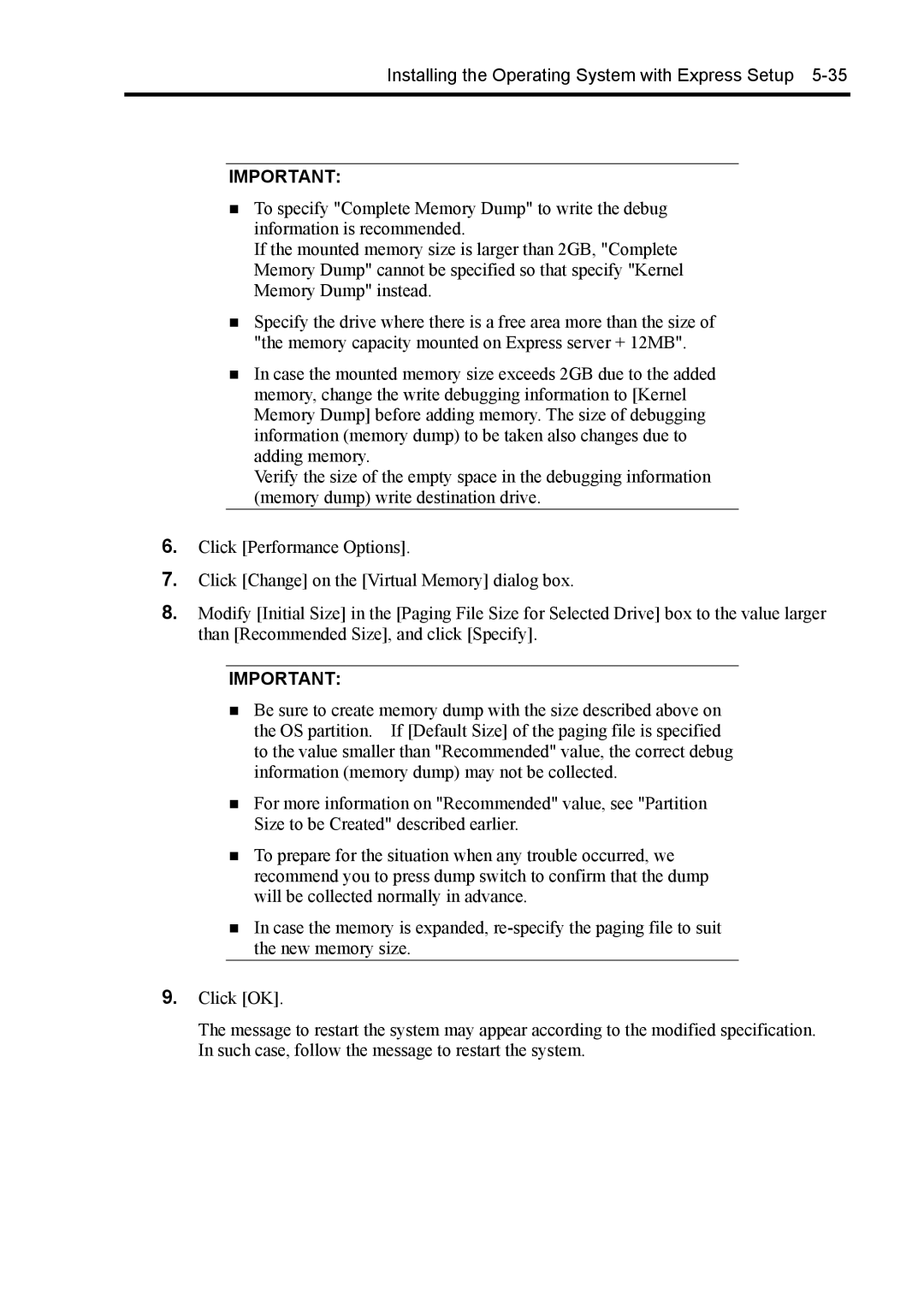Installing the Operating System with Express Setup 5-35
IMPORTANT:
To specify "Complete Memory Dump" to write the debug information is recommended.
If the mounted memory size is larger than 2GB, "Complete Memory Dump" cannot be specified so that specify "Kernel Memory Dump" instead.
Specify the drive where there is a free area more than the size of "the memory capacity mounted on Express server + 12MB".
In case the mounted memory size exceeds 2GB due to the added memory, change the write debugging information to [Kernel Memory Dump] before adding memory. The size of debugging information (memory dump) to be taken also changes due to adding memory.
Verify the size of the empty space in the debugging information (memory dump) write destination drive.
6.Click [Performance Options].
7.Click [Change] on the [Virtual Memory] dialog box.
8.Modify [Initial Size] in the [Paging File Size for Selected Drive] box to the value larger than [Recommended Size], and click [Specify].
IMPORTANT:
Be sure to create memory dump with the size described above on the OS partition. If [Default Size] of the paging file is specified to the value smaller than "Recommended" value, the correct debug information (memory dump) may not be collected.
For more information on "Recommended" value, see "Partition Size to be Created" described earlier.
To prepare for the situation when any trouble occurred, we recommend you to press dump switch to confirm that the dump will be collected normally in advance.
In case the memory is expanded,
9.Click [OK].
The message to restart the system may appear according to the modified specification. In such case, follow the message to restart the system.