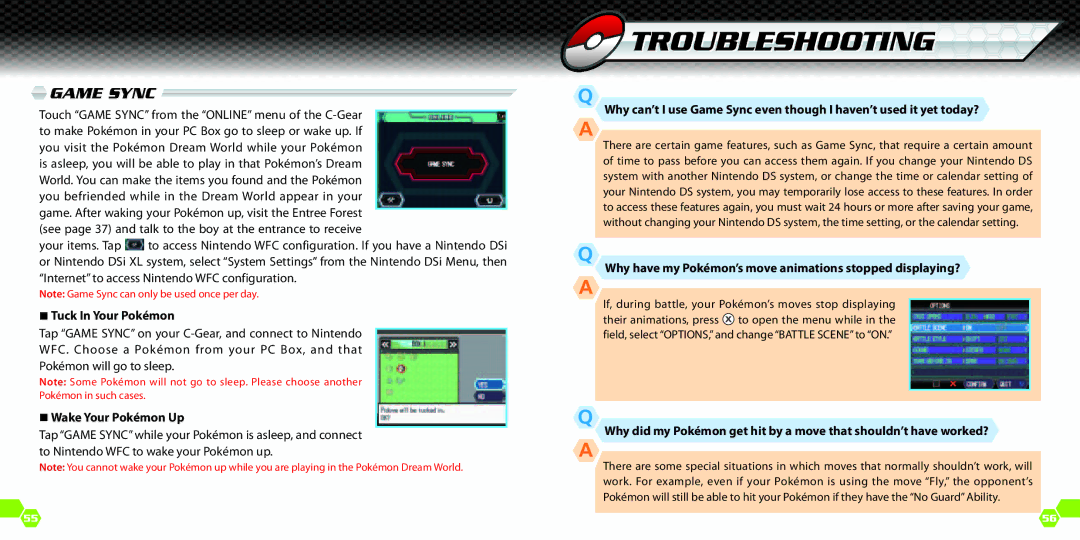Game Sync
Game Sync 
Touch “GAME SYNC” from the “ONLINE” menu of the
your items. Tap ![]() to access Nintendo WFC configuration. If you have a Nintendo DSi or Nintendo DSi XL system, select “System Settings” from the Nintendo DSi Menu, then “Internet” to access Nintendo WFC configuration.
to access Nintendo WFC configuration. If you have a Nintendo DSi or Nintendo DSi XL system, select “System Settings” from the Nintendo DSi Menu, then “Internet” to access Nintendo WFC configuration.
Note: Game Sync can only be used once per day.
Tuck In Your Pokémon
Tap “GAME SYNC” on your
WFC. Choose a Pokémon from your PC Box, and that
Pokémon will go to sleep.
Note: Some Pokémon will not go to sleep. Please choose another
Pokémon in such cases.
Wake Your Pokémon Up
Tap “GAME SYNC” while your Pokémon is asleep, and connect to Nintendo WFC to wake your Pokémon up.
Note: You cannot wake your Pokémon up while you are playing in the Pokémon Dream World.
 TROUBLESHOOTING
TROUBLESHOOTING
Why can’t I use Game Sync even though I haven’t used it yet today?
There are certain game features, such as Game Sync, that require a certain amount of time to pass before you can access them again. If you change your Nintendo DS system with another Nintendo DS system, or change the time or calendar setting of your Nintendo DS system, you may temporarily lose access to these features. In order to access these features again, you must wait 24 hours or more after saving your game, without changing your Nintendo DS system, the time setting, or the calendar setting.
Why have my Pokémon’s move animations stopped displaying?
If, during battle, your Pokémon’s moves stop displaying their animations, press ![]() to open the menu while in the field, select “OPTIONS,” and change “BATTLE SCENE” to “ON.”
to open the menu while in the field, select “OPTIONS,” and change “BATTLE SCENE” to “ON.”
Why did my Pokémon get hit by a move that shouldn’t have worked?
There are some special situations in which moves that normally shouldn’t work, will work. For example, even if your Pokémon is using the move “Fly,” the opponent’s Pokémon will still be able to hit your Pokémon if they have the “No Guard” Ability.
55 | 56 |