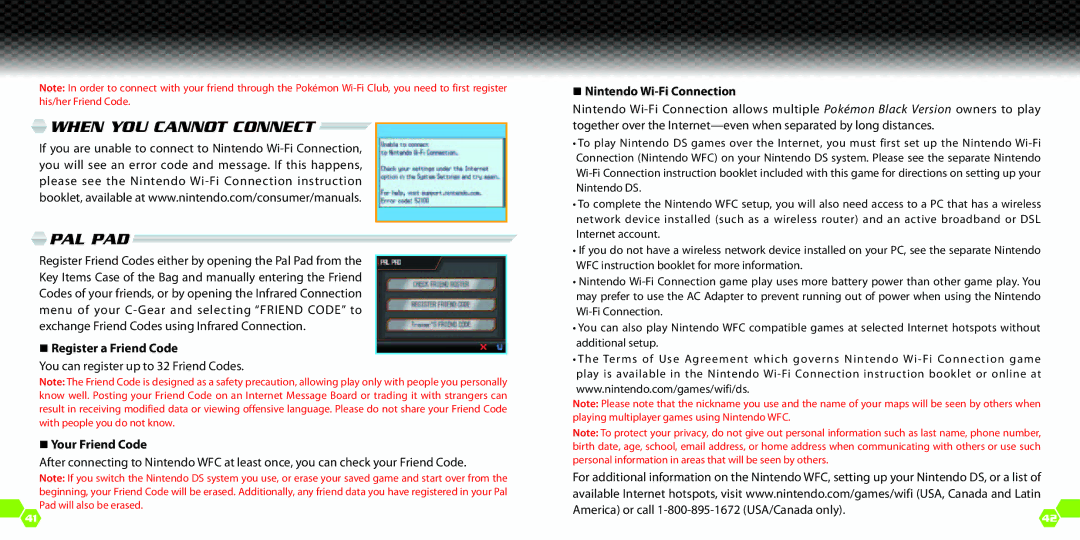Note: In order to connect with your friend through the Pokémon
 When You Cannot Connect
When You Cannot Connect 
If you are unable to connect to Nintendo
 Pal Pad
Pal Pad 
Register Friend Codes either by opening the Pal Pad from the Key Items Case of the Bag and manually entering the Friend Codes of your friends, or by opening the Infrared Connection menu of your
Register a Friend Code
You can register up to 32 Friend Codes.
Note: The Friend Code is designed as a safety precaution, allowing play only with people you personally know well. Posting your Friend Code on an Internet Message Board or trading it with strangers can result in receiving modified data or viewing offensive language. Please do not share your Friend Code with people you do not know.
Your Friend Code
After connecting to Nintendo WFC at least once, you can check your Friend Code.
Note: If you switch the Nintendo DS system you use, or erase your saved game and start over from the beginning, your Friend Code will be erased. Additionally, any friend data you have registered in your Pal Pad will also be erased.
41
Nintendo Wi-Fi Connection
Nintendo
•To play Nintendo DS games over the Internet, you must first set up the Nintendo
Connection (Nintendo WFC) on your Nintendo DS system. Please see the separate Nintendo
•To complete the Nintendo WFC setup, you will also need access to a PC that has a wireless network device installed (such as a wireless router) and an active broadband or DSL Internet account.
•If you do not have a wireless network device installed on your PC, see the separate Nintendo
WFC instruction booklet for more information.
•Nintendo
•You can also play Nintendo WFC compatible games at selected Internet hotspots without additional setup.
•The Terms of Use Agreement which governs Nintendo
www.nintendo.com/games/wifi/ds.
Note: Please note that the nickname you use and the name of your maps will be seen by others when playing multiplayer games using Nintendo WFC.
Note: To protect your privacy, do not give out personal information such as last name, phone number, birth date, age, school, email address, or home address when communicating with others or use such personal information in areas that will be seen by others.
For additional information on the Nintendo WFC, setting up your Nintendo DS, or a list of available Internet hotspots, visit www.nintendo.com/games/wifi (USA, Canada and Latin America) or call
42