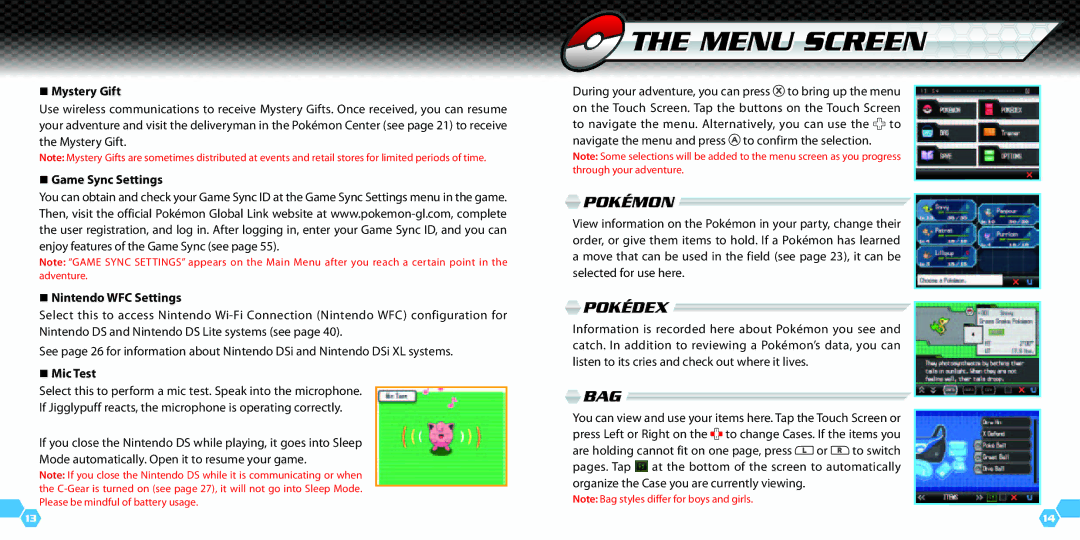Mystery Gift
Use wireless communications to receive Mystery Gifts. Once received, you can resume your adventure and visit the deliveryman in the Pokémon Center (see page 21) to receive the Mystery Gift.
Note: Mystery Gifts are sometimes distributed at events and retail stores for limited periods of time.
Game Sync Settings
You can obtain and check your Game Sync ID at the Game Sync Settings menu in the game. Then, visit the official Pokémon Global Link website at
Note: “GAME SYNC SETTINGS” appears on the Main Menu after you reach a certain point in the adventure.
Nintendo WFC Settings
Select this to access Nintendo
See page 26 for information about Nintendo DSi and Nintendo DSi XL systems.
Mic Test
Select this to perform a mic test. Speak into the microphone.
If Jigglypuff reacts, the microphone is operating correctly.
If you close the Nintendo DS while playing, it goes into Sleep
Mode automatically. Open it to resume your game.
Note: If you close the Nintendo DS while it is communicating or when the
13
 THE MENU SCREEN
THE MENU SCREEN
During your adventure, you can press ![]() to bring up the menu on the Touch Screen. Tap the buttons on the Touch Screen to navigate the menu. Alternatively, you can use the
to bring up the menu on the Touch Screen. Tap the buttons on the Touch Screen to navigate the menu. Alternatively, you can use the ![]() to navigate the menu and press
to navigate the menu and press ![]() to confirm the selection.
to confirm the selection.
Note: Some selections will be added to the menu screen as you progress through your adventure.
 Pokémon
Pokémon 
View information on the Pokémon in your party, change their order, or give them items to hold. If a Pokémon has learned a move that can be used in the field (see page 23), it can be selected for use here.
 Pokédex
Pokédex 
Information is recorded here about Pokémon you see and catch. In addition to reviewing a Pokémon’s data, you can listen to its cries and check out where it lives.
 Bag
Bag 
You can view and use your items here. Tap the Touch Screen or press Left or Right on the ![]()
![]() to change Cases. If the items you
to change Cases. If the items you
are holding cannot fit on one page, press ![]() or
or ![]() to switch pages. Tap
to switch pages. Tap ![]() at the bottom of the screen to automatically organize the Case you are currently viewing.
at the bottom of the screen to automatically organize the Case you are currently viewing.
Note: Bag styles differ for boys and girls.
14