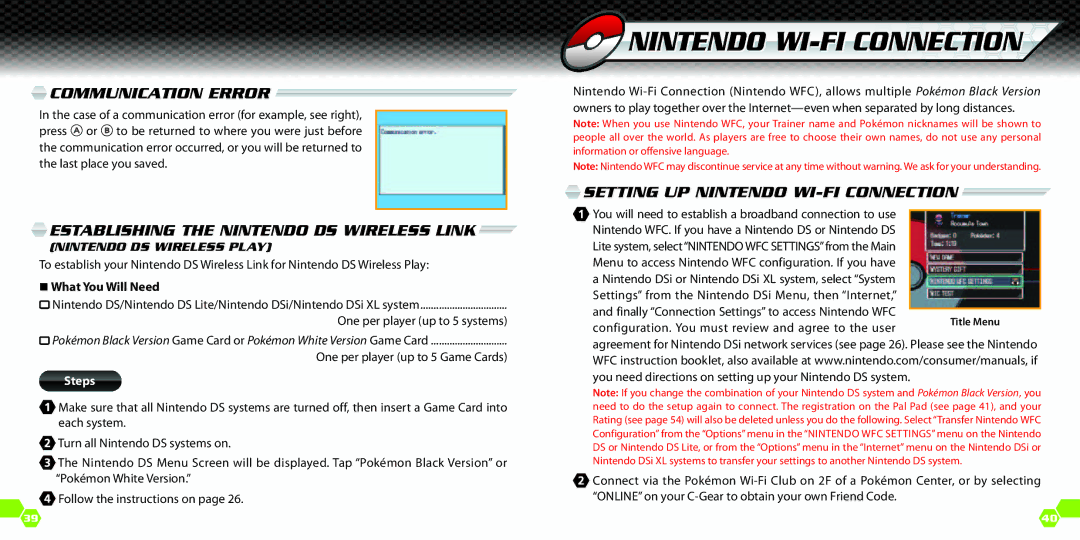Communication Error
Communication Error 
In the case of a communication error (for example, see right), press ![]() or
or ![]() to be returned to where you were just before the communication error occurred, or you will be returned to the last place you saved.
to be returned to where you were just before the communication error occurred, or you will be returned to the last place you saved.
 Establishing the Nintendo DS Wireless Link
Establishing the Nintendo DS Wireless Link 
(Nintendo DS Wireless Play)
To establish your Nintendo DS Wireless Link for Nintendo DS Wireless Play:
What You Will Need
![]() Nintendo DS/Nintendo DS Lite/Nintendo DSi/Nintendo DSi XL system..................................
Nintendo DS/Nintendo DS Lite/Nintendo DSi/Nintendo DSi XL system..................................
One per player (up to 5 systems)
![]() Pokémon Black Version Game Card or Pokémon White Version Game Card..............................
Pokémon Black Version Game Card or Pokémon White Version Game Card..............................
One per player (up to 5 Game Cards)
Steps
![]() Make sure that all Nintendo DS systems are turned off, then insert a Game Card into each system.
Make sure that all Nintendo DS systems are turned off, then insert a Game Card into each system.
![]() Turn all Nintendo DS systems on.
Turn all Nintendo DS systems on.
![]() The Nintendo DS Menu Screen will be displayed. Tap “Pokémon Black Version” or “Pokémon White Version.”
The Nintendo DS Menu Screen will be displayed. Tap “Pokémon Black Version” or “Pokémon White Version.”
![]() Follow the instructions on page 26.
Follow the instructions on page 26.
 NINTENDO
NINTENDO WI-FI CONNECTION
Nintendo
Note: When you use Nintendo WFC, your Trainer name and Pokémon nicknames will be shown to people all over the world. As players are free to choose their own names, do not use any personal information or offensive language.
Note: Nintendo WFC may discontinue service at any time without warning. We ask for your understanding.
 Setting Up Nintendo
Setting Up Nintendo Wi-Fi Connection 
![]() You will need to establish a broadband connection to use Nintendo WFC. If you have a Nintendo DS or Nintendo DS Lite system, select“NINTENDO WFC SETTINGS” from the Main Menu to access Nintendo WFC configuration. If you have a Nintendo DSi or Nintendo DSi XL system, select “System Settings” from the Nintendo DSi Menu, then “Internet,” and finally “Connection Settings” to access Nintendo WFC configuration. You must review and agree to the user
You will need to establish a broadband connection to use Nintendo WFC. If you have a Nintendo DS or Nintendo DS Lite system, select“NINTENDO WFC SETTINGS” from the Main Menu to access Nintendo WFC configuration. If you have a Nintendo DSi or Nintendo DSi XL system, select “System Settings” from the Nintendo DSi Menu, then “Internet,” and finally “Connection Settings” to access Nintendo WFC configuration. You must review and agree to the user
agreement for Nintendo DSi network services (see page 26). Please see the Nintendo WFC instruction booklet, also available at www.nintendo.com/consumer/manuals, if you need directions on setting up your Nintendo DS system.
Note: If you change the combination of your Nintendo DS system and Pokémon Black Version, you need to do the setup again to connect. The registration on the Pal Pad (see page 41), and your Rating (see page 54) will also be deleted unless you do the following. Select “Transfer Nintendo WFC Configuration” from the “Options” menu in the “Nintendo WFC Settings” menu on the Nintendo DS or Nintendo DS Lite, or from the “Options” menu in the “Internet” menu on the Nintendo DSi or Nintendo DSi XL systems to transfer your settings to another Nintendo DS system.
![]() Connect via the Pokémon
Connect via the Pokémon
39 | 40 |