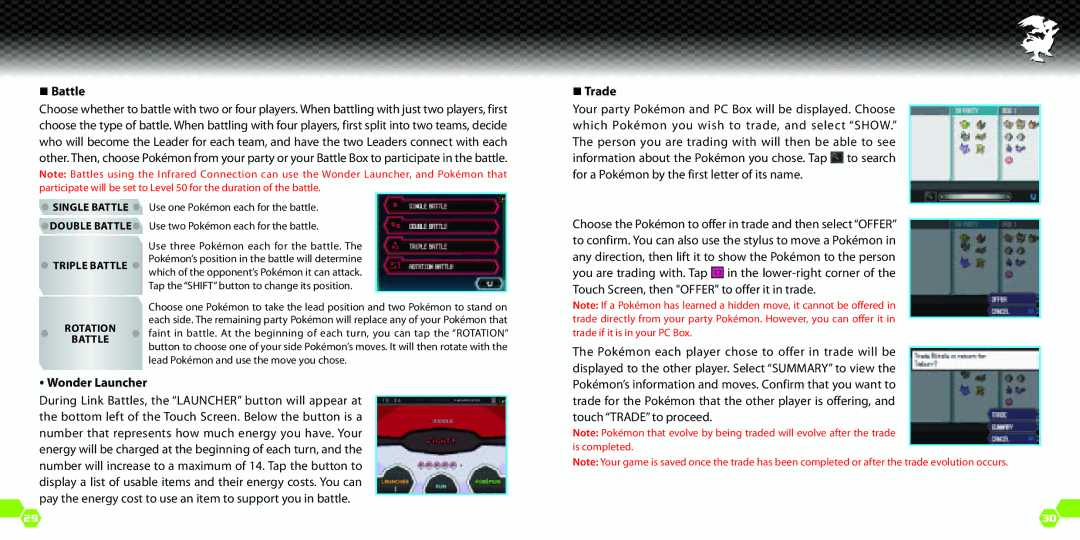Battle
Choose whether to battle with two or four players. When battling with just two players, first choose the type of battle. When battling with four players, first split into two teams, decide who will become the Leader for each team, and have the two Leaders connect with each other. Then, choose Pokémon from your party or your Battle Box to participate in the battle.
Note: Battles using the Infrared Connection can use the Wonder Launcher, and Pokémon that participate will be set to Level 50 for the duration of the battle.
Trade
Your party Pokémon and PC Box will be displayed. Choose which Pokémon you wish to trade, and select “SHOW.” The person you are trading with will then be able to see information about the Pokémon you chose. Tap ![]() to search for a Pokémon by the first letter of its name.
to search for a Pokémon by the first letter of its name.
 SINGLE BATTLE
SINGLE BATTLE 
 DOUBLE BATTLE
DOUBLE BATTLE
 TRIPLE BATTLE
TRIPLE BATTLE 
ROTATION
BATTLE
Use one Pokémon each for the battle.
Use two Pokémon each for the battle.
Use three Pokémon each for the battle. The Pokémon’s position in the battle will determine
which of the opponent’s Pokémon it can attack. Tap the “SHIFT” button to change its position.
Choose one Pokémon to take the lead position and two Pokémon to stand on each side. The remaining party Pokémon will replace any of your Pokémon that
faint in battle. At the beginning of each turn, you can tap the “ROTATION” button to choose one of your side Pokémon’s moves. It will then rotate with the lead Pokémon and use the move you chose.
Choose the Pokémon to offer in trade and then select “OFFER” to confirm. You can also use the stylus to move a Pokémon in any direction, then lift it to show the Pokémon to the person you are trading with. Tap ![]() in the
in the
Note: If a Pokémon has learned a hidden move, it cannot be offered in trade directly from your party Pokémon. However, you can offer it in trade if it is in your PC Box.
The Pokémon each player chose to offer in trade will be displayed to the other player. Select “SUMMARY” to view the
Wonder Launcher
During Link Battles, the “LAUNCHER” button will appear at the bottom left of the Touch Screen. Below the button is a number that represents how much energy you have. Your energy will be charged at the beginning of each turn, and the number will increase to a maximum of 14. Tap the button to display a list of usable items and their energy costs. You can pay the energy cost to use an item to support you in battle.
Pokémon’s information and moves. Confirm that you want to trade for the Pokémon that the other player is offering, and touch “TRADE” to proceed.
Note: Pokémon that evolve by being traded will evolve after the trade is completed.
Note: Your game is saved once the trade has been completed or after the trade evolution occurs.
29 | 30 |