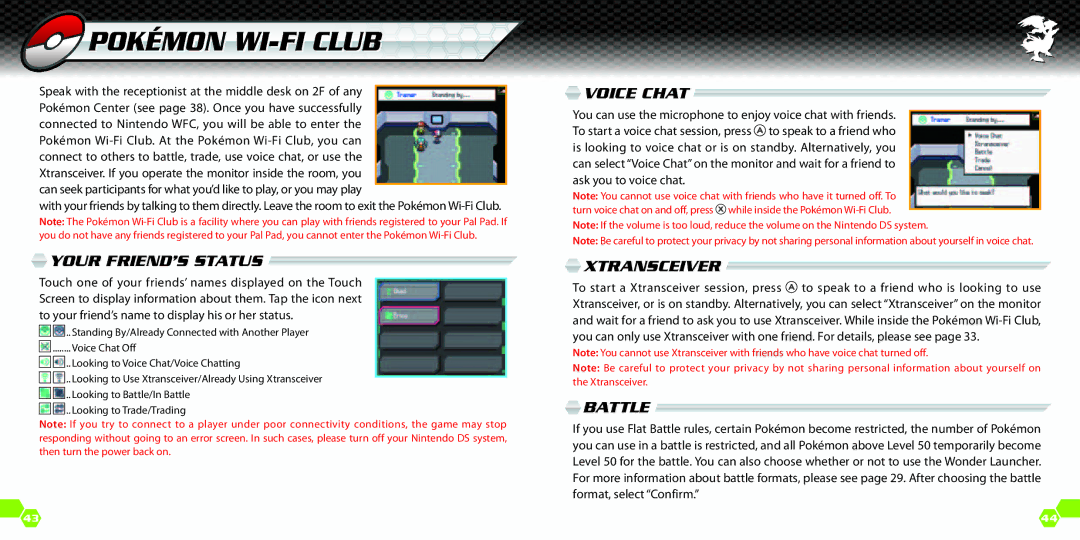pokémonÉ
pokémonÉ WI-FI Club
Speak with the receptionist at the middle desk on 2F of any Pokémon Center (see page 38). Once you have successfully connected to Nintendo WFC, you will be able to enter the Pokémon
with your friends by talking to them directly. Leave the room to exit the Pokémon
Note: The Pokémon
 Your Friend’s Status
Your Friend’s Status 
Touch one of your friends’ names displayed on the Touch Screen to display information about them. Tap the icon next to your friend’s name to display his or her status.
![]()
![]()
![]()
![]() ... Standing By/Already Connected with Another Player
... Standing By/Already Connected with Another Player
![]()
![]() ......... Voice Chat Off
......... Voice Chat Off
![]()
![]()
![]()
![]() ... Looking to Voice Chat/Voice Chatting
... Looking to Voice Chat/Voice Chatting
![]()
![]()
![]()
![]() ... Looking to Use Xtransceiver/Already Using Xtransceiver
... Looking to Use Xtransceiver/Already Using Xtransceiver
![]()
![]()
![]()
![]() ... Looking to Battle/In Battle
... Looking to Battle/In Battle
![]()
![]()
![]()
![]() ... Looking to Trade/Trading
... Looking to Trade/Trading
Note: If you try to connect to a player under poor connectivity conditions, the game may stop responding without going to an error screen. In such cases, please turn off your Nintendo DS system, then turn the power back on.
 Voice Chat
Voice Chat 
You can use the microphone to enjoy voice chat with friends. To start a voice chat session, press ![]() to speak to a friend who is looking to voice chat or is on standby. Alternatively, you can select “Voice Chat” on the monitor and wait for a friend to ask you to voice chat.
to speak to a friend who is looking to voice chat or is on standby. Alternatively, you can select “Voice Chat” on the monitor and wait for a friend to ask you to voice chat.
Note: You cannot use voice chat with friends who have it turned off. To turn voice chat on and off, press ![]() while inside the Pokémon
while inside the Pokémon
Note: If the volume is too loud, reduce the volume on the Nintendo DS system.
Note: Be careful to protect your privacy by not sharing personal information about yourself in voice chat.
 Xtransceiver
Xtransceiver 
To start a Xtransceiver session, press ![]() to speak to a friend who is looking to use Xtransceiver, or is on standby. Alternatively, you can select “Xtransceiver” on the monitor and wait for a friend to ask you to use Xtransceiver. While inside the Pokémon
to speak to a friend who is looking to use Xtransceiver, or is on standby. Alternatively, you can select “Xtransceiver” on the monitor and wait for a friend to ask you to use Xtransceiver. While inside the Pokémon
Note: You cannot use Xtransceiver with friends who have voice chat turned off.
Note: Be careful to protect your privacy by not sharing personal information about yourself on the Xtransceiver.
 Battle
Battle
If you use Flat Battle rules, certain Pokémon become restricted, the number of Pokémon you can use in a battle is restricted, and all Pokémon above Level 50 temporarily become Level 50 for the battle. You can also choose whether or not to use the Wonder Launcher. For more information about battle formats, please see page 29. After choosing the battle format, select “Confirm.”
43 | 44 |