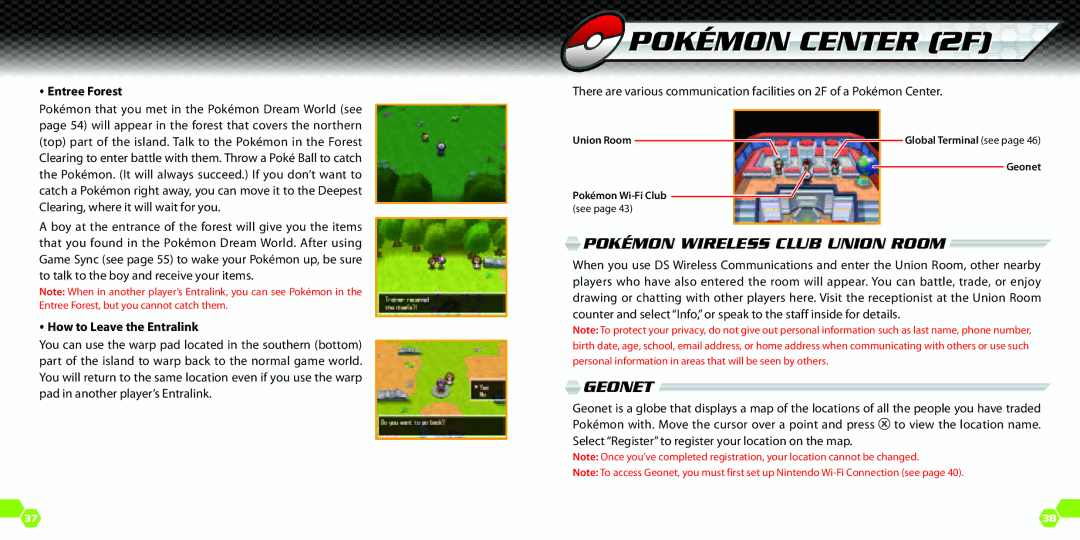Entree Forest
Pokémon that you met in the Pokémon Dream World (see page 54) will appear in the forest that covers the northern (top) part of the island. Talk to the Pokémon in the Forest Clearing to enter battle with them. Throw a Poké Ball to catch the Pokémon. (It will always succeed.) If you don’t want to catch a Pokémon right away, you can move it to the Deepest Clearing, where it will wait for you.
A boy at the entrance of the forest will give you the items that you found in the Pokémon Dream World. After using Game Sync (see page 55) to wake your Pokémon up, be sure to talk to the boy and receive your items.
Note: When in another player’s Entralink, you can see Pokémon in the Entree Forest, but you cannot catch them.
How to Leave the Entralink
You can use the warp pad located in the southern (bottom) part of the island to warp back to the normal game world. You will return to the same location even if you use the warp pad in another player’s Entralink.
![]() 37
37
 POKÉMON CENTER (2F)
POKÉMON CENTER (2F)
There are various communication facilities on 2F of a Pokémon Center.
Union Room |
|
| Global Terminal (see page 46) | |
Pokémon |
|
|
| Geonet |
|
|
| ||
|
|
|
| |
(see page 43) |
|
|
|
|
|
|
|
|
|
 Pokémon Wireless Club Union Room
Pokémon Wireless Club Union Room 
When you use DS Wireless Communications and enter the Union Room, other nearby players who have also entered the room will appear. You can battle, trade, or enjoy drawing or chatting with other players here. Visit the receptionist at the Union Room counter and select “Info,” or speak to the staff inside for details.
Note: To protect your privacy, do not give out personal information such as last name, phone number, birth date, age, school, email address, or home address when communicating with others or use such personal information in areas that will be seen by others.
 Geonet
Geonet
Geonet is a globe that displays a map of the locations of all the people you have traded Pokémon with. Move the cursor over a point and press ![]() to view the location name. Select “Register” to register your location on the map.
to view the location name. Select “Register” to register your location on the map.
Note: Once you’ve completed registration, your location cannot be changed.
Note: To access Geonet, you must first set up Nintendo
38![]()