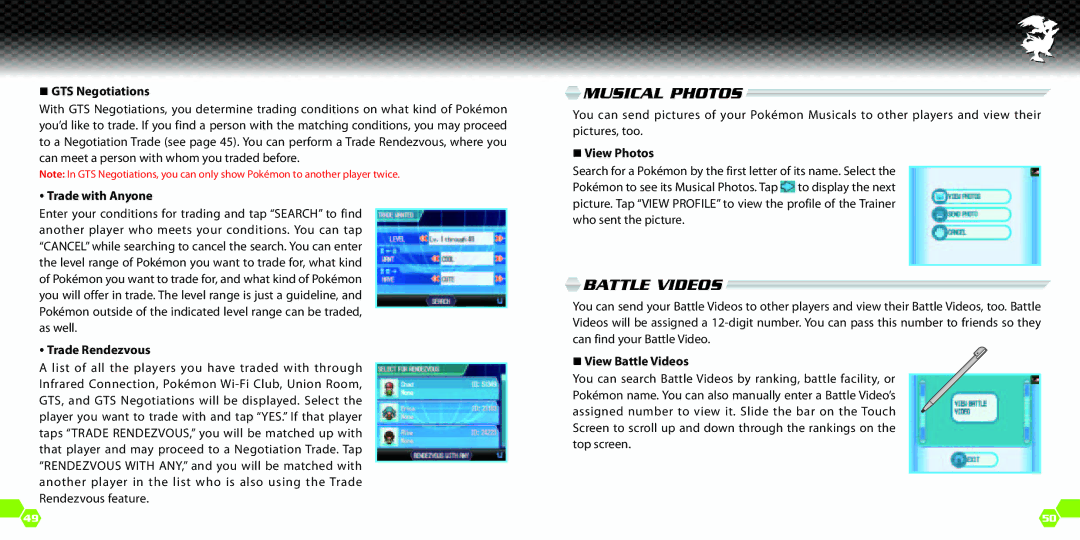GTS Negotiations
With GTS Negotiations, you determine trading conditions on what kind of Pokémon you’d like to trade. If you find a person with the matching conditions, you may proceed to a Negotiation Trade (see page 45). You can perform a Trade Rendezvous, where you can meet a person with whom you traded before.
Note: In GTS Negotiations, you can only show Pokémon to another player twice.
Trade with Anyone
Enter your conditions for trading and tap “SEARCH” to find another player who meets your conditions. You can tap “CANCEL” while searching to cancel the search. You can enter the level range of Pokémon you want to trade for, what kind of Pokémon you want to trade for, and what kind of Pokémon you will offer in trade. The level range is just a guideline, and Pokémon outside of the indicated level range can be traded, as well.
Trade Rendezvous
A list of all the players you have traded with through Infrared Connection, Pokémon
 Musical Photos
Musical Photos 
You can send pictures of your Pokémon Musicals to other players and view their pictures, too.
View Photos
Search for a Pokémon by the first letter of its name. Select the Pokémon to see its Musical Photos. Tap ![]() to display the next picture. Tap “VIEW PROFILE” to view the profile of the Trainer who sent the picture.
to display the next picture. Tap “VIEW PROFILE” to view the profile of the Trainer who sent the picture.
 Battle Videos
Battle Videos 
You can send your Battle Videos to other players and view their Battle Videos, too. Battle Videos will be assigned a
View Battle Videos
You can search Battle Videos by ranking, battle facility, or Pokémon name. You can also manually enter a Battle Video’s assigned number to view it. Slide the bar on the Touch Screen to scroll up and down through the rankings on the top screen.
49 | 50 |