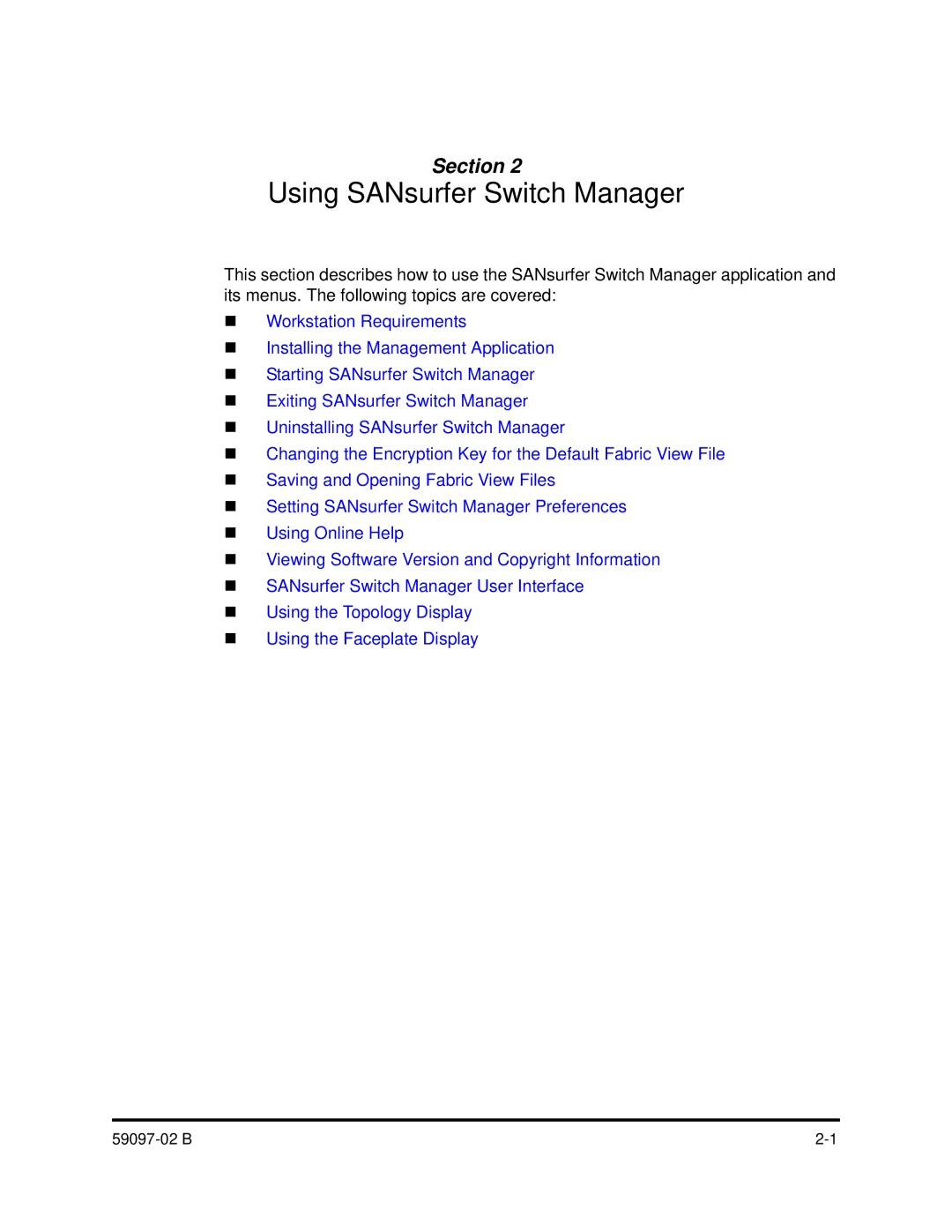Section 2
Using SANsurfer Switch Manager
This section describes how to use the SANsurfer Switch Manager application and its menus. The following topics are covered:
Workstation Requirements
Installing the Management Application
Starting SANsurfer Switch Manager
Exiting SANsurfer Switch Manager
Uninstalling SANsurfer Switch Manager
Changing the Encryption Key for the Default Fabric View File
Saving and Opening Fabric View Files
Setting SANsurfer Switch Manager Preferences
Using Online Help
Viewing Software Version and Copyright Information
SANsurfer Switch Manager User Interface
Using the Topology Display
Using the Faceplate Display