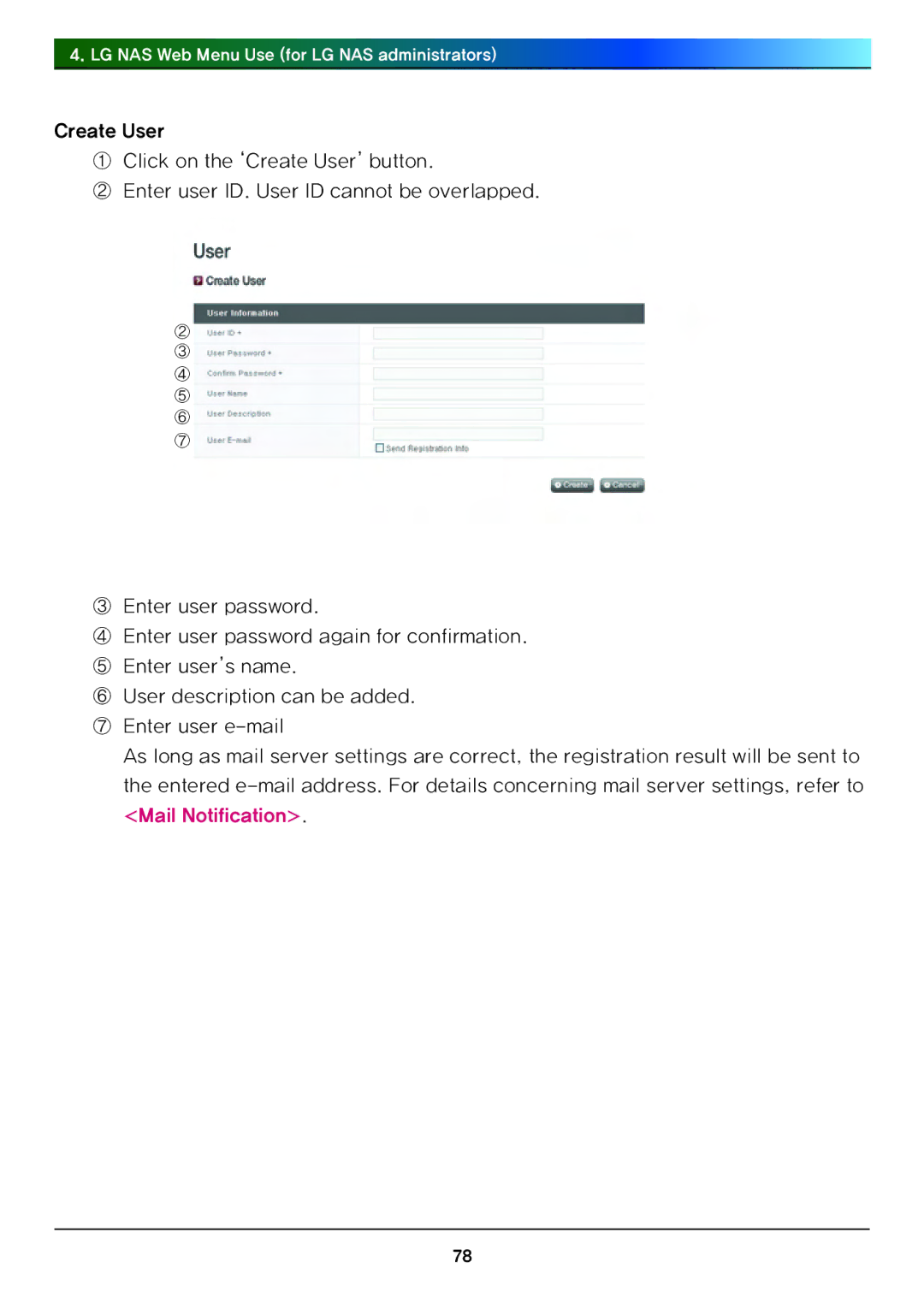4. LG NAS Web Menu Use (for LG NAS administrators)
Create User
①Click on the ‘Create User’ button.
②Enter user ID. User ID cannot be overlapped.
②
③
④
⑤
⑥
⑦
③Enter user password.
④Enter user password again for confirmation.
⑤ Enter user’s name.
⑥ User description can be added.
⑦ Enter user
As long as mail server settings are correct, the registration result will be sent to the entered
78